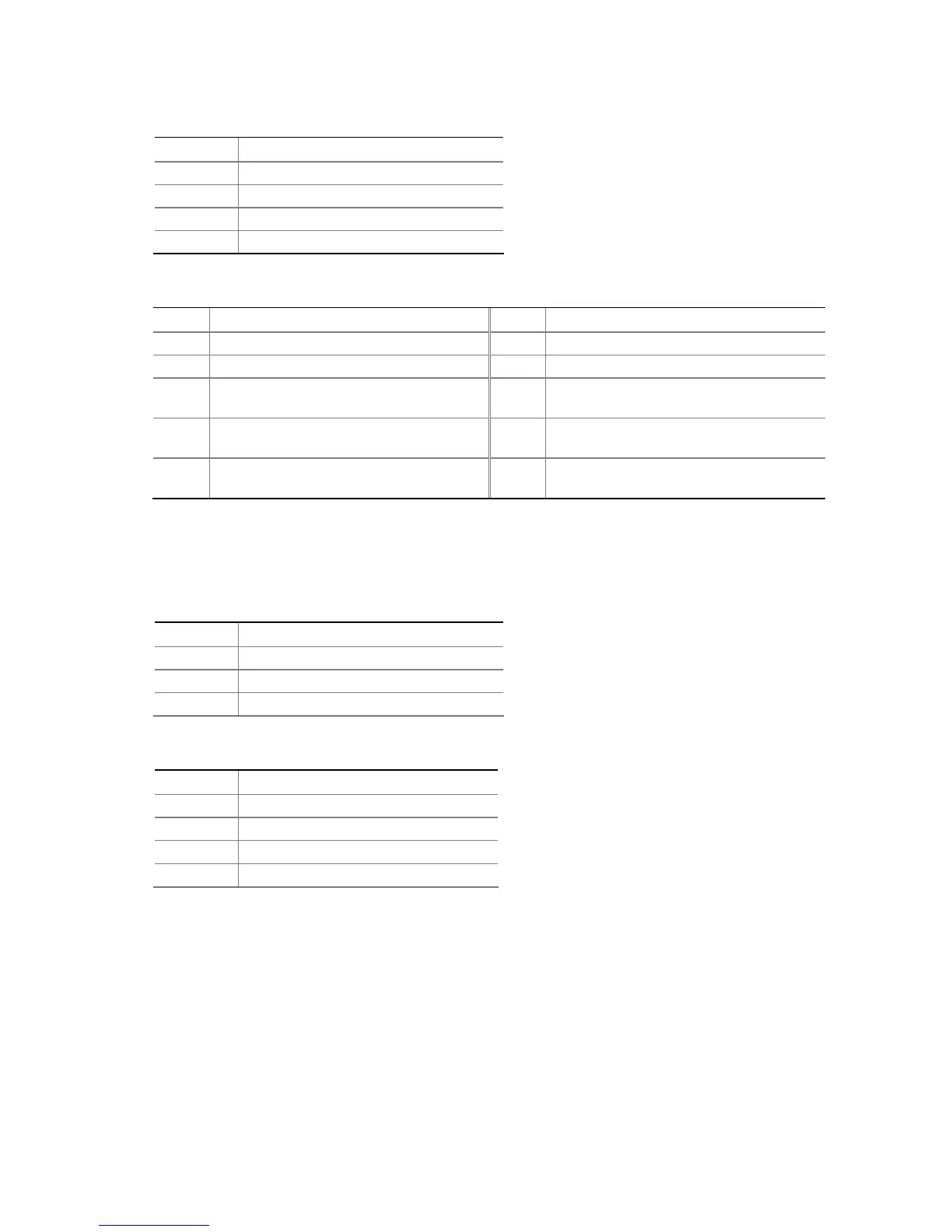Technical Reference
61
Table 17. ATAPI CD-ROM Connector (Optional)
Pin Signal Name
1 Left audio input from CD-ROM
2 CD audio differential ground
3 CD audio differential ground
4 Right audio input from CD-ROM
Table 18. Front Panel Audio Header
Pin Signal Name Pin Signal Name
1 Port E [Port 1] Left Channel 2 Ground
3 Port E [Port 1] Right Channel 4 Presence# (dongle present)
5 Port F [Port 2] Right Channel 6 Port E [Port 1] Sense return
(jack detection)
7 Port E [Port 1] and Port F [Port 2]
Sense send (jack detection)
8 Key
9 Port F [Port 2] Left Channel 10 Port F [Port 2] Sense return
(jack detection)
#
INTEGRATOR’S NOTE
The front panel audio header is colored yellow.
Table 19. Front Chassis, Rear Chassis, and MCH Fan Headers
Pin Signal Name
1 Control
2 +12 V
3 Tach
Table 20. Processor Fan and Auxiliary Rear Fan Header
Pin Signal Name
1 Ground
2 +12 V
3 FAN_TACH
4 FAN_CONTROL
