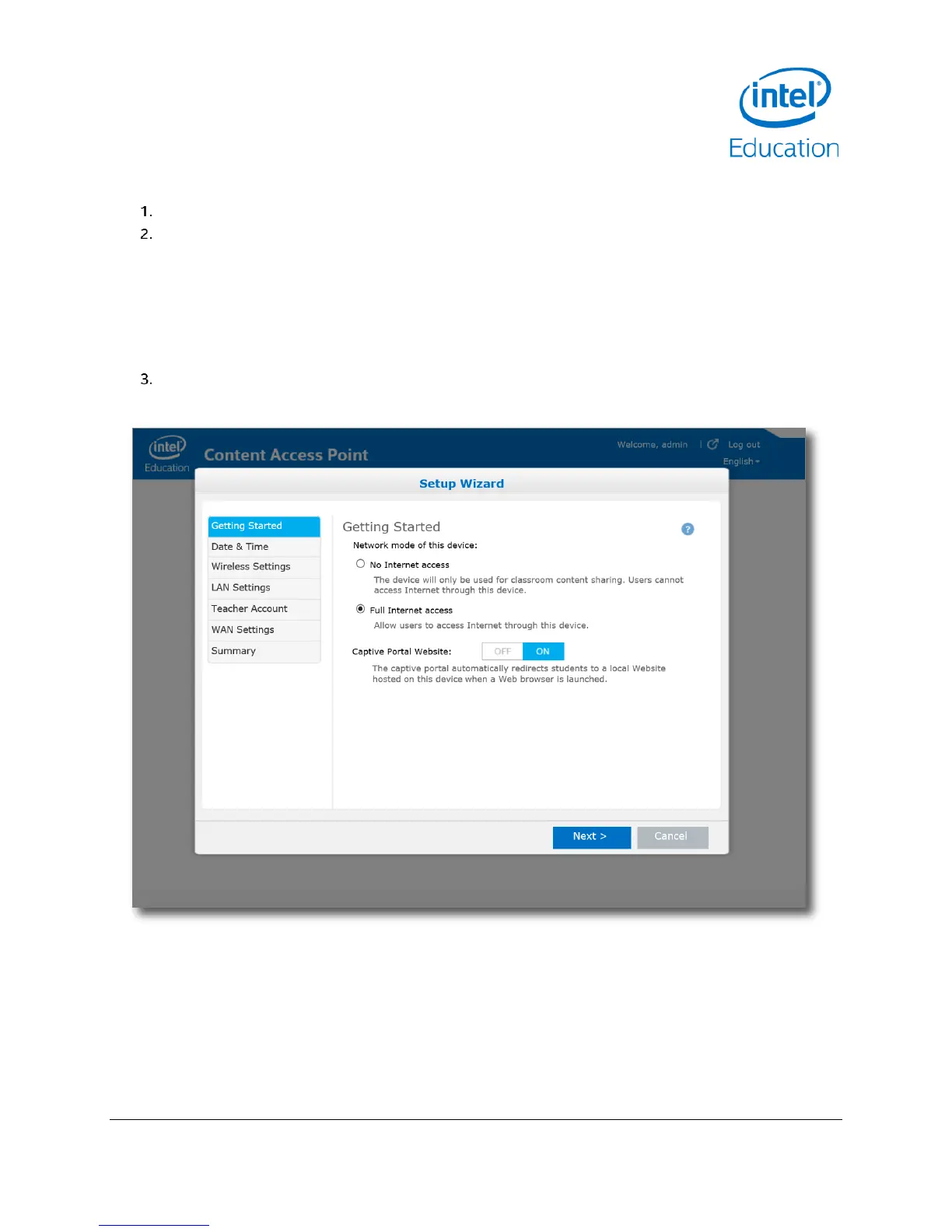Getting Started for Admins
Intel® Education Content Access Point
January 2015 User Manual
Document Number: 331819-001EN 13
2.8 Run the setup wizard
Click Setup Wizard. (See Figure 8.)
Follow the steps in the wizard to set up the following:
a. Connection access type
b. Date and time
c. Wireless settings
d. LAN settings
e. A teacher account
f. WAN and 3G/4G/LTE settings
Click Save to save and implement the changes.
Figure 8: Admin setup wizard