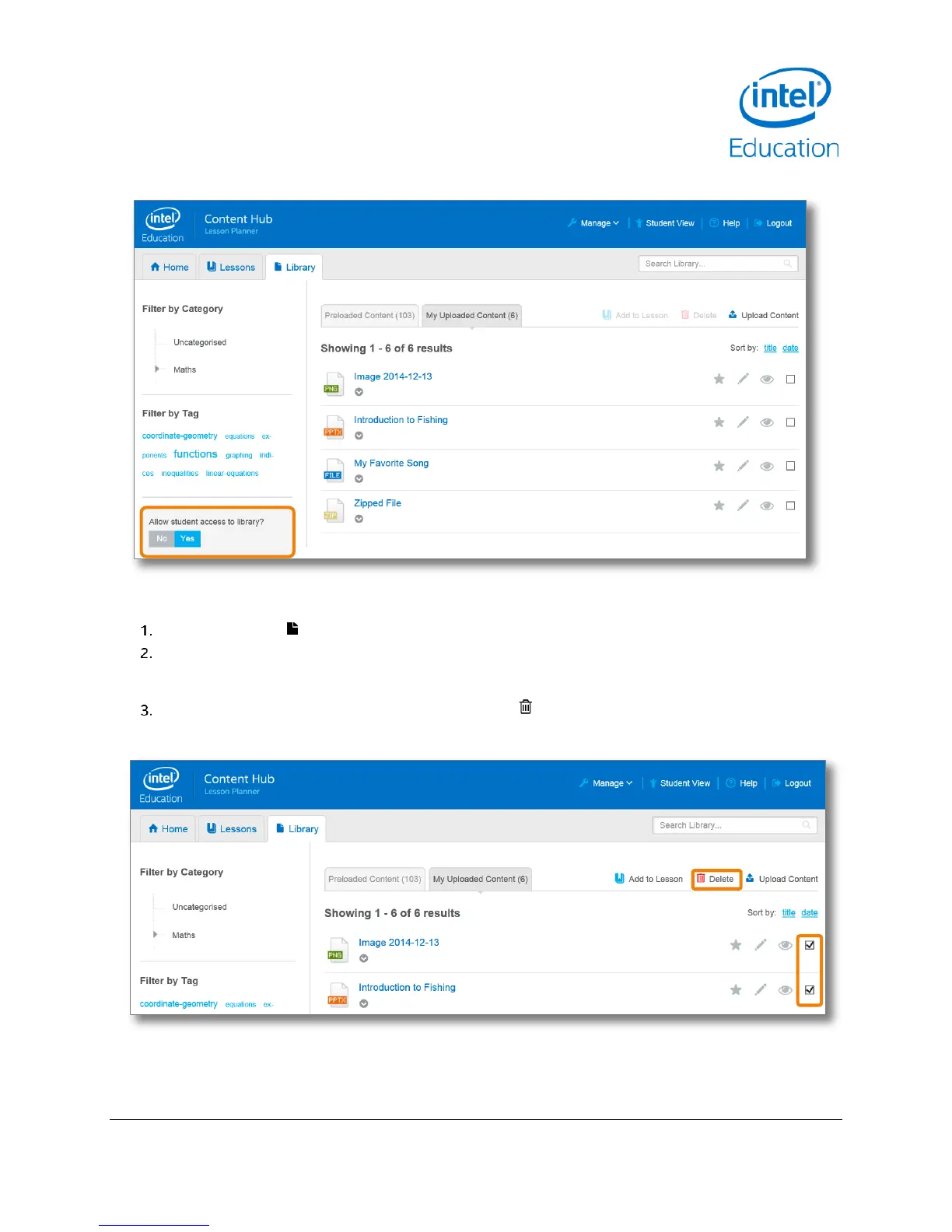Content and Lesson Management (Teacher Guide)
Intel® Education Content Access Point
January 2015 User Manual
Document Number: 331819-001EN 25
Figure 25: Teacher - Hide library from students
4.2.6 Delete content
Go to the Library ( ) page. (See Figure 26.)
Click the My Uploaded Content tab.
TIP! Teachers cannot delete content files in the Preloaded Content area.
Checkmark the content to be deleted and click Delete ( ).
Figure 26: Teacher - Delete content