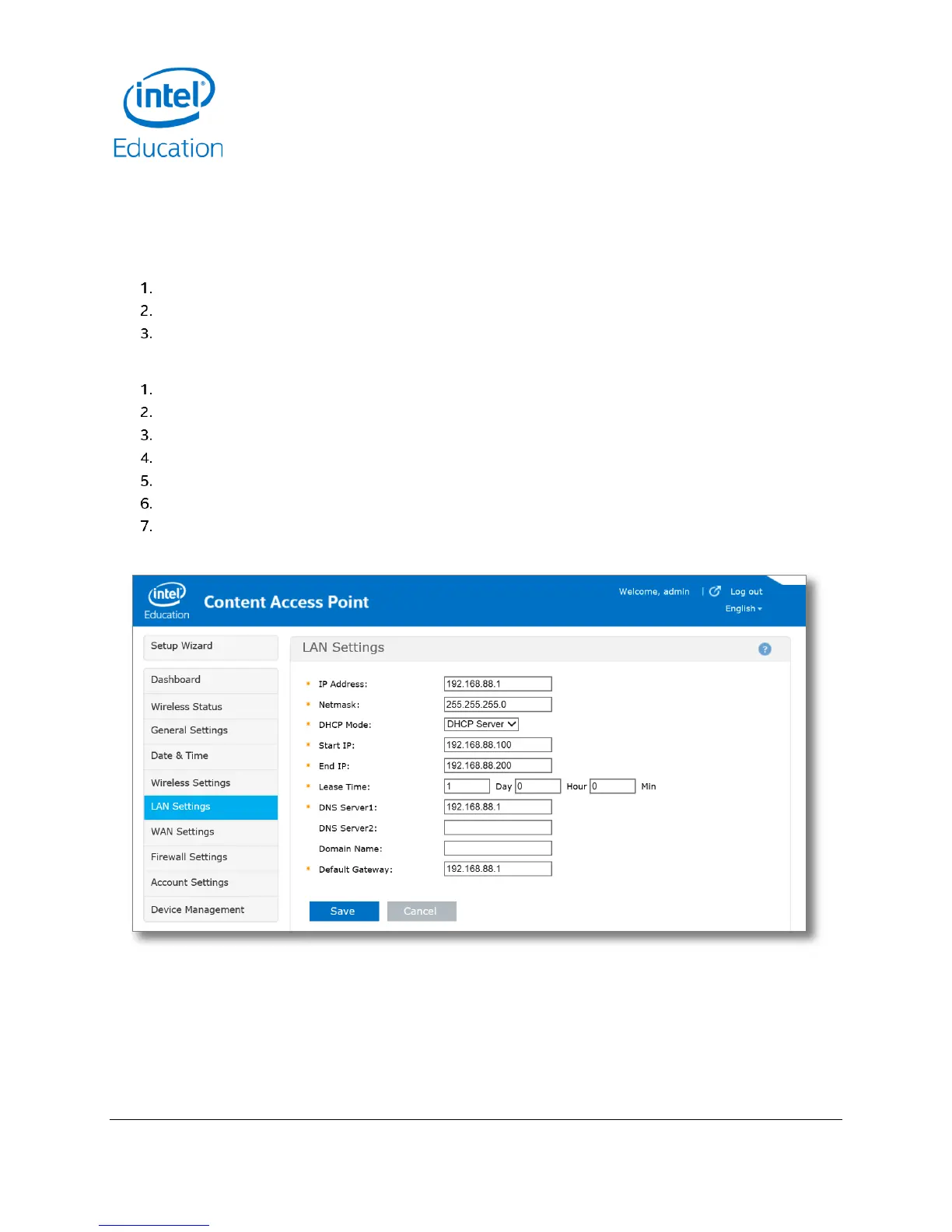Intel® Education Content Access Point
User Manual January 2015
38 Document Number: 331819-001EN
5.7 LAN settings
Set the IP address (LAN side) and DHCP server configuration of the Intel® Education Content Access Point. (See
Figure 41.)
5.7.1 IP address
Enter the desired IP Address. The default IP address is 192.168.88.1.
Enter the desired Netmask. The default netmask is 255.255.255.0.
Click Save.
5.7.2 DHCP Server
To enable the DHCP server, set the DHCP Mode to DHCP Server.
Enter the IP address range with Start IP and End IP.
Enter the Lease Time of an IP address.
Enter the primary DNS server IP address in the DNS Server1 field and an alternate in the DNS Server2 field.
Enter the Domain Name.
Enter the Default Gateway.
Click Save.
Figure 41: Admin - LAN settings
