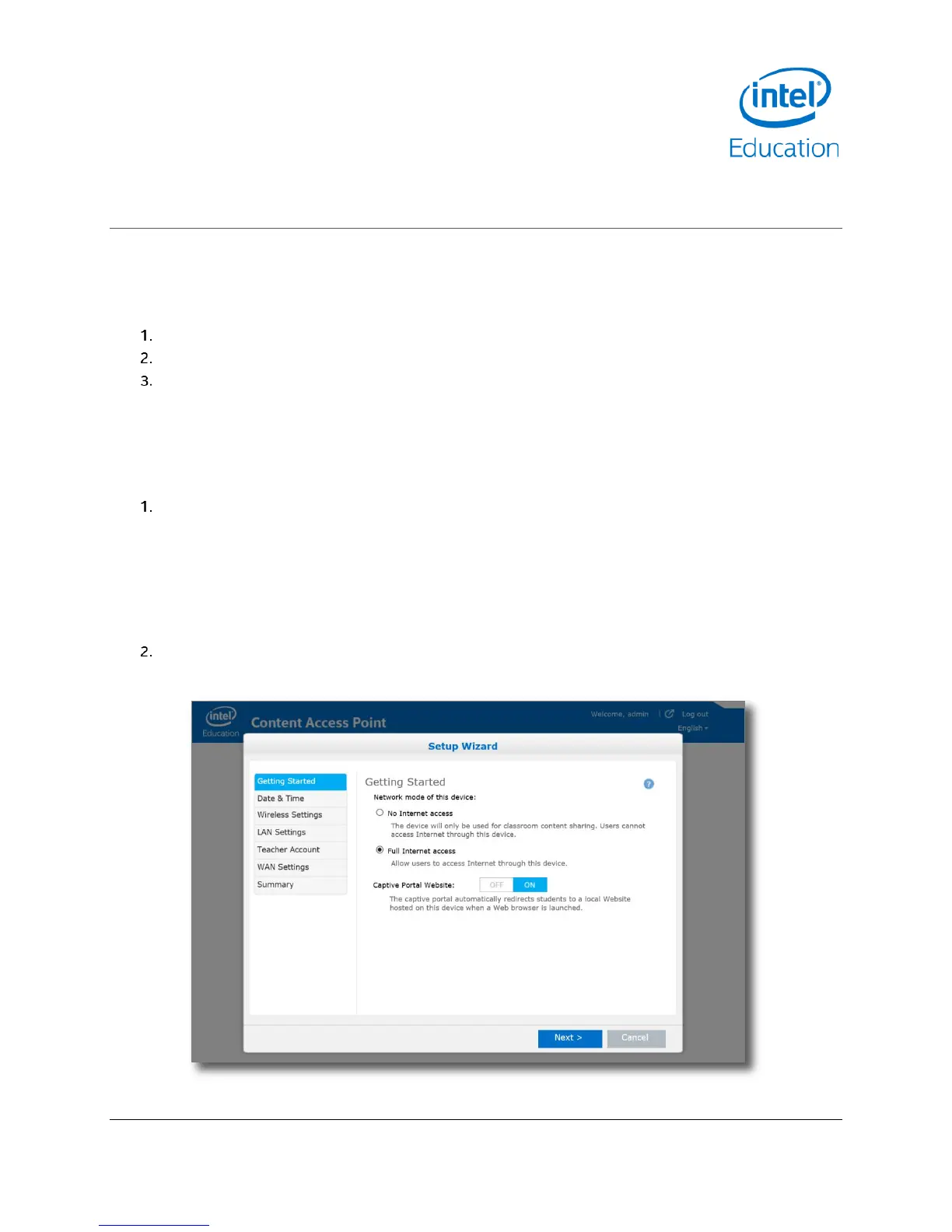Intel® Education Content Access Point
January 2015 User Manual
Document Number: 331819-001EN 33
5 Advanced Admin Guide
This section provides detailed instructions on how to configure the Intel® Education Content Access Point device.
This is intended for IT administrators with advanced networking knowledge.
5.1 Log on as admin
Wirelessly connect to the device.
Launch a browser and go to http://my.admin (or http://192.168.88.1:8080).
Enter the admin username and password.
TIP! The factory default admin username/password is admin/admin.
5.2 Setup wizard
To set up the Intel® Education Content Access Point quickly, use the guided Setup Wizard. (See Figure 37.)
Click Setup Wizard and configure the following:
a. Network mode
b. Date and time
c. Wireless settings
d. LAN settings
e. Set teacher account username and password
f. WAN and 3G/4G/LTE settings
Click Save.
Figure 37: Admin - Setup wizard
