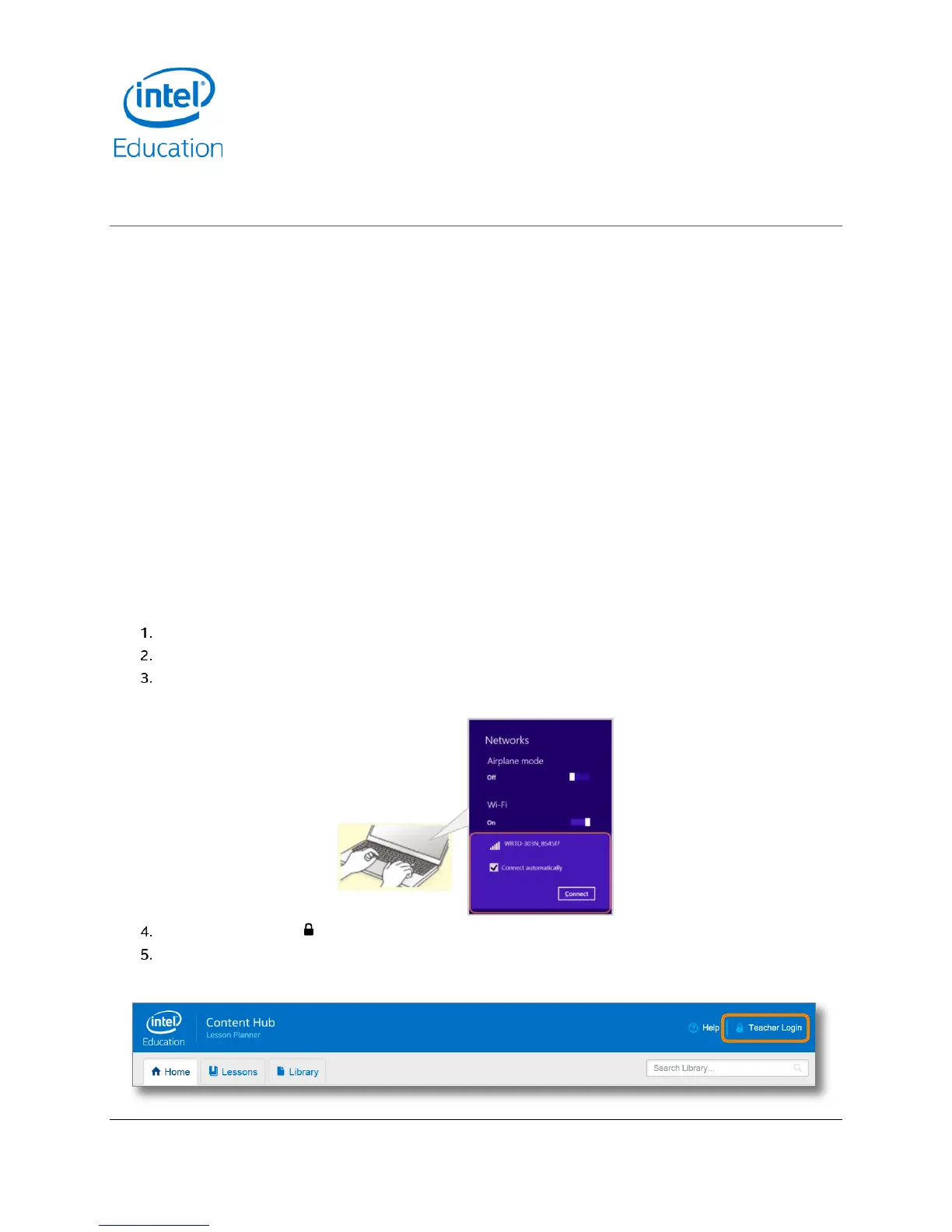Content and Lesson Management (Teacher Guide)
Intel® Education Content Access Point
User Manual January 2015
18 Document Number: 331819-001EN
4 Content and Lesson Management (Teacher Guide)
The Intel® Education Content Access Point contains a web application called the Intel® Education Content Hub,
which allows you to upload and store educational content locally. It supports most common file formats, such as
PDF, Word*, Excel*, PowerPoint*, HTML, e-pub, audio and video formats, etc. Teachers and administrators can
upload files to the Library of the Content Hub. Teachers can use the files in the Library to create lessons, which
students can then access.
Here is a typical workflow for teachers, with detailed instructions for each task in the sections that follow.
Log on as a teacher.
Upload and manage content in the library.
Create and manage lessons.
Feature content and lessons.
Search for content and lessons.
Perform other administrative tasks:
− Disable Internet access.
− Change password.
− Change the wireless name of the device.
4.1 Log on as a teacher
To perform teacher-specific tasks, such as uploading content or creating lessons, you must log on as a teacher.
Wirelessly connect to the device. (See Figure 14.)
Enter password if required.
Launch browser and go to http://my.content.
Figure 14: Teacher - Wirelessly connect to Intel® Education Content Access Point
Click Teacher Login ( ). (See Figure 15.)
Enter your username and password.
Figure 15: Teacher login
