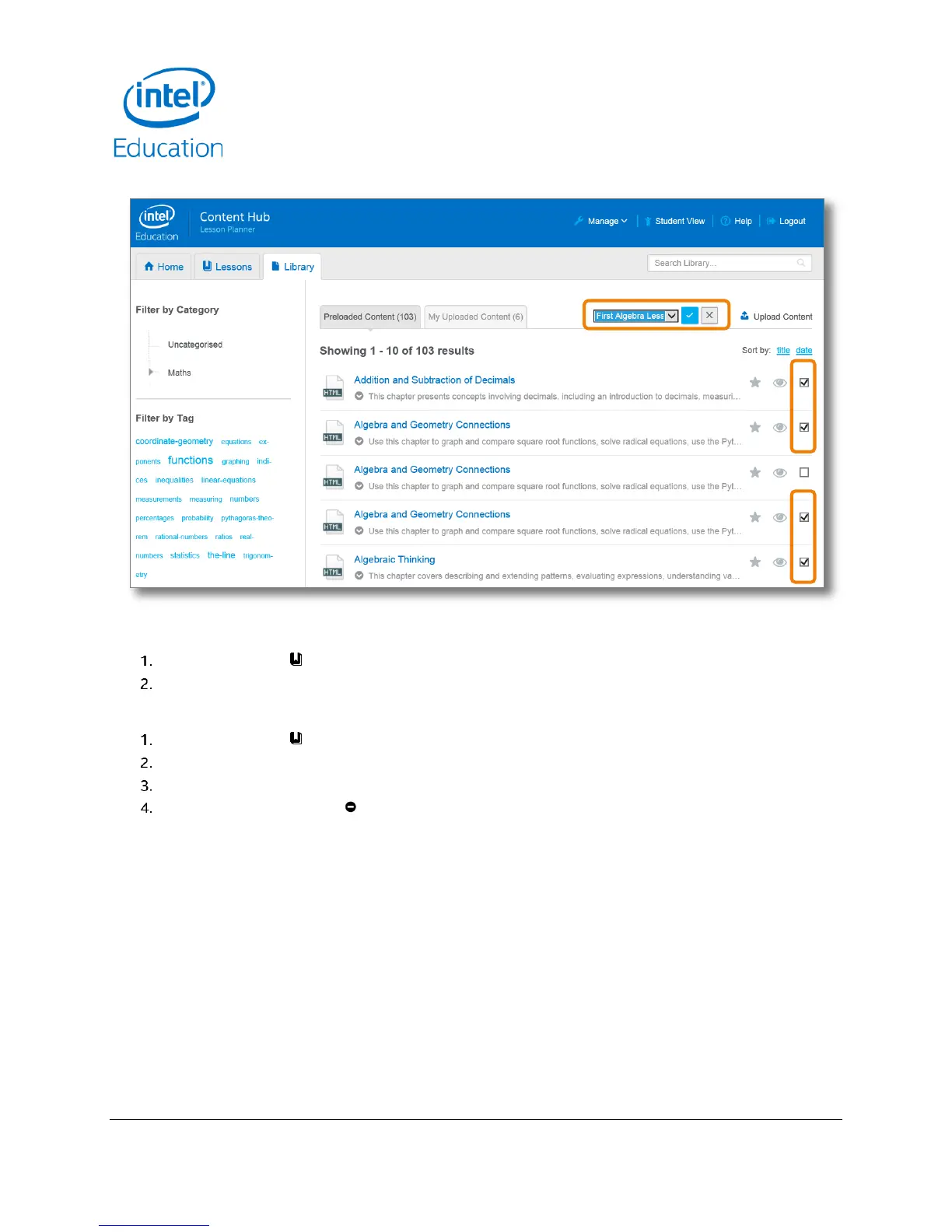Content and Lesson Management (Teacher Guide)
Intel® Education Content Access Point
User Manual January 2015
28 Document Number: 331819-001EN
Figure 29: Teacher - Add content to lesson using dropdown list
4.3.3 Show contents within a lesson
Go to the Lessons ( ) page.
Click the lesson to reveal content within.
4.3.4 Remove content from a lesson
Go to the Lessons ( ) page. (See Figure 30.)
Click the lesson to reveal content.
Checkmark the desired content to remove.
Click Remove From Lesson ( ).
