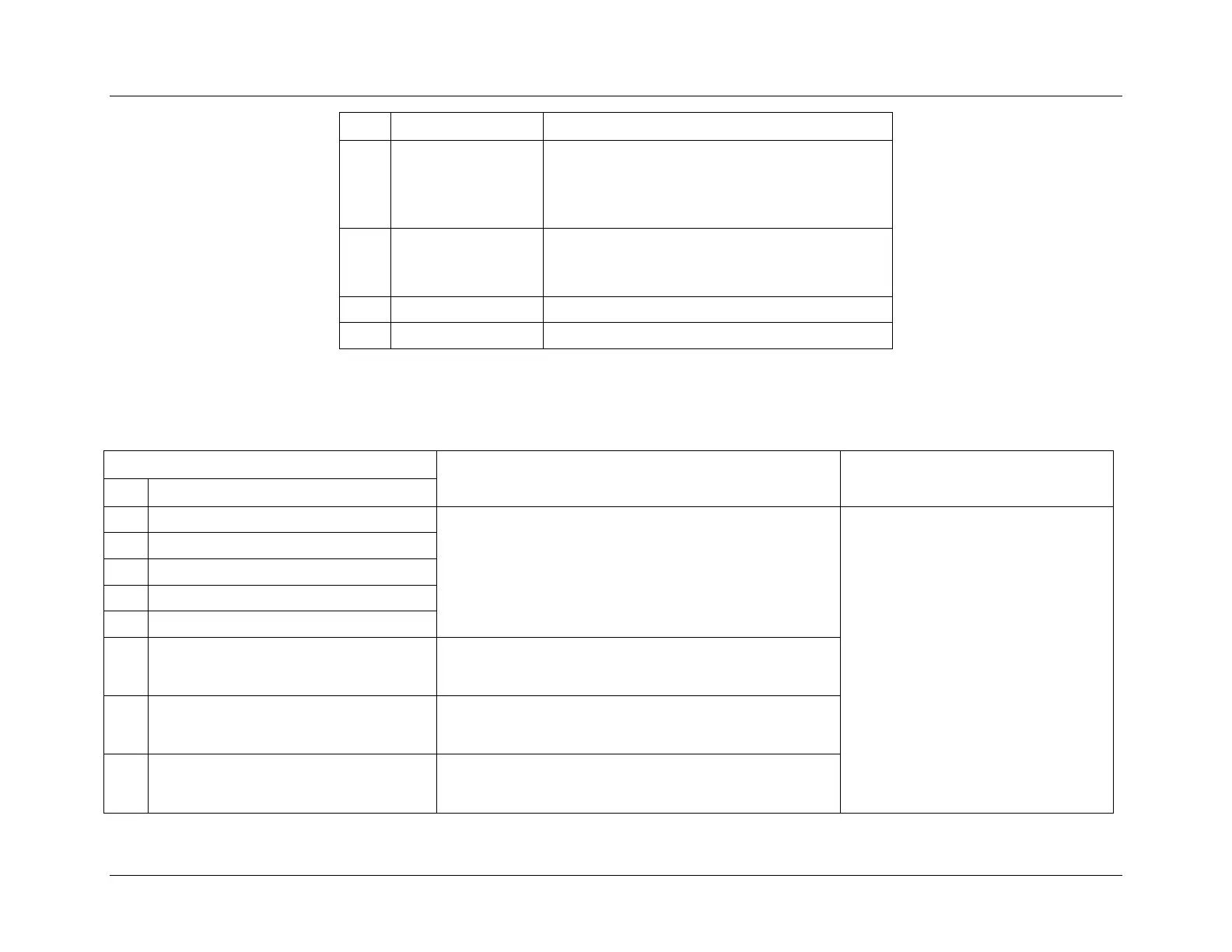Cooling Subsystem
System Event Log Troubleshooting Guide for EPSD
Platforms Based on Intel
®
Xeon
®
Processor E5 4600/2600/2400/1600/1400 Product Families
48 Intel order number G90620-002 Revision 1.1
Event Direction and
Event Type
[7] Event direction
0b = Assertion Event
1b = Deassertion Event
[6:0] Event Type = 0Bh (Generic Discrete)
[7:6] – 00b = Unspecified Event Data 2
[5:4] – 00b = Unspecified Event Data 3
[3:0] – Event Trigger Offset as described in Table 34
The following table describes the severity of each of the event triggers for both assertion and deassertion.
Table 34: Fan Redundancy Sensor – Event Trigger Offset – Next Steps
The system has lost one or more fans and is running in non-
redundant mode. There are enough fans to keep the system
properly cooled, but fan speeds will boost.
Fan redundancy loss indicates failure of
one or more fans.
Look for lower (non-) critical fan errors,
or fan removal errors in the SEL, to
indicate which fan is causing the
problem, and follow the troubleshooting
steps for these event types.
Non-redundant, sufficient from redundant
Non-redundant, sufficient from insufficient
Non-redundant, insufficient
The system has lost fans and may no longer be able to cool
itself adequately. Overheating may occur if this situation
remains for a longer period of time.
Non-redundant, degraded from fully
redundant
The system has lost one or more fans and is running in non-
redundant mode. There are enough fans to keep the system
properly cooled, but fan speeds will boost.
Redundant, degraded from non-redundant
The system has lost one or more fans and is running in a
degraded mode, but still is redundant. There are enough fans
to keep the system properly cooled.
