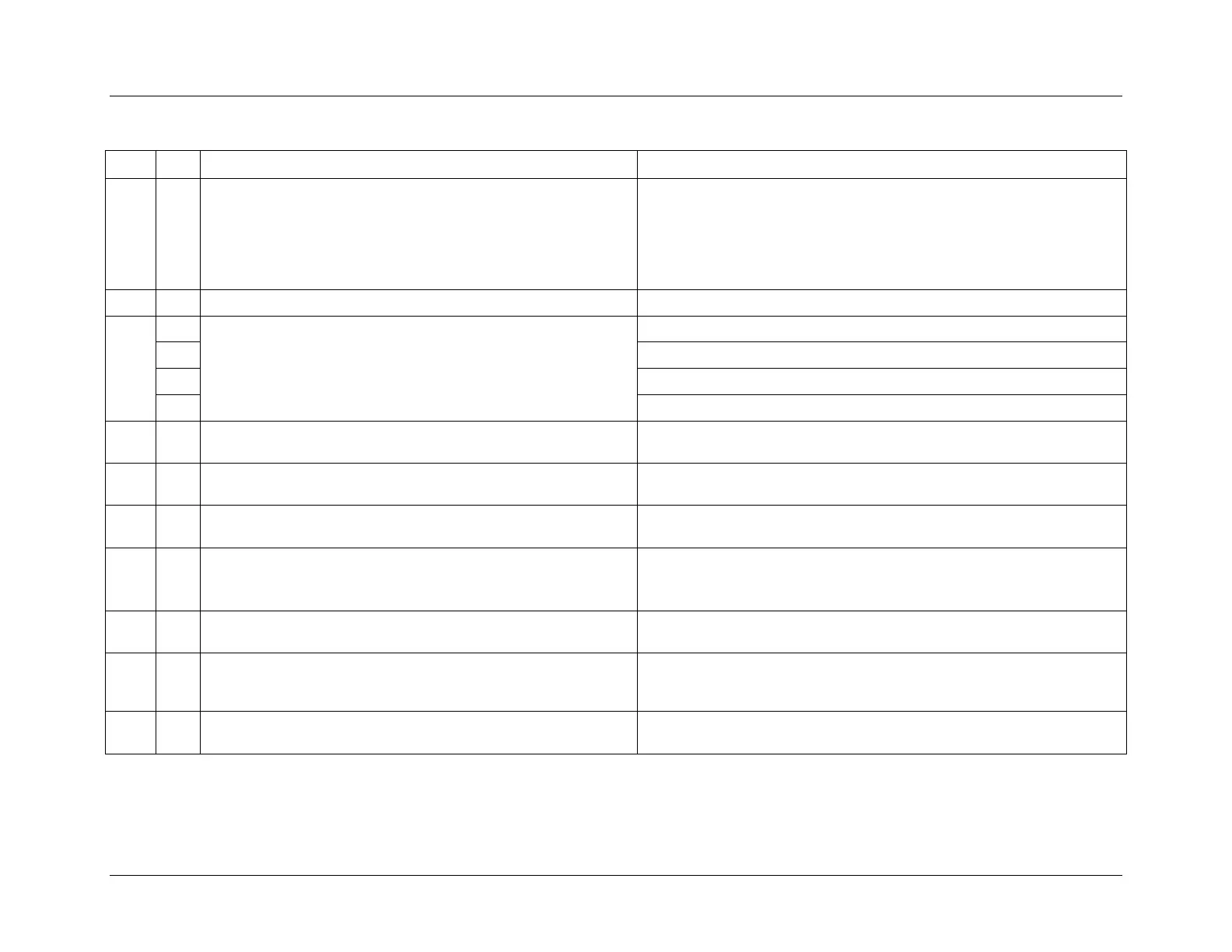Manageability Engine (ME) Events
System Event Log Troubleshooting Guide for EPSD
Platforms Based on Intel
®
Xeon
®
Processor E5 4600/2600/2400/1600/1400 Product Families
116 Intel order number G90620-002 Revision 1.1
Table 93: ME Firmware Health Event Sensor – Next Steps
Recovery GPIO forced. Recovery Image loaded due to recovery
MGPIO pin asserted. Pin number is configurable in factory presets.
Default recovery pin is MGPIO1.
1. Deassert MGPIO1 and reset the Intel
®
ME =1 – Image execution failed.
Recovery Image or backup operational image loaded because
operational image is corrupted. This may be either caused by flash
device corruption or failed upgrade procedure.
2. Either the flash device must be replaced (if error is persistent) or the
upgrade procedure must be started again.
Flash erase error. Error during flash erasure procedure.
The flash device must be replaced.
Flash state information.
Check extended info byte in ED3 whether this is wear-out
protection causing this event. If so just wait until wear-out protection
expires, otherwise probably the flash device must be replaced (if
error is persistent).
Recovery bootloader image or factory presets image corrupted.
Flash erase limit has been reached.
Flash write limit has been reached; writing to flash has been disabled.
Writing to the flash has been enabled
Internal error. Error during firmware execution – FW Watchdog
Timeout.
Operational image needs to be updated to other version or hardware board
repair is needed (if error is persistent).
BMC did not respond to cold reset request and Intel
®
ME rebooted
the platform.
Verify the Intel
®
Node Manager configuration.
Direct Flash update requested by the BIOS. Intel
®
ME firmware will
switch to recovery mode to perform full update from the BIOS.
This is transient state. Intel
®
ME firmware will return to operational mode
after successful image update performed by the BIOS.
Manufacturing error. Wrong manufacturing configuration detected
by Intel
®
ME firmware.
Intel
®
ME FW configuration is inconsistent or out of range
The flash device must be replaced (if error is persistent).
Persistent storage integrity error. Flash file system error detected.
If error is persistent, restore factory presets using “Force ME Recovery”
IPMI command or by doing AC power cycle with Recovery jumper asserted.
Restore factory presets using “Force ME Recovery” IPMI command or by
doing AC power cycle with Recovery jumper asserted. If this does not clear
the issue, reflash the SPI flash.