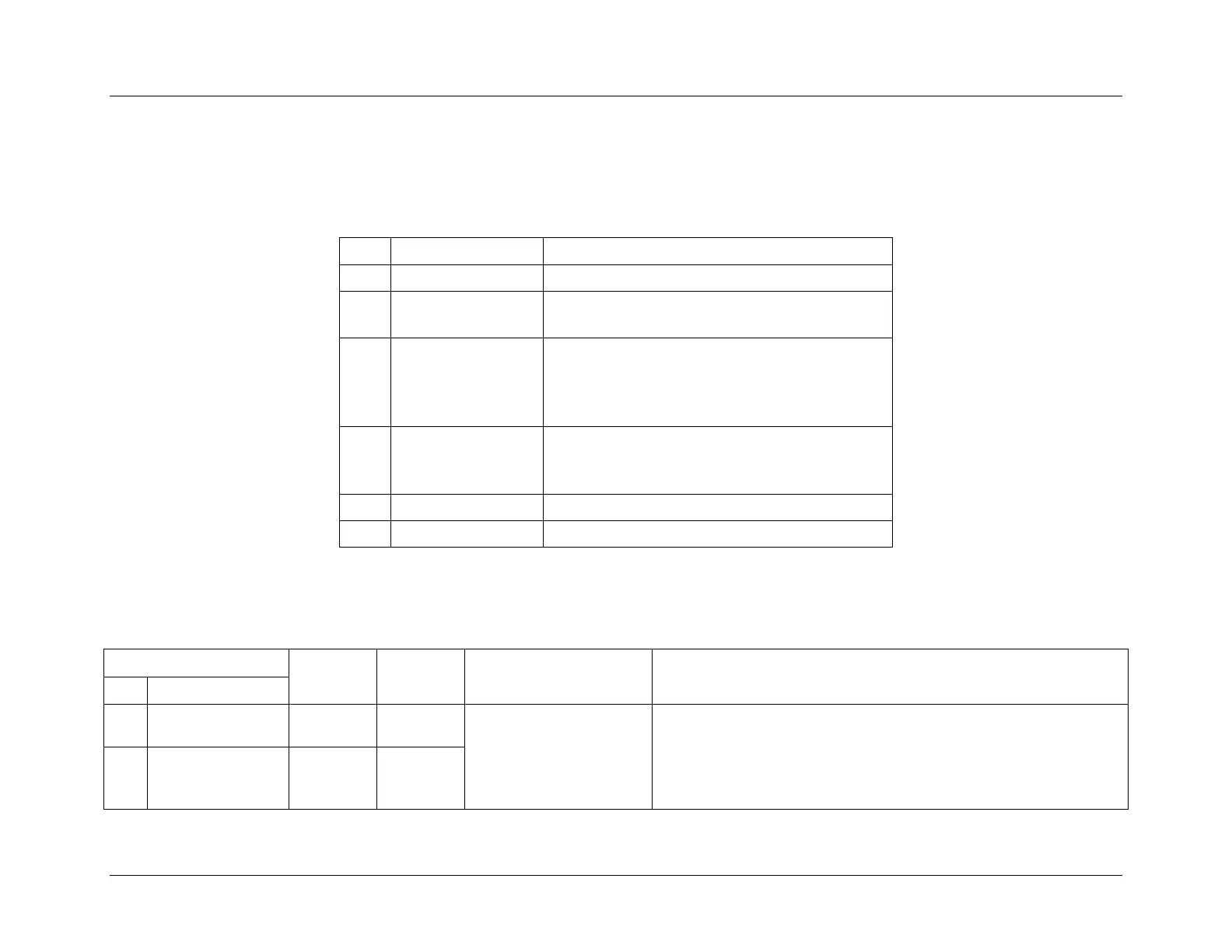System Event Log Troubleshooting Guide for EPSD
Platforms Based on Intel
®
Xeon
®
Processor E5 4600/2600/2400/1600/1400 Product Families
Power Subsystems
Revision 1.1 Intel order number G90620-002 43
4.4.4 Power Supply Temperature Sensors
The BMC monitors one or two power supply temperature sensors for each installed PMBus*-compliant power supply.
Table 26: Power Supply Temperature Sensors Typical Characteristics
5Ch = Power Supply 1 Temperature
5Dh = Power Supply 2 Temperature
Event Direction and
Event Type
[7] Event direction
0b = Assertion Event
1b = Deassertion Event
[6:0] Event Type = 01h (Threshold)
[7:6] – 01b = Trigger reading in Event Data 2
[5:4] – 01b = Trigger threshold in Event Data 3
[3:0] – Event Trigger Offset as described in Table 27
Reading that triggered event
Threshold value that triggered event
The following table describes the severity of each of the event triggers for both assertion and deassertion.
Table 27: Power Supply Temperature Sensor – Event Trigger Offset – Next Steps
Upper non-critical
going high
An upper non-critical or
critical temperature
threshold has been
crossed.
1. Check for clear and unobstructed airflow into and out of the chassis.
2. Ensure SDR is programmed and correct chassis has been selected.
3. Ensure there are no fan failures.
4. Ensure the air used to cool the system is within the thermal
specifications for the system (typically below 35°C).
Upper critical going
high