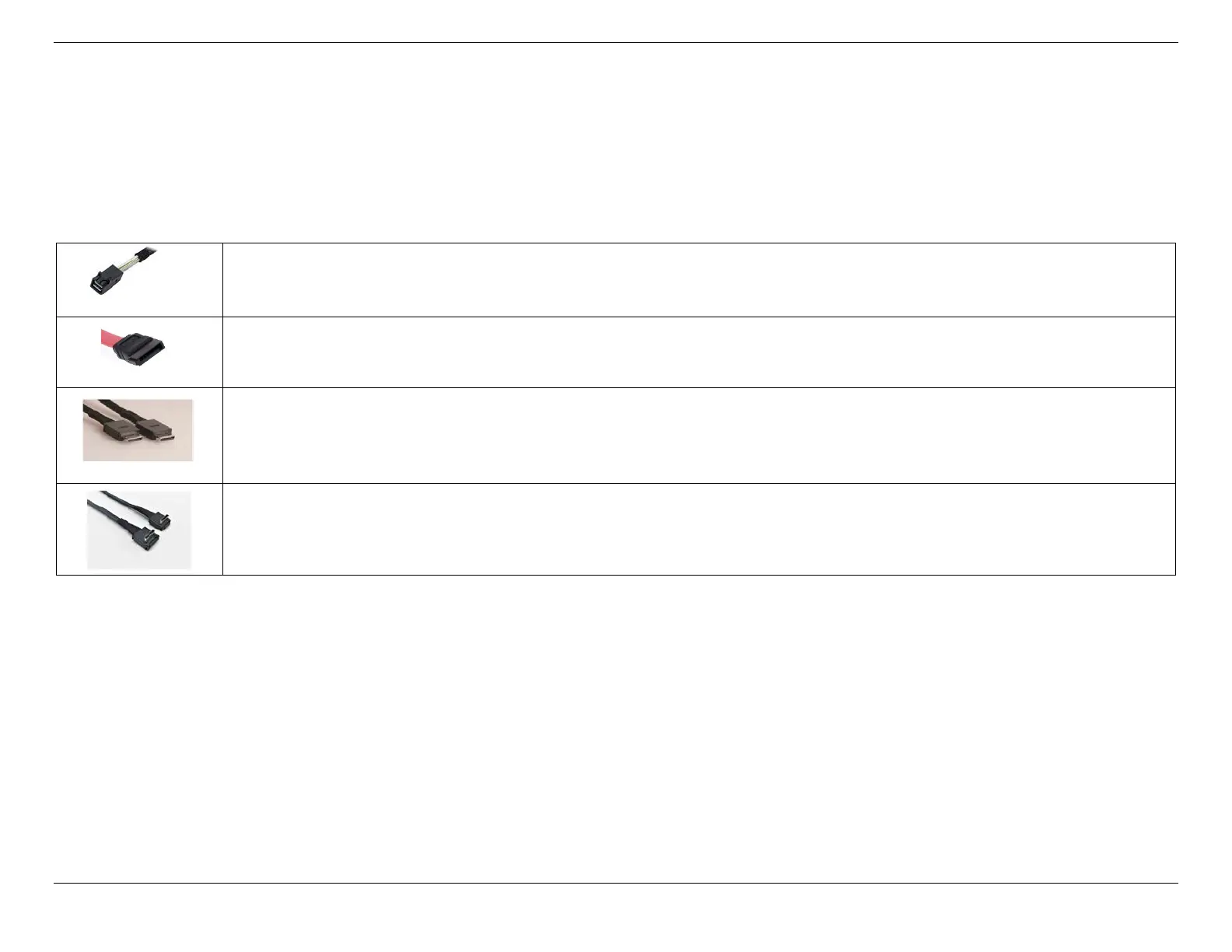Intel® Server S2600ST Product Family Configuration Guide and Spares/Accessories List
18
3.2 Server System Cable Guide
Product tables in this section will reference SAS/SATA and OCuLink cables using different connector types to meet the connection and routing
requirements for the specified system configuration. Each SATA/SAS cable reference and product code will identify the connector type at each
end of the cable using the following identifiers: HD, or 7[S|R|P]. Each OCuLink cable reference and product code will identify the connector type
at each end of the cable using a connector type and identifier. The following table illustrates the cable connector types and their respective
identifiers
Table 11. Cable connector types
HD = Straight Mini-SAS HD (SFF-8643) connector
7[S|R] =7-pin Single Port SATA (Support for up to 6 GB/sec SATA devices).
CV = Straight OCuLink SFF-8611 Connector
CR = Right Angle OCuLink SFF-8611 Connector
Cable Kit Product Code decoding example: AXXCBL450HD7S
AXXCBL – Identifies an accessory cable kit
450 – identifies the length of the cable in millimeters
HD – identifies that one end of the cable has a Mini-SAS HD (SFF-8643) connector
7[S|R] – identifies that the other end of cable connector has a single port SATA
- S =Straight end
- R =Right angled end