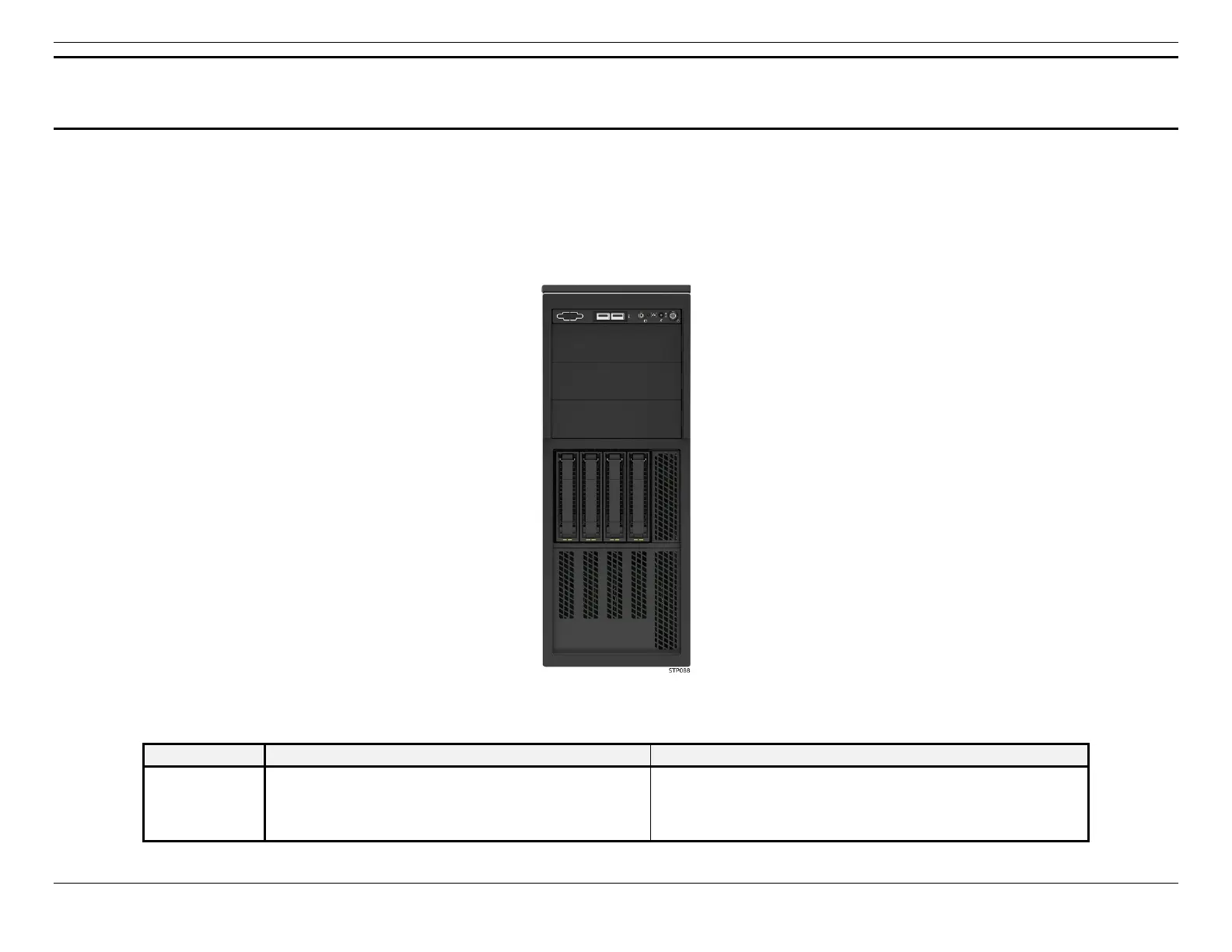Intel® Server S2600ST Product Family Configuration Guide and Spares/Accessories List
20
Note: Drive numbering in the system illustrations is for general reference only. Actual drive numbering will be dependant on the installed storage
controller’s configuration and how they are cabled to the backplane. Each installed backplane will include a multi-port data connector for each
for drive group.
3.2.2 4x3.5” Hot-swap SAS/SATA Data Cable Guide
The 4x3.5” hot-swap drive configuration is an upgrade option that requires the following accessory kits (ordered separately):
- Hot-swap drive bay kit (iPC - AUP4X35S3HSDK)
- Mini-SAS HD cable kit (iPC - AXXCBL380HDHD or AXXCBL650HDHD)
Figure 4. SATA/SAS 0-4
Table 13. 4x3.5” Hot-swap Drive Configuration Cable Guide
Cables for On-Board SATA Controller to Backplane
Cables for 12 Gb SAS RAID PCIe* add-in card to Backplane
Hot-swap 4x3.5”
380mm HD --- HD
(1) AXXCBL380HDHD
The kit includes two cables. Only one cable required.
650mm HD --- HD
(1) AXXCBL650HDHD
The kit includes two cables. Only one cable required.
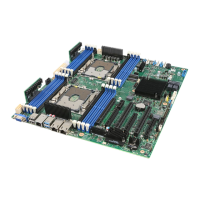