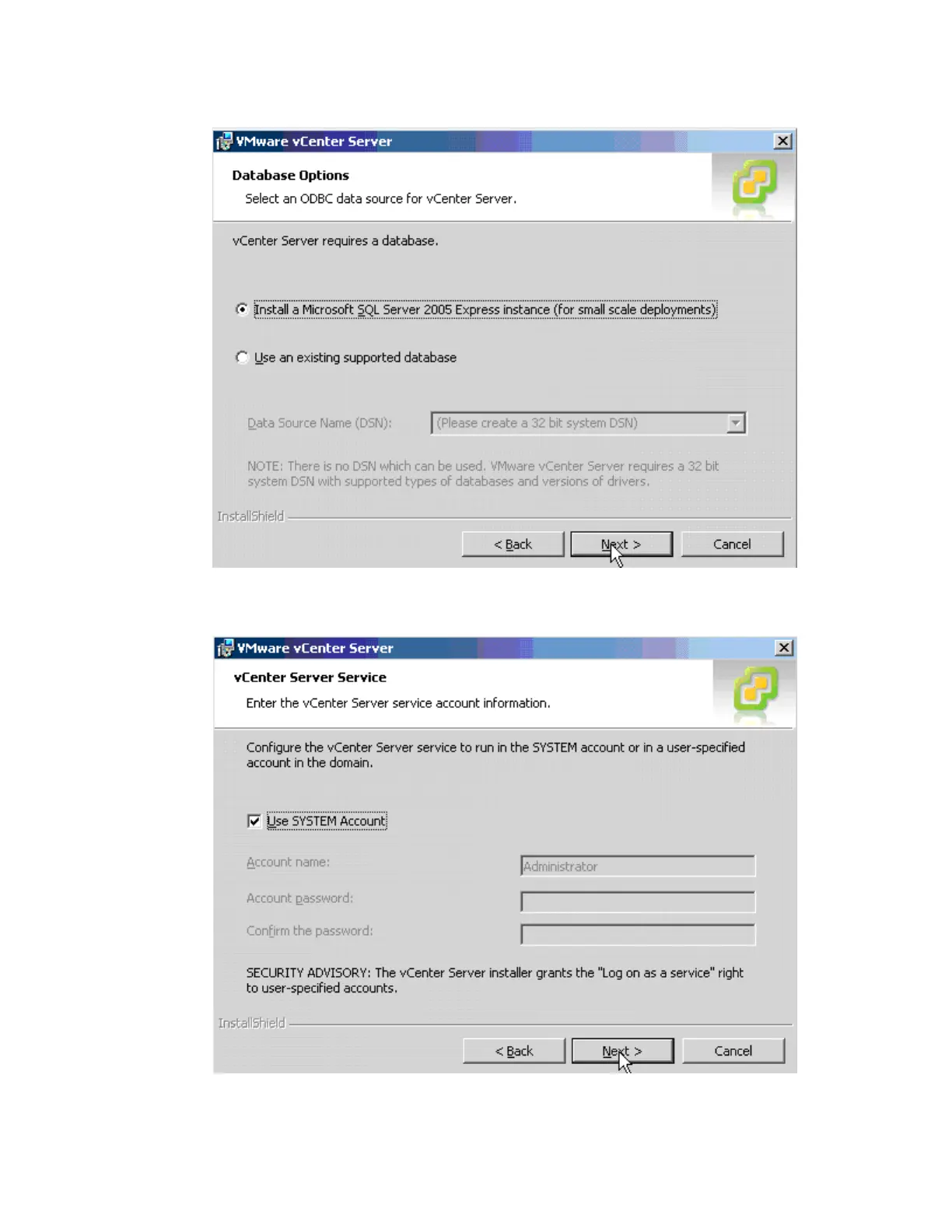VMware vSphere* 4.1 Installation Guide for ESX/ESXi* 4.1
36
9) Select the “Install a Microsoft SQL Server 2005…” radio button, then click “Next”.
Figure 18 – vCenter Server* 4.1 Installer Database Options Window
10) Select the “Use SYSTEM Account” box for the vCenter* account.
Figure 19 – vCenter Server* 4.1 Installer vCenter Server Service Window
11) Keep the default Destination folder, then select “Next”.