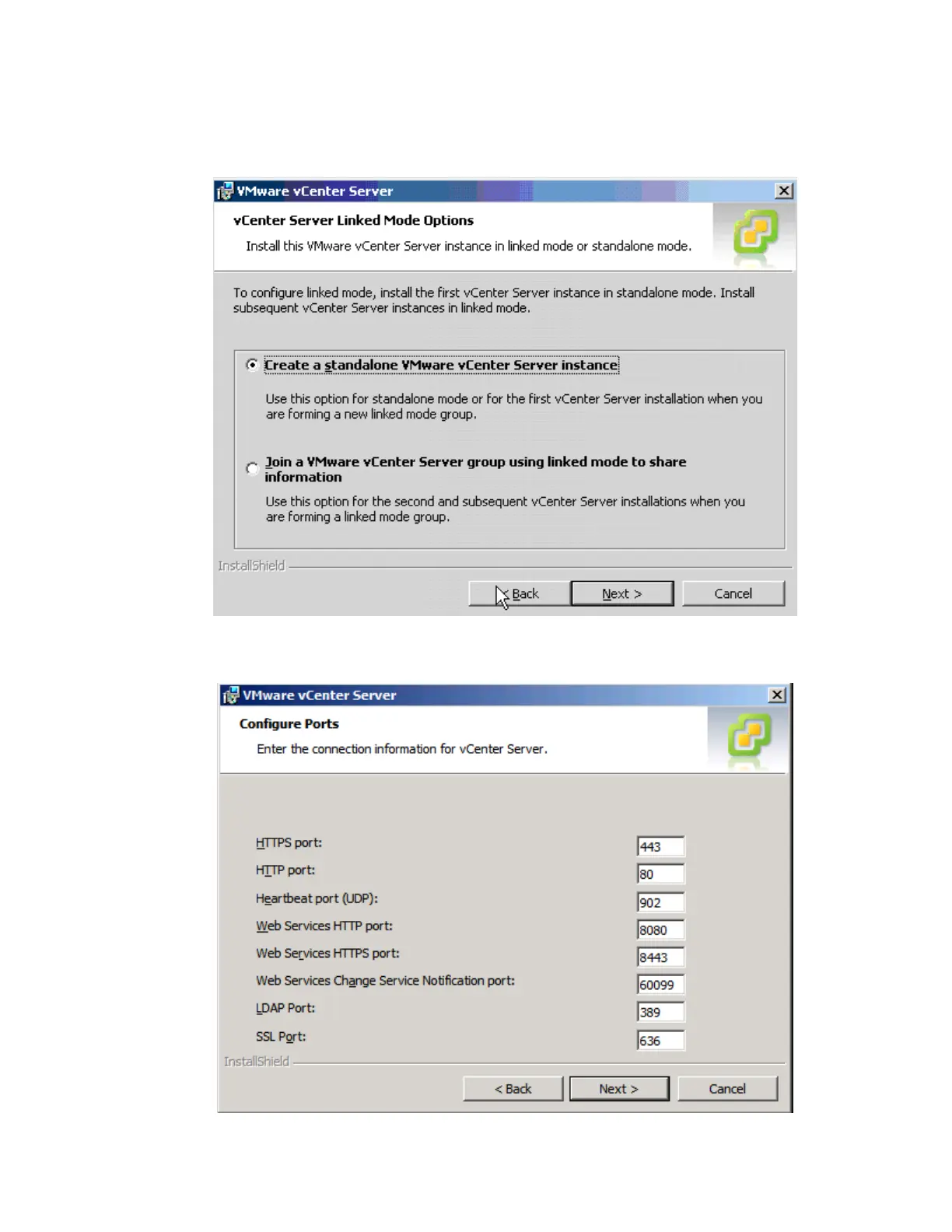VMware vSphere* 4.1 Installation Guide for ESX*
37
12) Select the “Create standalone VMware vCenter Server instance” radio button, then click “Next”.
vSphere* now has the ability to link vCenters* within a datacenter to share information between the
vCenter Servers.
Figure 20 – vCenter Server* 4.1 Installer vCenter Server Linked Mode Options Window
13) Configure the various ports used by the VMware vCenter Server*, then click “Next”.
Figure 21 – vCenter Server* 4.1 Installer vCenter Server Configure Ports Window