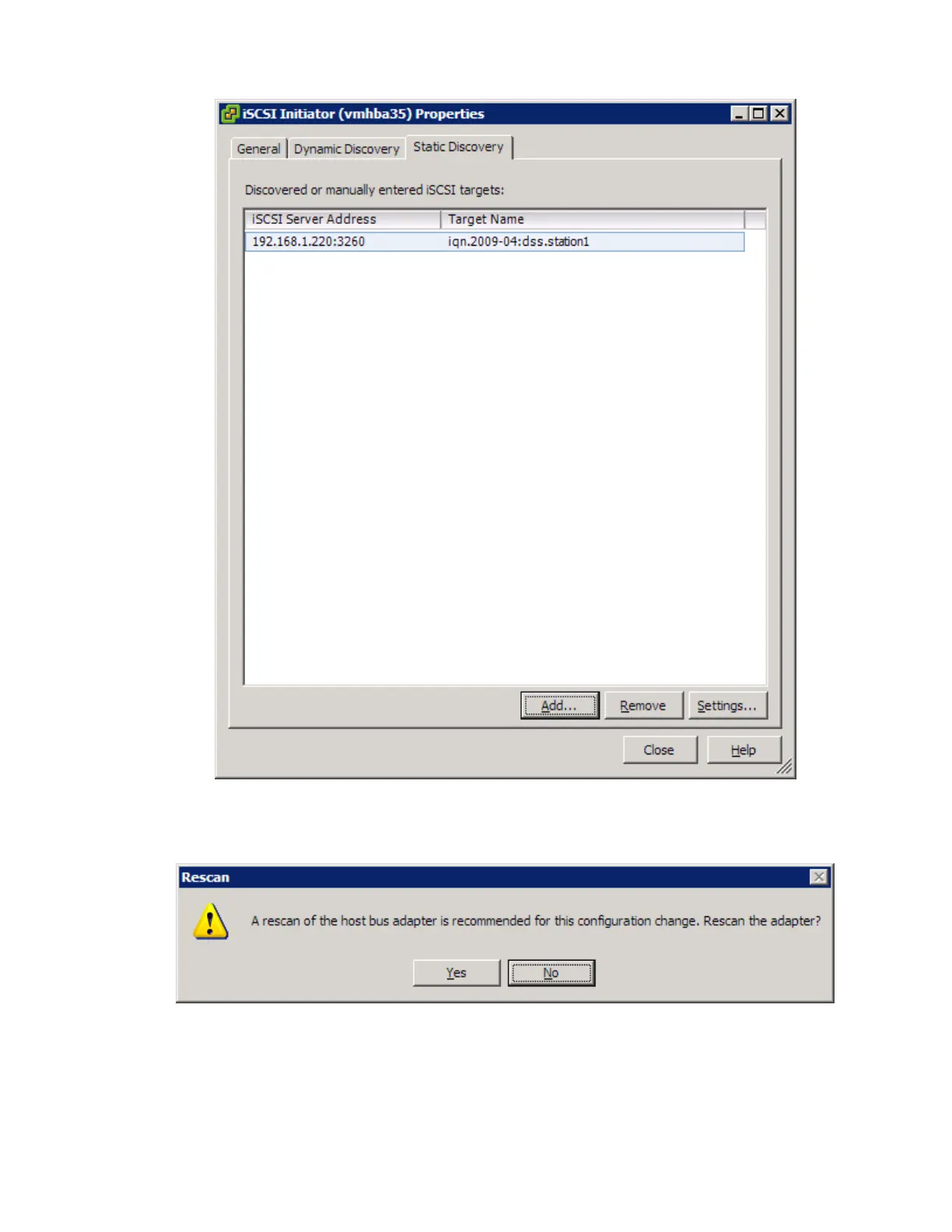VMware vSphere* 4.1 Installation Guide for ESX/ESXi* 4.1
48
Figure 33 – iSCSI Initiator Properties Window
12) Click “Close”; the scan dialog should pop up. Click “Yes” to rescan the adapter. This may take a few
minutes.
Figure 34 – Rescan Dialog Window
13) The iSCSI target for the volume should be displayed.
14) Select “Storage” in the Hardware pane.
15) Click “Add Storage”.