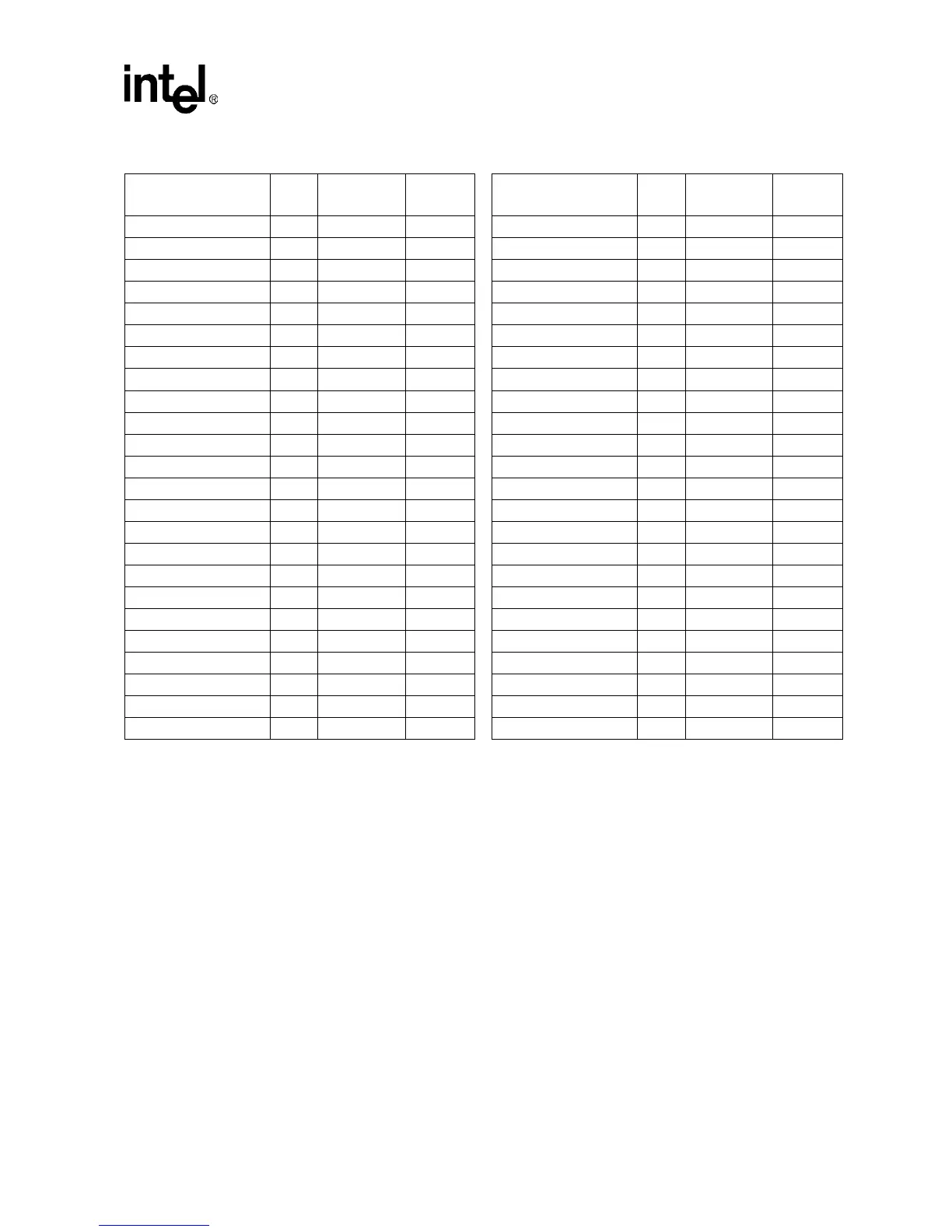Intel® Xeon™ Processor with 800 MHz System Bus
Datasheet 57
VSS Y1 Power/Other VSS AD3 Power/Other
VSS Y5 Power/Other VSS AD9 Power/Other
VSS Y7 Power/Other VSS AD15 Power/Other
VSS Y13 Power/Other VSS AD17 Power/Other
VSS Y19 Power/Other VSS AD23 Power/Other
VSS Y25 Power/Other VSS AD31 Power/Other
VSS Y31 Power/Other VSS AE2 Power/Other
VSS AA2 Power/Other VSS AE11 Power/Other
VSS AA9 Power/Other VSS AE21 Power/Other
VSS AA15 Power/Other VSS AE27 Power/Other
VSS AA17 Power/Other VSSA AA5 Power/Other Input
VSS AA23 Power/Other VSSSENSE D26 Power/Other Output
VSS AA30 Power/Other VTT A4 Power/Other
VSS AB1 Power/Other VTT B4 Power/Other
VSS AB5 Power/Other VTT C5 Power/Other
VSS AB11 Power/Other VTT B12 Power/Other
VSS AB21 Power/Other VTT C10 Power/Other
VSS AB27 Power/Other VTT E12 Power/Other
VSS AB31 Power/Other VTT F10 Power/Other
VSS AC2 Power/Other VTT Y10 Power/Other
VSS AC7 Power/Other VTT AA12 Power/Other
VSS AC13 Power/Other VTT AC10 Power/Other
VSS AC19 Power/Other VTT AD12 Power/Other
VSS AC25 Power/Other VTTEN E1 Power/Other Output
NOTE: In systems using the Intel® Xeon™ processor with 800 MHz system bus, the system designer must pull-up these signals
to the processor V
TT
.
Table 21. Pin Listing by Pin Name (Sheet 8 of 8)
Pin Name
Pin
No.
Signal
Buffer Type
Direction Pin Name
Pin
No.
Signal
Buffer Type
Direction