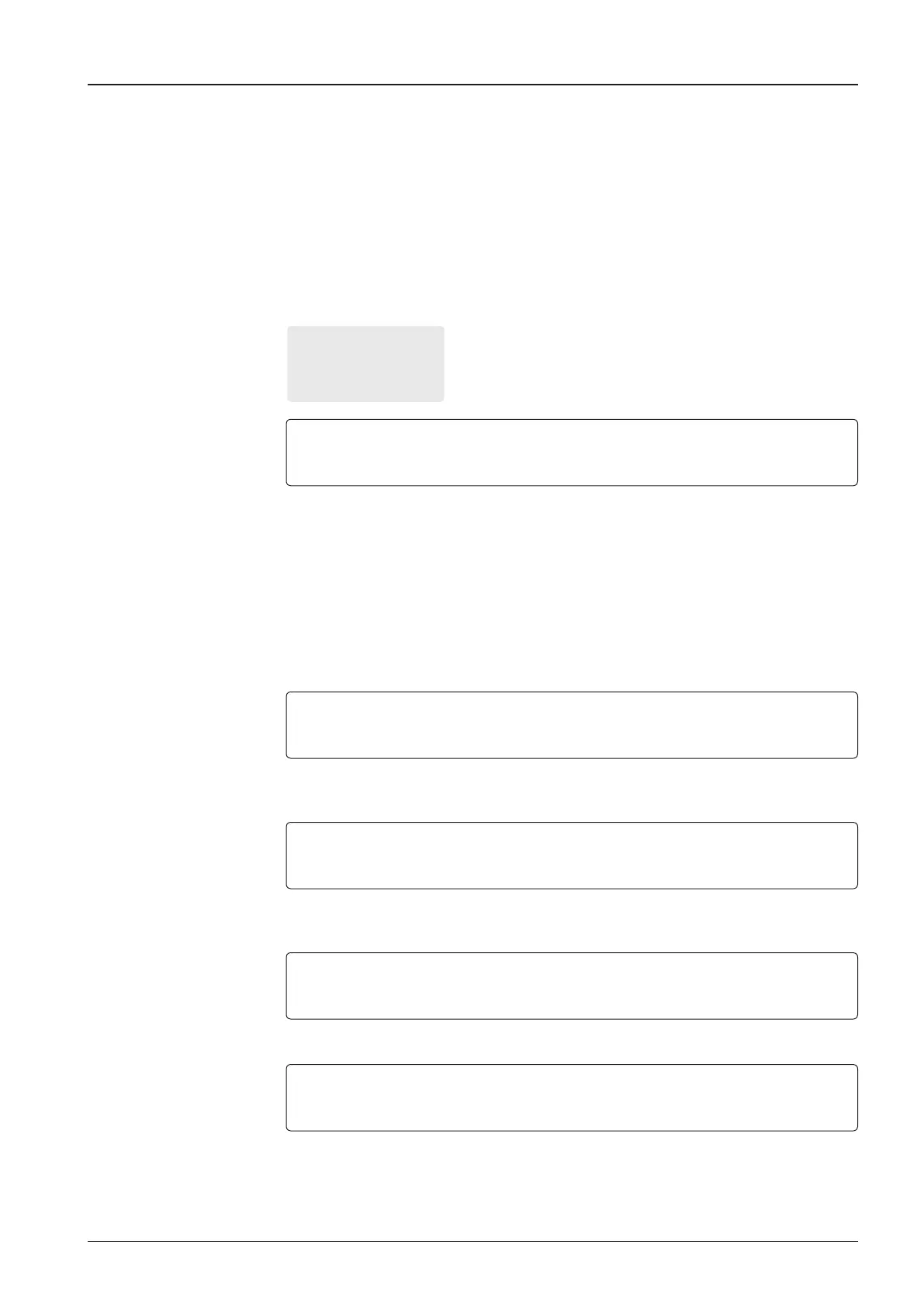95
OPERATION INSTRUCTION
Save
Check NID
NID verication
Check NID MODE
Setup mode
Satellite MODE
SETUP MODE ?
4
YES NO
1. Press the LEFT arrow key to move cursor to YES and press the OK key to enter SETUP
mode.
+ANTENNA
4
+SATELLITE
+SYSTEM +INSTALLATION
2. Press the RIGHT arrow key to move the cursor to SATELLITE and press the OK key to
enter it.
+LOAD SAT. +EDIT SAT.
+ADD SAT.
4
+CHECK NID
3. Press the DOWN arrow key and the OK key to enter the CHECK NID menu.
[CHECK NID] F:12490 S:27490 0X00AD
PRESS OK RECEIVED NID[0X0000]
4. CHECK NID veries the NID (Network ID) of the current tracking transponder.
Press the OK key to verify the NID [0 x 0000] only when the “PRESS OK” function is activated.
The “PRESS OK” function will only be activated when the DVB Lock signal is conrmed
by the antenna. However, a “NO LOCK” message will be displayed if the DVB Lock signal
cannot be conrmed.
SAVE ?
4
YES NO
11. Press the LEFT arrow key to move cursor to YES and press the OK key to save and
execute the current settings. Or press the RIGHT arrow key to move cursor to NO and press
the OK key to abort and return to the main display.
TRACKING SIGNAL*
• NBD
• DVB
