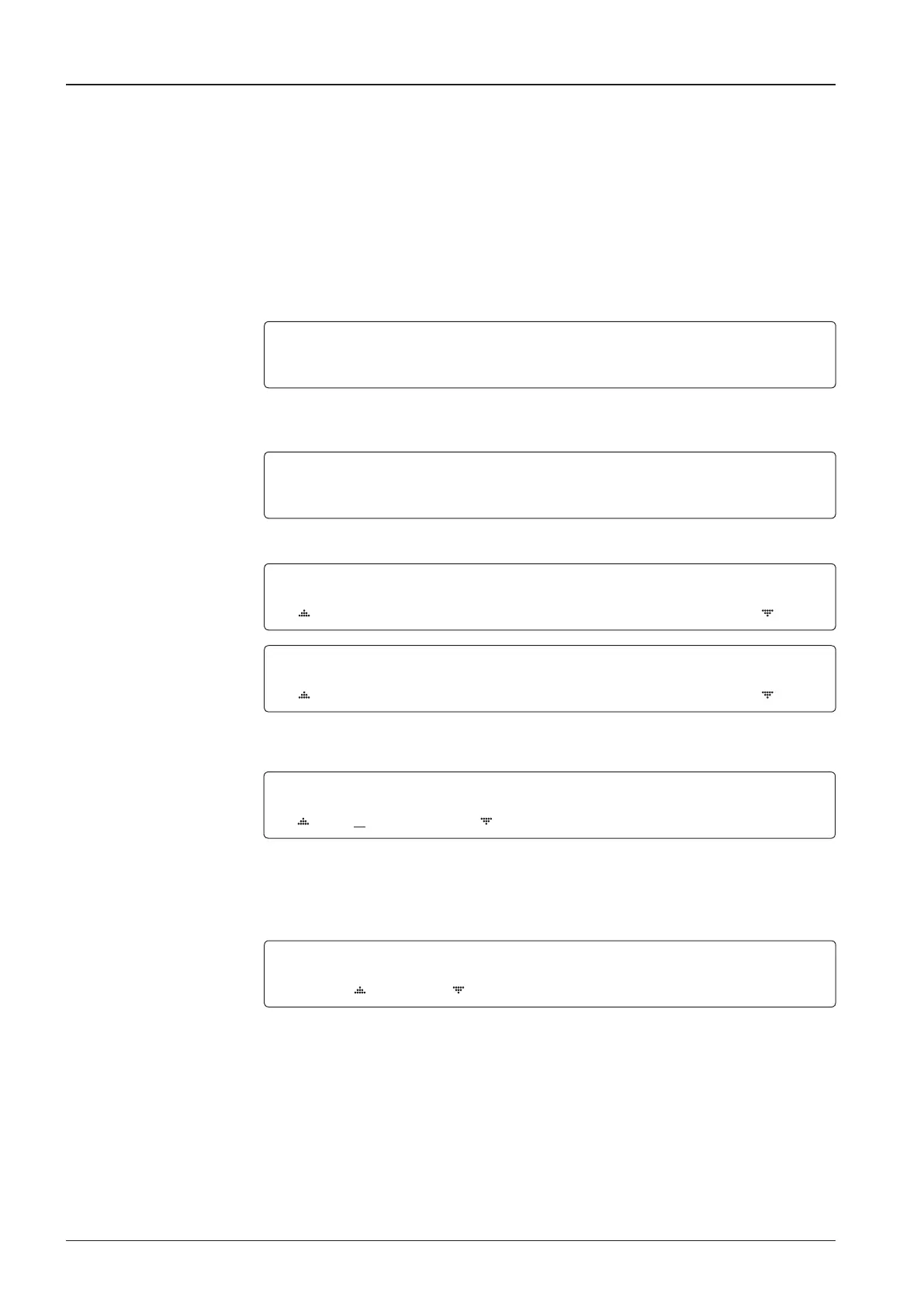v240M – Marine Satellite Communication System
74
Installation Settings
During the initial installation, the installation settings must be congured.
Installation
MODE
Latitude & Longitude
Gyrocompass type
Select satellite
Setup mode
SETUP MODE ?
4
YES NO
1. Press the LEFT arrow key to move the cursor to YES and press the OK key to enter SETUP
mode
+ANTENNA +SATELLITE
+SYSTEM
4
+INSTALLATION
2. Press the arrow keys to move the cursor to INSTALLATION and press the OK key to enter it.
SELECT SATELLITE
[1] C ASIA6AH 125.0E
SELECT SATELLITE
[1] KU KOREA5 113.0E
3. Press the UP and DOWN arrow keys to select the satellite that you wish to track and press
the OK key to load the selected satellite.
4. Set the current LATITUDE and LONGITUDE
Press the LEFT and RIGHT arrow keys until the desired character is underscored (selected).
Press the UP and DOWN arrow keys to increase or decrease the value, or press the NUMBER
keys to set the desired value directly. Press the OK key to set the parameter.
GYRO TYPE BOW ADJUST
NMEA 000
5. Set the ship’s GYRO TYPE* and BOW ADJUST
Search pattern 1 or 3 will be initiated according to which gyrocompass type is selected and
the existence of a gyrocompass input. Ensure that the supported gyrocompass type is set
correctly.
For the v240M, if the ship’s gyrocompass output is Step-by-Step (SBS) or Synchro, separate
purchase of a gyrocompass converter is required.
Search pattern 1 will be initiated automatically if the gyrocompass input does not exist and
the gyrocompass type is set to anything other than GROUND test.
The BOW ADJUST is to offset the angle difference between the antenna’s bow and the ship’s
bow ( Range: 0-360°)
LATITUDE LONGITUDE
37.00N 126.53E
