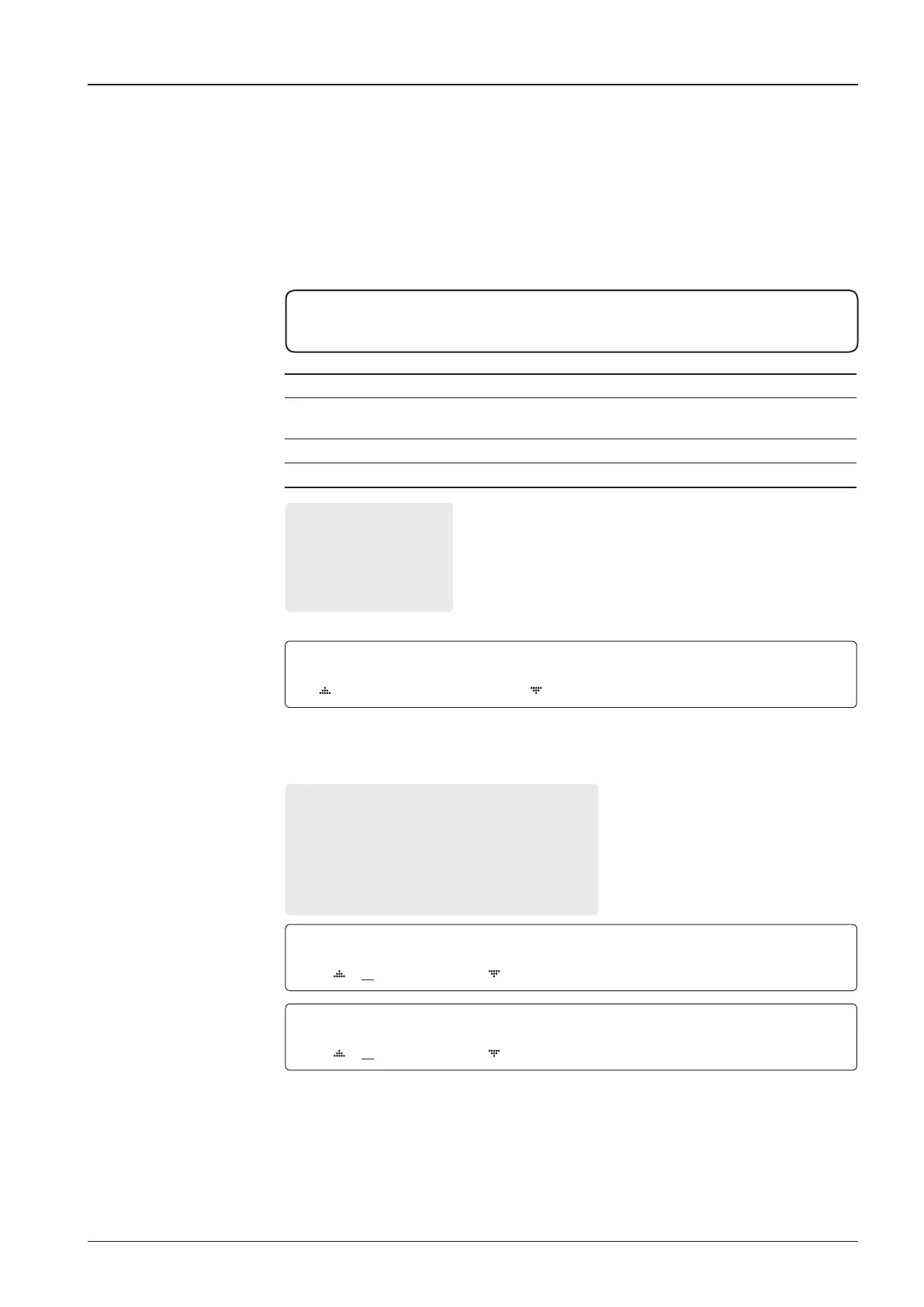75
OPERATION INSTRUCTION
NOTE: The bow offset will not be saved automatically if a Search 1 pattern is initiated.
In this case, the antenna will need to retarget the desired satellite using Search 1 every
time if the antenna restarts.
6. Set MODEM TYPE * and LNB LOCAL.
MODEM TYPE is to select a proper data communication port on the ACU to interface with
the satellite modem.
Set modem type
and LNB local frequency
GYRO TYPE* (v240M)
• NO DEVICE
• NMEA
• NMEA 2000
• GROUND TEST
Gyrocompass
search mode
Setting of Heading Device
Existence of Heading Data No Device
NMEA 0183
NMEA 2000
Ground Test
With Heading Data
Search 1 Search 3 Search 3
Without Heading Data
Search 1 Search 1 Search 3
MODEM TYPE 13V + 0KHz
IDIRECT-I/O 10000MHz
MODEM TYPE*
• USER SETTING
• IDIRECT-I/O
• IDIRECT-AMIP
• COMTECH-I/O
• COMTECH-ROSS
• HUGHES
• SATLINK-SERIAL
• ELEKTRIKOM-AMIP
• GILAT-SERIAL
18V + 0KHz 13V + 22KHz
10750MHz 11300MHz
18V + 22KHz
11300MHz
7.Set the LNB local oscillator frequency for each voltage power. (13V + 0KHz , 18V + 0KHz ,
13V +22 KHz , 18V +22 KHz )
Press the LEFT and RIGHT arrow keys until the desired character is underscored (selected).
Press the UP and DOWN arrow keys to increase or decrease the value, or press the NUMBER
keys to set the desired value directly.