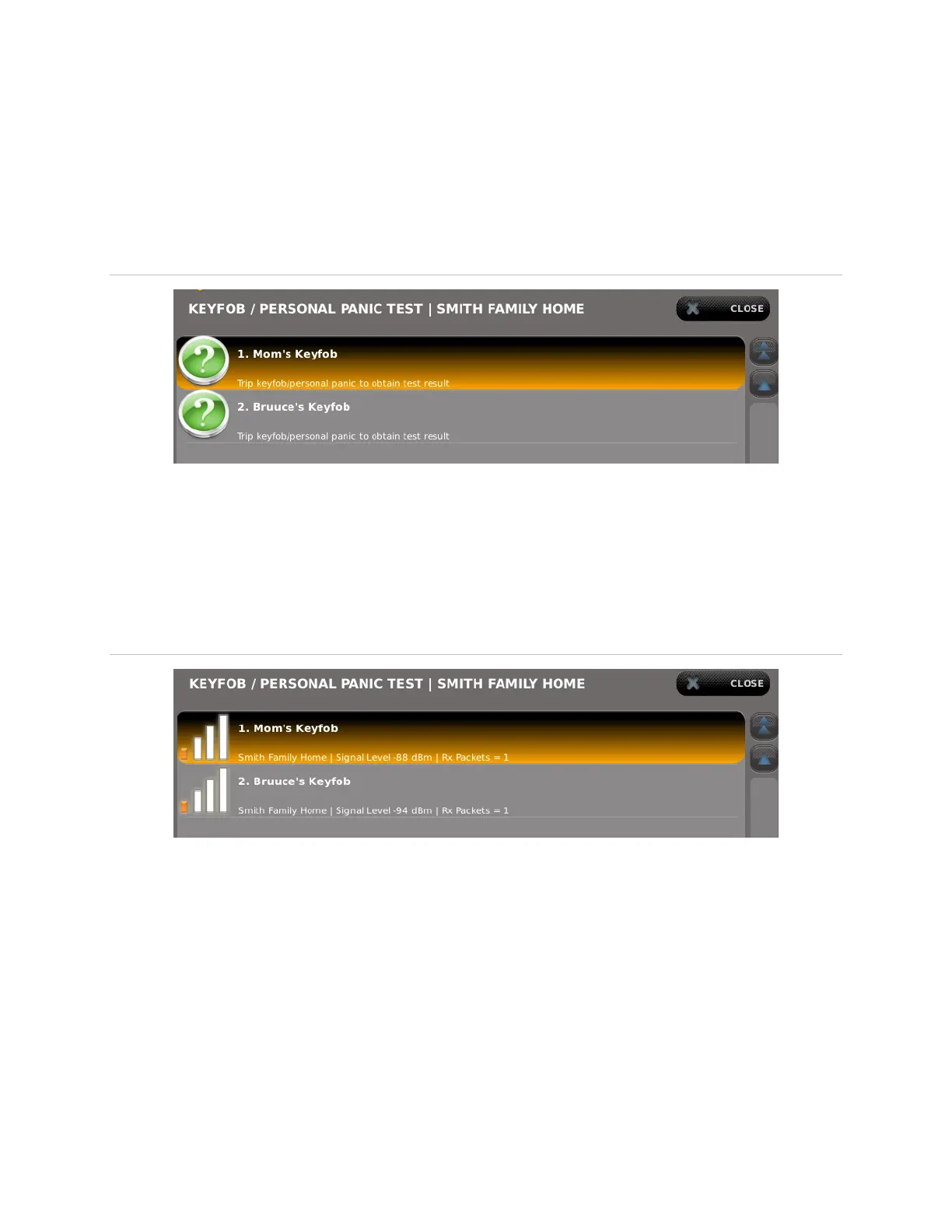84 Contents Index AdvisorOne User Manual 1.9.x 466-4421 • REV A • ISS 14APR2016 ©2016 United Technologies Corporation
Key Fobs/Personal Panic Devices
Test key fobs and personal panic devices to make sure they are sending a strong signal
to the AdvisorOne panel (Figure 77). Since these devices run on battery power, it is
wise to test them regularly.
1. From the Test screen, press KEY FOBS.
Figure 77: Key Fob/Personal Panic Test
2. Press and hold the Lock and Unlock buttons simultaneously (on a key fob) or the
panic button (on a personal panic device) for three seconds. The signal level is
recorded.
Note: More / additional bars represent stronger signal strength. All devices should have
at least 2 bars (Figure 78). Contact the service provider for more information.
Figure 78: Key Fob/Personal Panic Test Results
3. Press CLOSE to exit.
The screen will automatically close after 15 minutes of inactivity.
4. If the central monitoring station was notified, inform them that this operation is
complete.