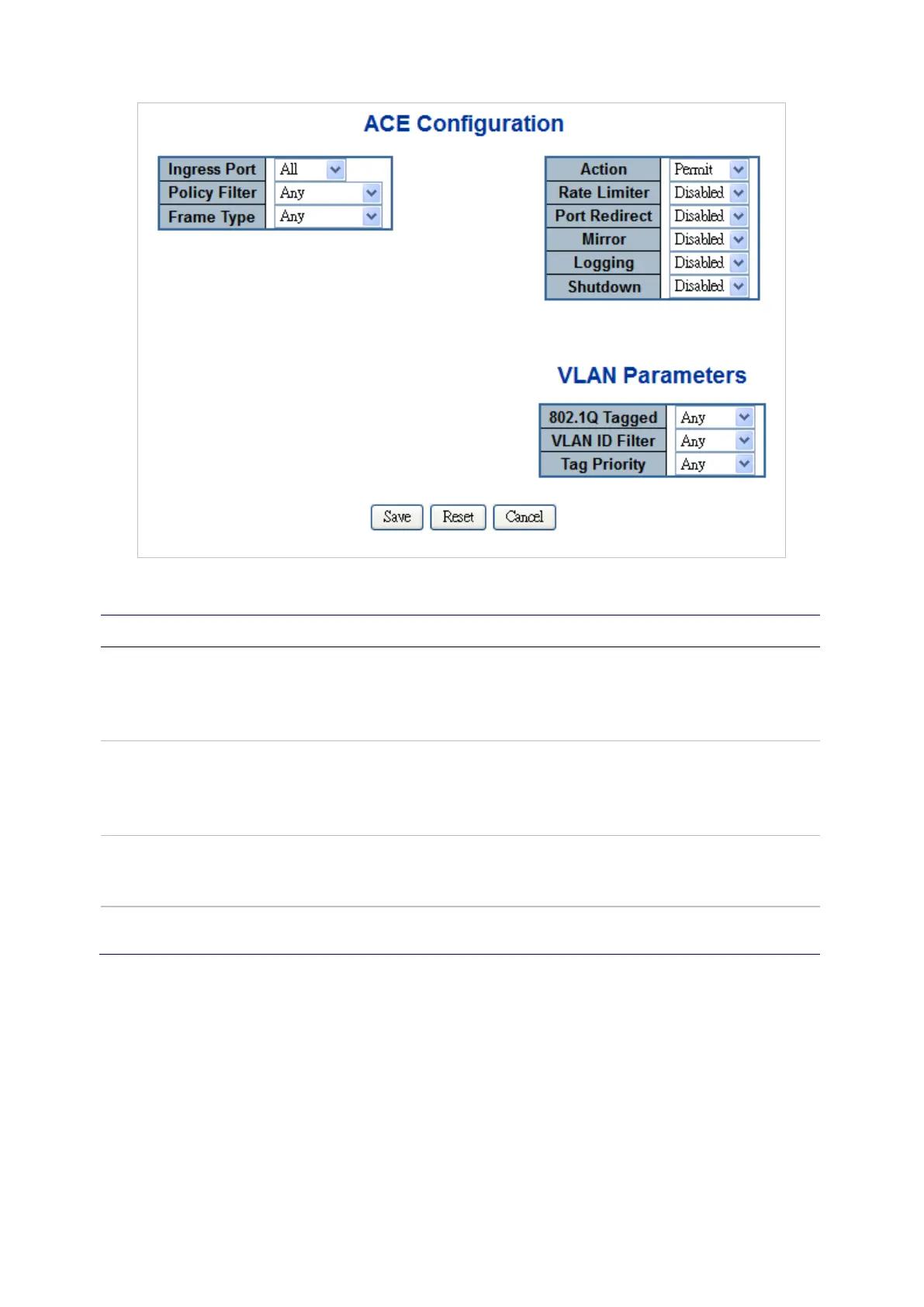Chapter 4: Web configuration
NS3552-8P-2S-V2 User Manual 199
The page includes the following fields:
Object Description
Ingress Port Select the ingress port for which this ACE applies.
Any: The ACE applies to any port.
Port n: The ACE applies to this port number, where n is the number of the
switch port.
Policy Filter Specify the policy number filter for this ACE.
Any: No policy filter is specified (policy filter status is "don't-care”).
Specific: If you want to filter a specific policy with this ACE, choose this
value. Two fields for entering a policy value and bitmask appear.
Policy Value When Specific is selected for the policy filter, you can enter a specific policy
value.
The permitted range is 0 to 255.
Policy Bitmask When Specific is selected for the policy filter, you can enter a specific policy
bitmask. The permitted range is 0x0 to 0xff.
