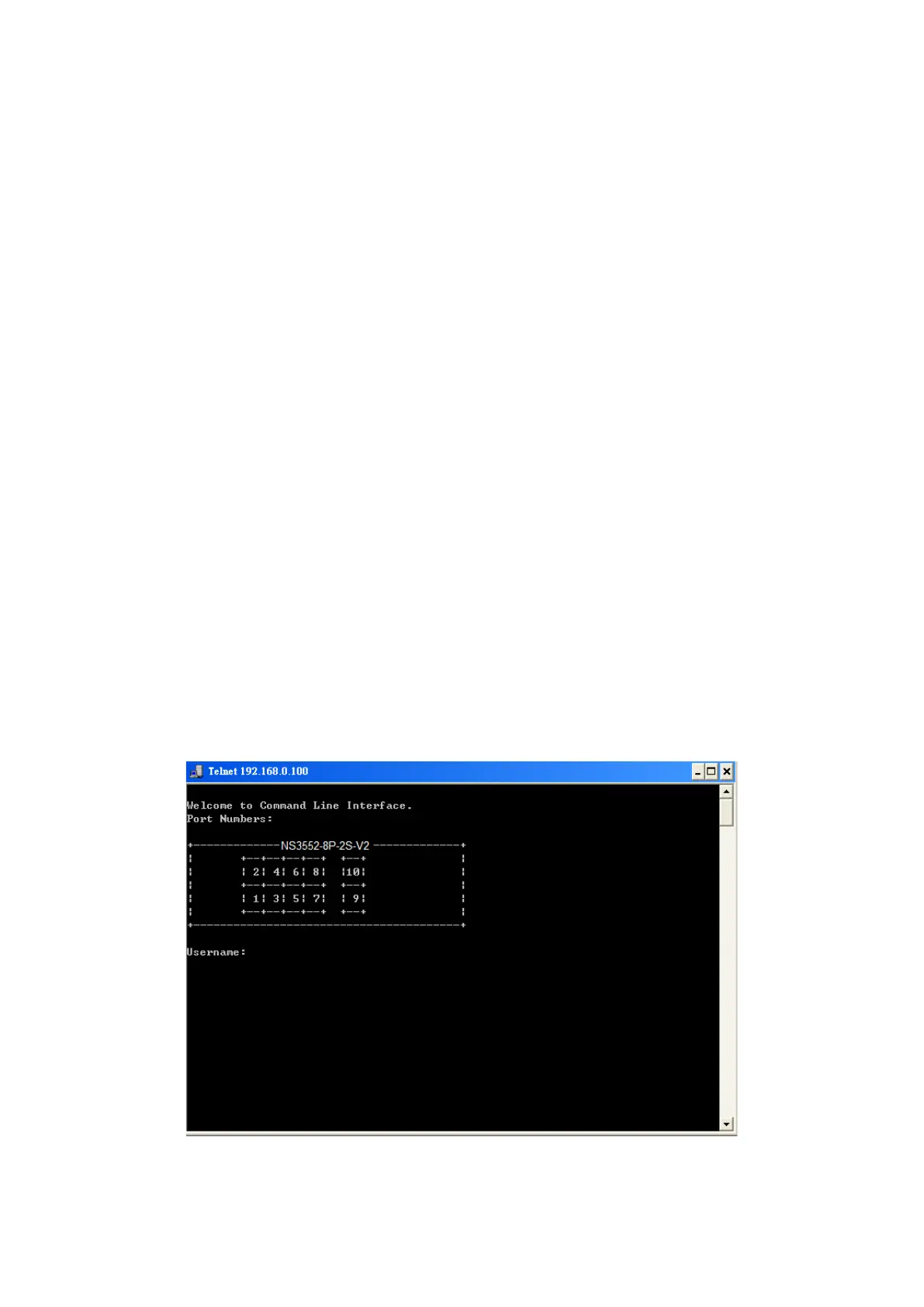320 NS3552-8P-2S-V2 User Manual
Chapter 5
Command line interface
Accessing the CLI
When accessing the management interface for the industrial managed switch via a
Telnet connection, the industrial managed switch can be managed by entering
command keywords and parameters at the prompt. Using the industrial managed
switch's command-line interface (CLI) is very similar to entering commands on a UNIX
system.
This chapter describes how to use the Command Line Interface (CLI).
Telnet login
The managed switch supports telnet for remote management. The switch asks for a
user name and password for remote login when using telnet. Use “admin” for the both
the username and password.
