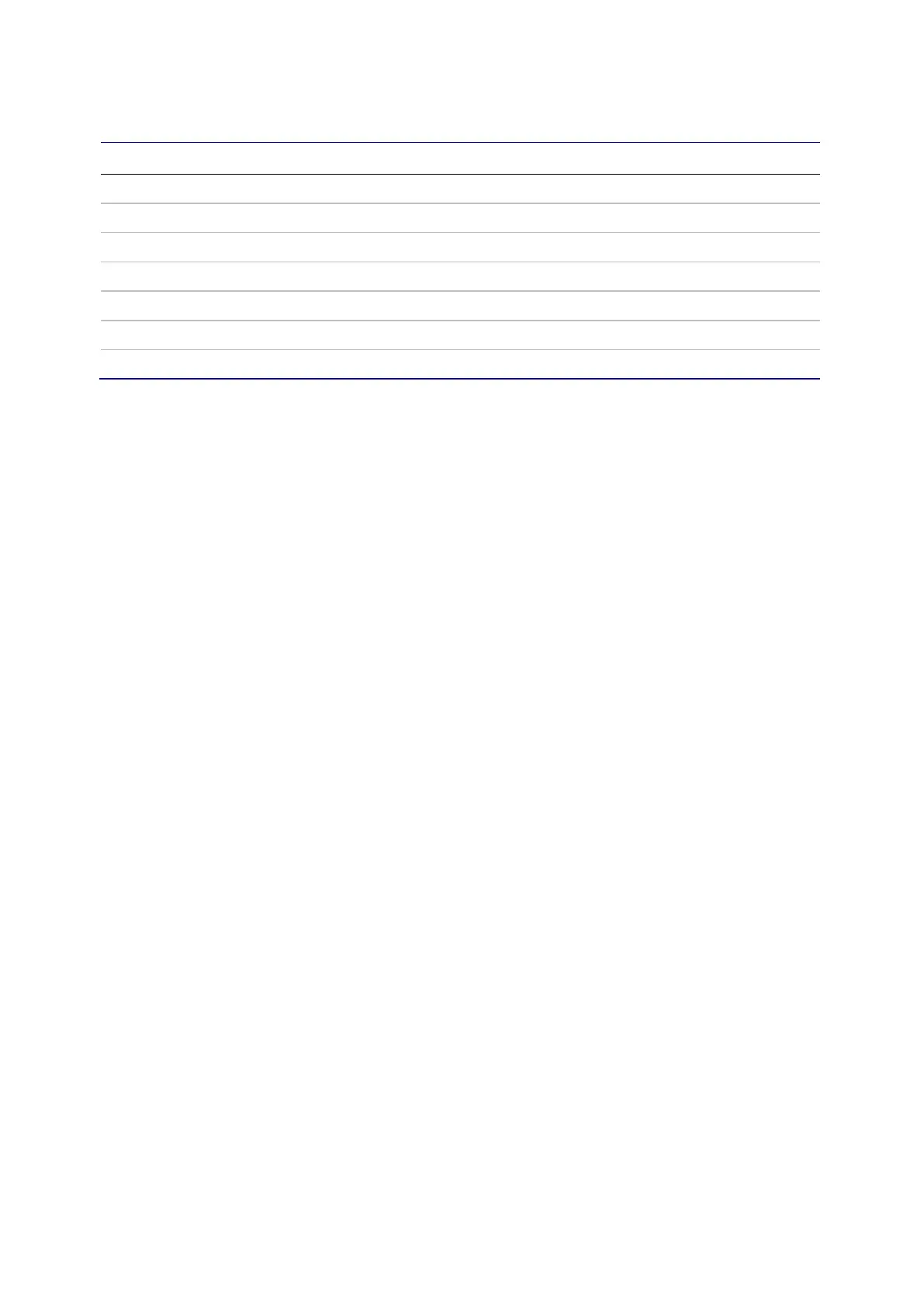Chapter 4: Web configuration
NS3552-8P-2S-V2 User Manual 285
This page includes the following fields:
Object Description
Port The port number of the logical port.
Action The currently configured port action.
Transmit The currently configured port transmit mode.
Loops The number of loops detected on this port.
Status The current loop protection status of the port.
Loop Indicates if a loop is currently detected on the port.
Time of Last Loop The time of the last loop event detected.
Buttons
• Click Auto-refresh to refresh the page automatically. Automatic refresh occurs
every three seconds.
• Click Refresh to refresh the page immediately.
RMON
RMON is an expansion of standard SNMP. RMON is a set of MIB definitions used to
define standard network monitor functions and interfaces, enabling communication
between SNMP management terminals and remote monitors. RMON provides a highly
efficient method to monitor actions inside the subnets.
The MID of RMON consists of 10 groups. The switch supports the most frequently used
groups:
• Statistics: Maintain basic usage and error statistics for each subnet monitored by
the agent.
• History: Record periodical statistic samples.
• Alarm: Allow management console users to set any count or integer for sample
intervals and alert thresholds for RMON agent records.
• Event: A list of all events generated by the RMON agent.
Alarm depends on the implementation of an event. Statistics and History display
current or history subnet statistics. Alarm and Event provide a method to monitor any
integer data change in the network, and provide some alerts upon abnormal events
(sending Trap or record in logs).
RMON alarm configuration
Configure RMON alarm table on the RMON Alarm Configuration page. The entry index
key is ID.