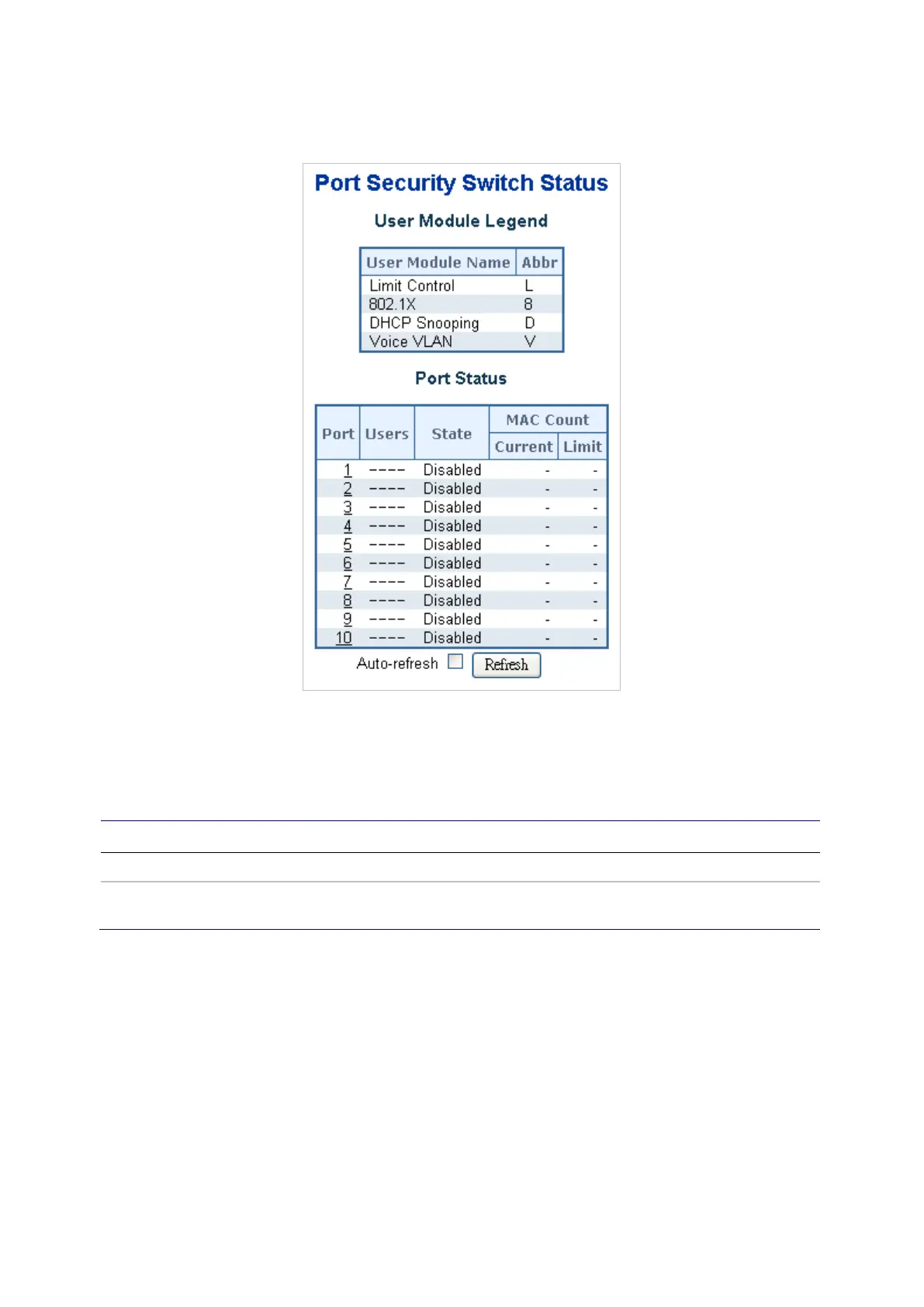Chapter 4: Web configuration
250 NS3552-8P-2S-V2 User Manual
The status page is divided into two sections – one with a legend of user modules and
one with the actual port status.
The page includes the following fields:
User module legend
The legend shows all user modules that may request Port Security services.
Object Description
User Module Name The full name of a module that may request port security services.
Abbr A one-letter abbreviation of the user module. This is used in the Users
column in the port status table.
Port status
The table has one row for each port on the selected switch in the switch and a number
of columns, which are:
