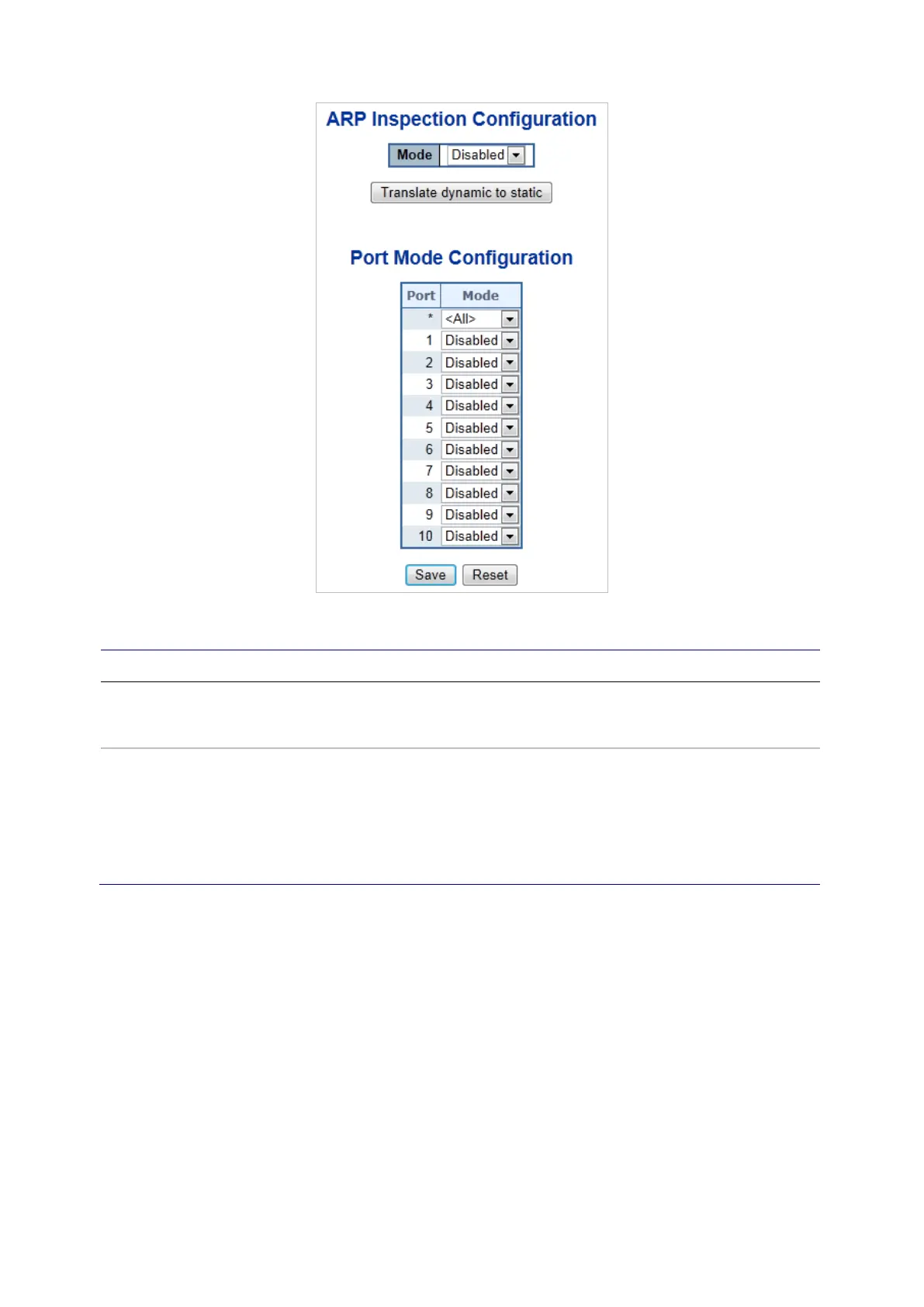Chapter 4: Web configuration
258 NS3552-8P-2S-V2 User Manual
The page includes the following fields:
Object Description
Mode of ARP
Inspection
Configuration
Enable/disable the Global ARP Inspection.
Port Mode
Configuration
Specify the ports on which ARP Inspection is enabled. Only when both
Global Mode and Port Mode on a given port are enabled will ARP Inspection
be enabled on this port. Selections include:
Enabled: Enable ARP Inspection operation.
Disabled: Disable ARP Inspection operation.
ALL: Log all entries.
Buttons
• Click Translate Dynamic to Static to translate all dynamic entries to static entries.
• Click Save to save changes.
• Click Reset to undo any changes made locally and revert to previously saved
values.
ARP inspection static table
The Static ARP Inspection Table page provides Static ARP Inspection data.
