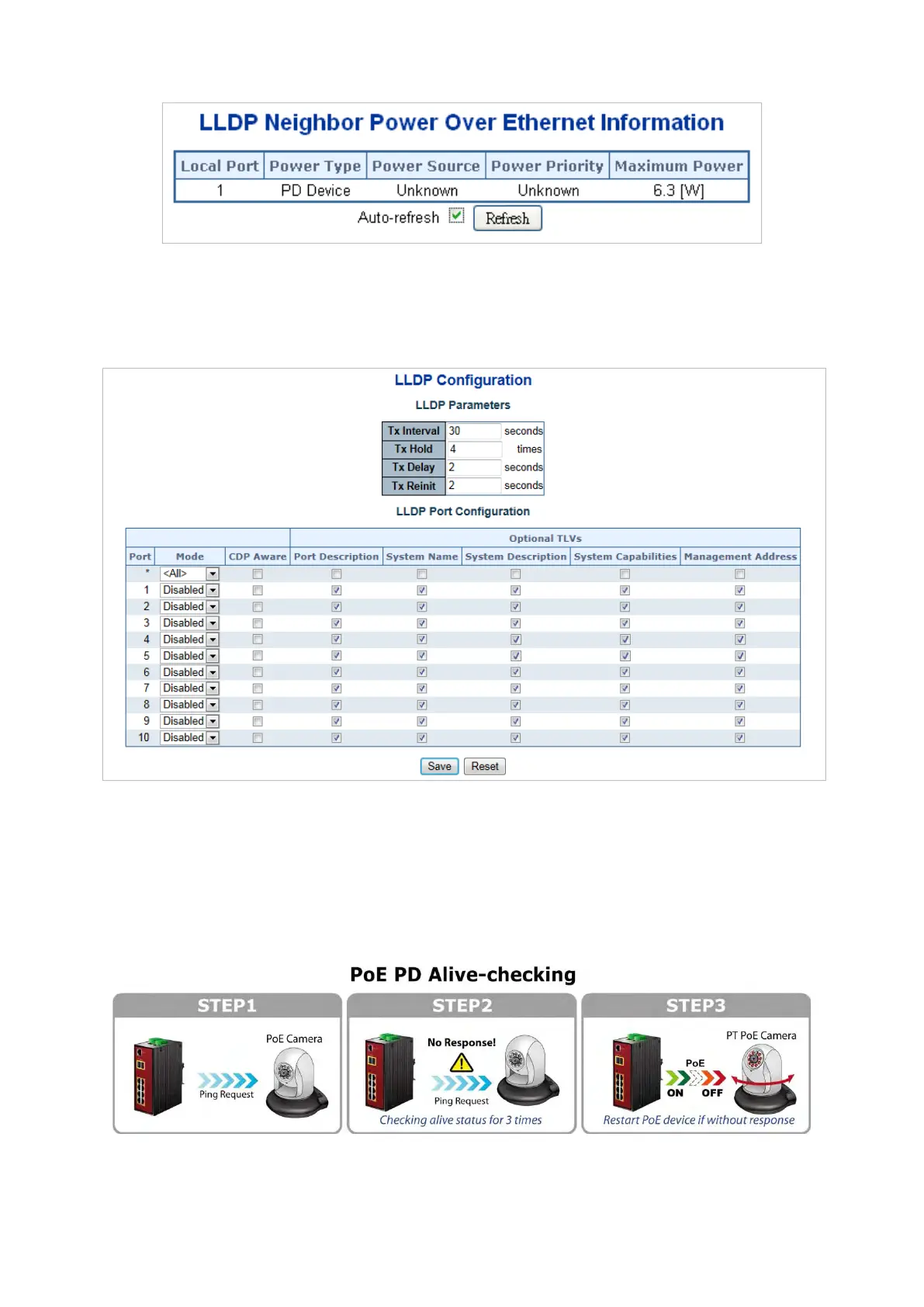Chapter 4: Web configuration
NS3552-8P-2S-V2 User Manual 317
The administrator must enable the LLDP port in the LLDP Configuration page (see
below). In this example, the LLDP function from port 1 to port 2 was enabled. After
plugging in a PD that supports the PoE LLDP function, the PD’s PoE information
appears in the LLDP Neighbor PoE Information page.
PoE alive check configuration
The industrial managed switch can be configured to monitor a connected PD’s status in
real-time via ping action. After the PD stops working and does not respond, the
industrial managed switch restarts PoE port power so that the PD is once again
recognized and working.
Configure PD alive check on the PD Ping Alive Check page.
