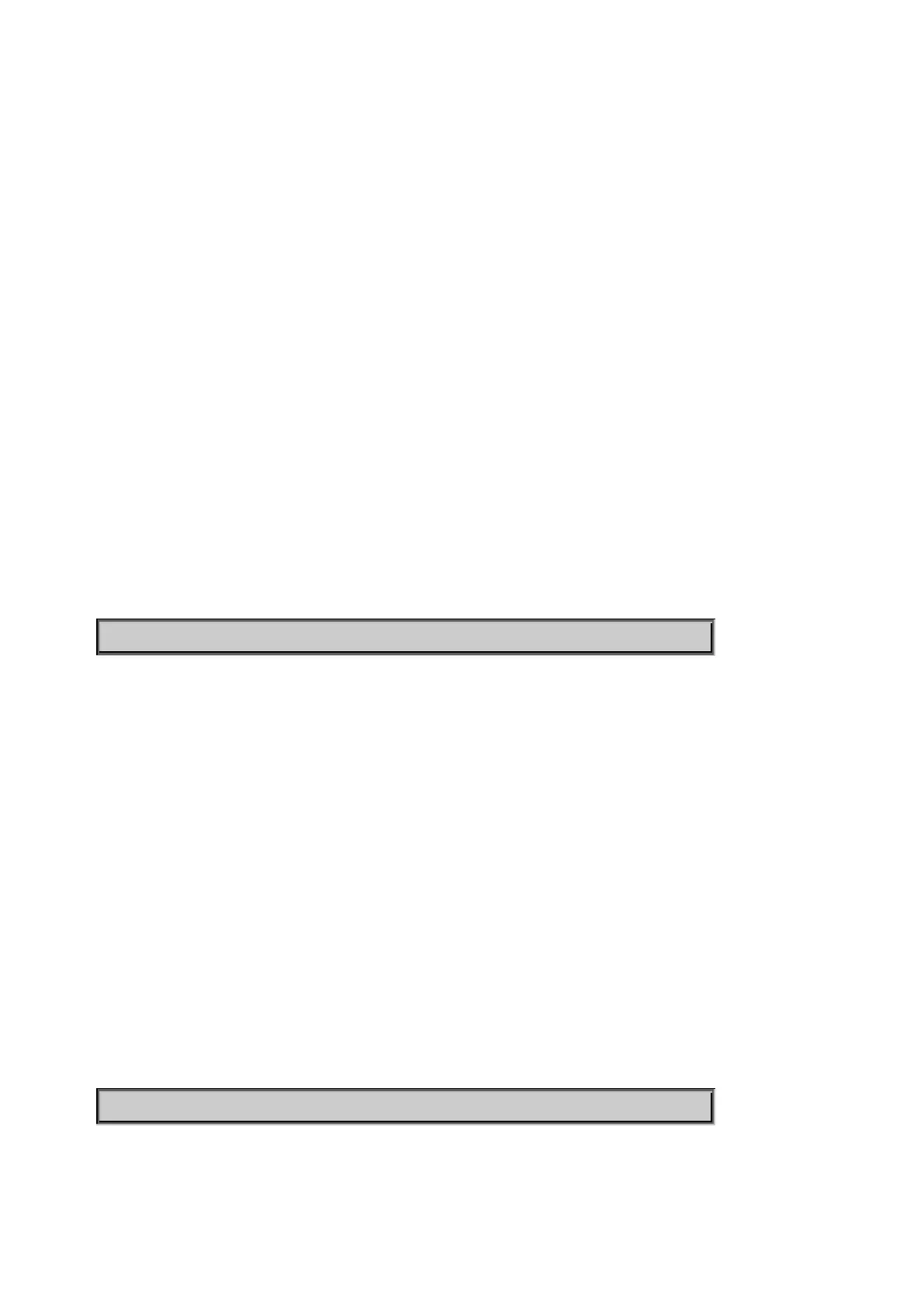Chapter 6: Command line mode
NS3552-8P-2S-V2 User Manual 327
<year> : Year (2000-2097)
<hour> : Hour (0-23)
<minute>: Minutes (0-59)
System Log Clear
Description:
Clear the system log.
Syntax:
System Log Clear [all|info|warning|error]
Parameters:
all : Show all levels (default)
info : Show informations
warning : Show warnings
error : Show errors
System Reboot
Description:
Reboot the system.
Syntax:
System Reboot
Example:
To reboot device without changing any of the settings:
-8P-2S-V2:/>
System DST Offset
Description:
Set or show the daylight saving time offset.
Syntax:
System DST Offset [<dst_offset>]
Parameters:
<dst_offset>: DST offset in minutes (1 to 1440)
System Restore Default
Description:
Restore factory default configuration.
Syntax:
System Restore Default [keep_ip]
Parameters:
keep_ip: Keep IP configuration, default: Restore full configuration
Example:
To restore default value but not reset IP address:
-8P-2S-V2:/>
system restore default keep_ip
