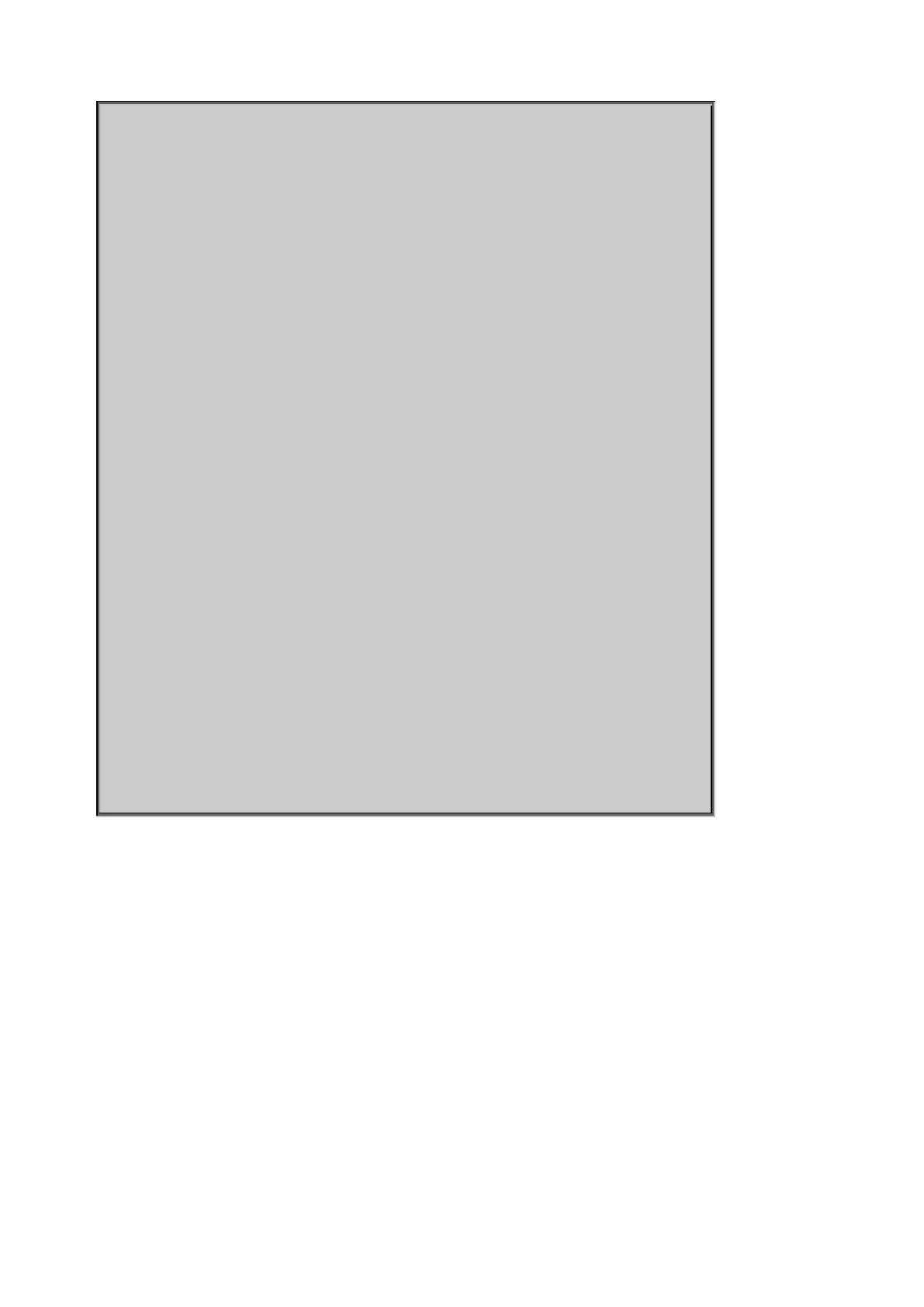Chapter 6: Command line mode
454 NS3552-8P-2S-V2 User Manual
Voice VLAN VLAN ID : 1000
Voice VLAN Age Time(seconds) : 86400
Voice VLAN Traffic Class : 7
Telephony OUI Description
-----------
-03-6B Cisco phones
-0F-E2 H3C phones
-60-B9 Philips and NEC AG phones
-D0-1E Pingtel phones
-E0-75 Polycom phones
-E0-BB 3Com phones
-01-E3 Siemens AG phones
Voice VLAN Port Configuration:
==============================
Port Mode Security Discovery Protocol
-------- -------- ------------------
Disabled OUI
Disabled OUI
Voice VLAN Mode
Description:
Set or show the Voice VLAN mode.
We must disable MSTP feature before we enable Voice VLAN.
It can avoid the conflict of ingress filter.
Syntax:
Voice VLAN Mode [enable|disable]
Parameters:
enable : Enable Voice VLAN mode.
disable: Disable Voice VLAN mode
(default: Show flow Voice VLAN mode)
Default Setting:
disable
Example:
Enable the Voice VLAN mode.
