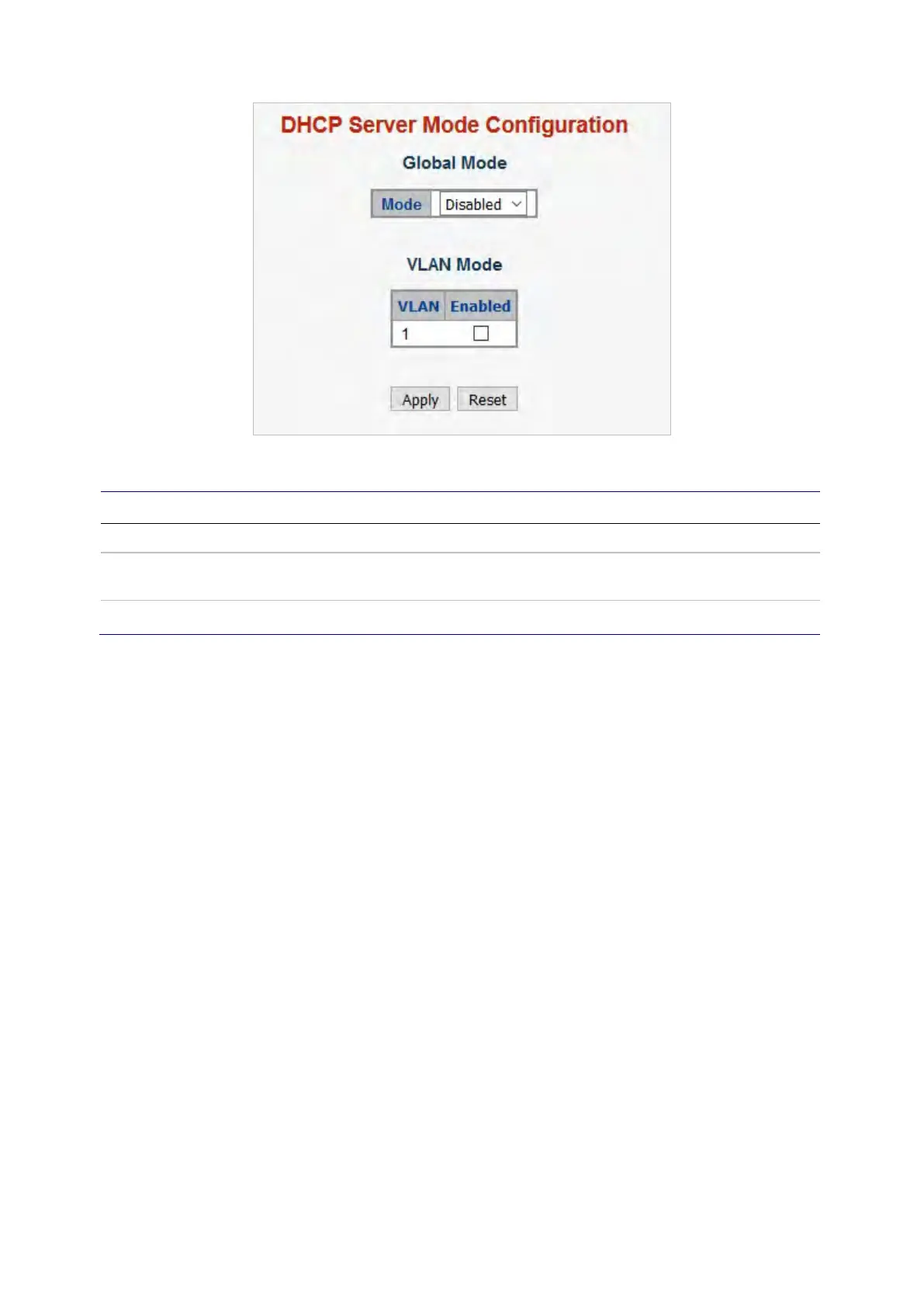Chapter 4: Web configuration
68 NS3552-8P-2S-V2 User Manual
The page includes the following fields:
Object Description
Mode Enable/disable DHCP server global mode.
VLAN VLAN ID for enabling the DHCP server service. Additional VLAN
interfaces can be added in the IP Configuration page.
Enabled Enable/disable DHCP server service to the VLAN.
Buttons
• Click Apply to apply changes.
• Click Reset to undo any changes made locally and revert to previously saved
values.
Excluded IP
The DHCP Server Excluded IP Configuration page permits exclusion of IP addresses
for static IP address devices, such as servers or routers. The DHCP server will not
allocate these excluded IP addresses to the DHCP client.