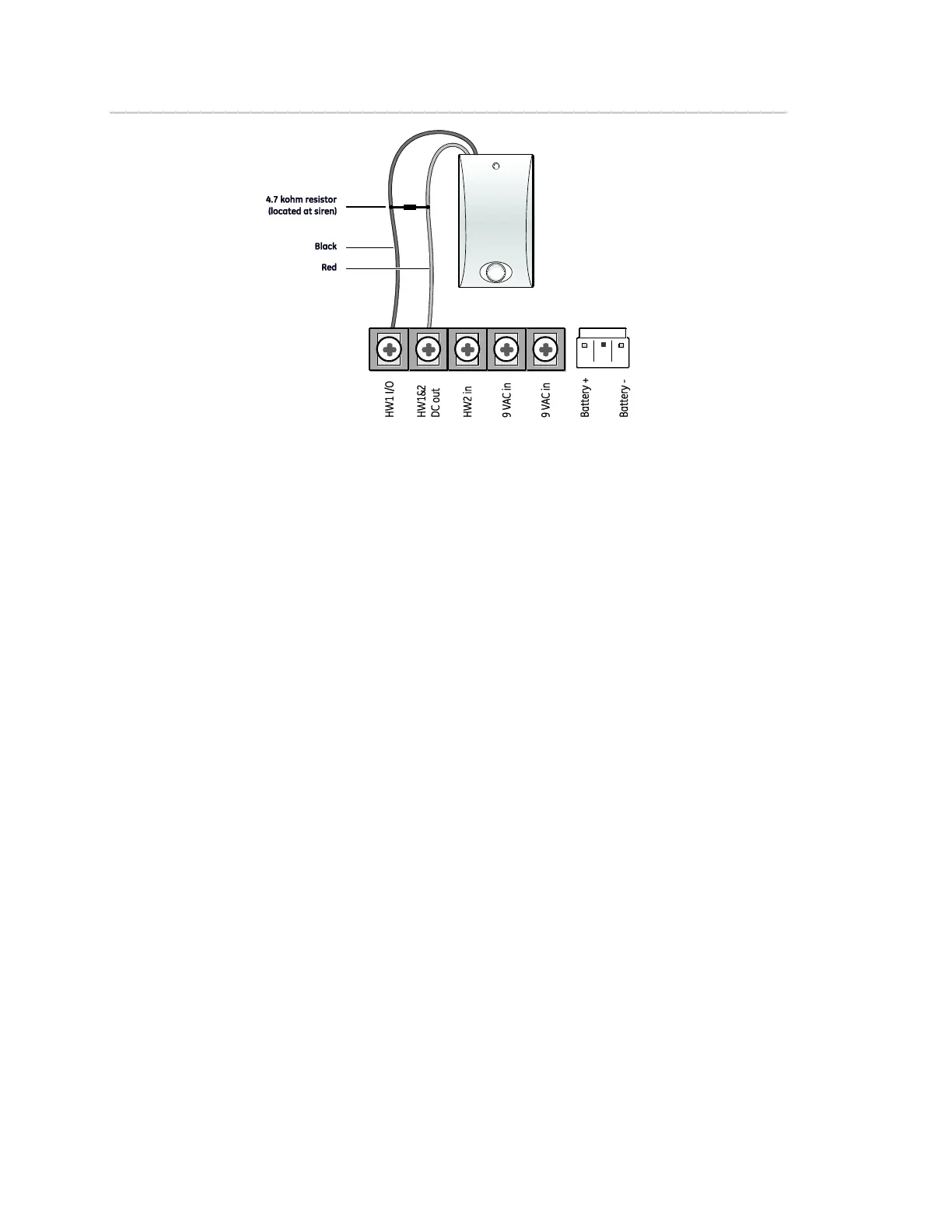24 Simon XT Installation Manual
Figure 6: Hardwired interior siren with supervision
Hardwired contacts
To set up HW1 I/O and/or HW2 in for hardwired contacts, make the required
connections as described under below, then proceed to the Programming on
page 33 to add (learn) them into panel memory.
You can connect hardwired reed switches (normally closed loop only) to HW1 I/O
(if not being used for a hardwired siren) and/or HW2 in.
Note: Connect only normally closed (NC) reed switches to HW1 I/O and/or HW2
in. Other types of hardwired detectors should not be used.
The total resistance of the wire loop must not exceed 3 ohms. This allows you to
use up to 200 ft. (61 m) of two-conductor, 22-gauge stranded wire.
Connect hardwired reed switches to the panel using a 47 kohm resistor (not a 4.7
kohm resistor) as shown in Figure 7 on page 25. The resistor must be connected
at the last switch in the circuit.
Note: Do not install the resistor at the panel terminals. This does not provide
supervision of the wire.
