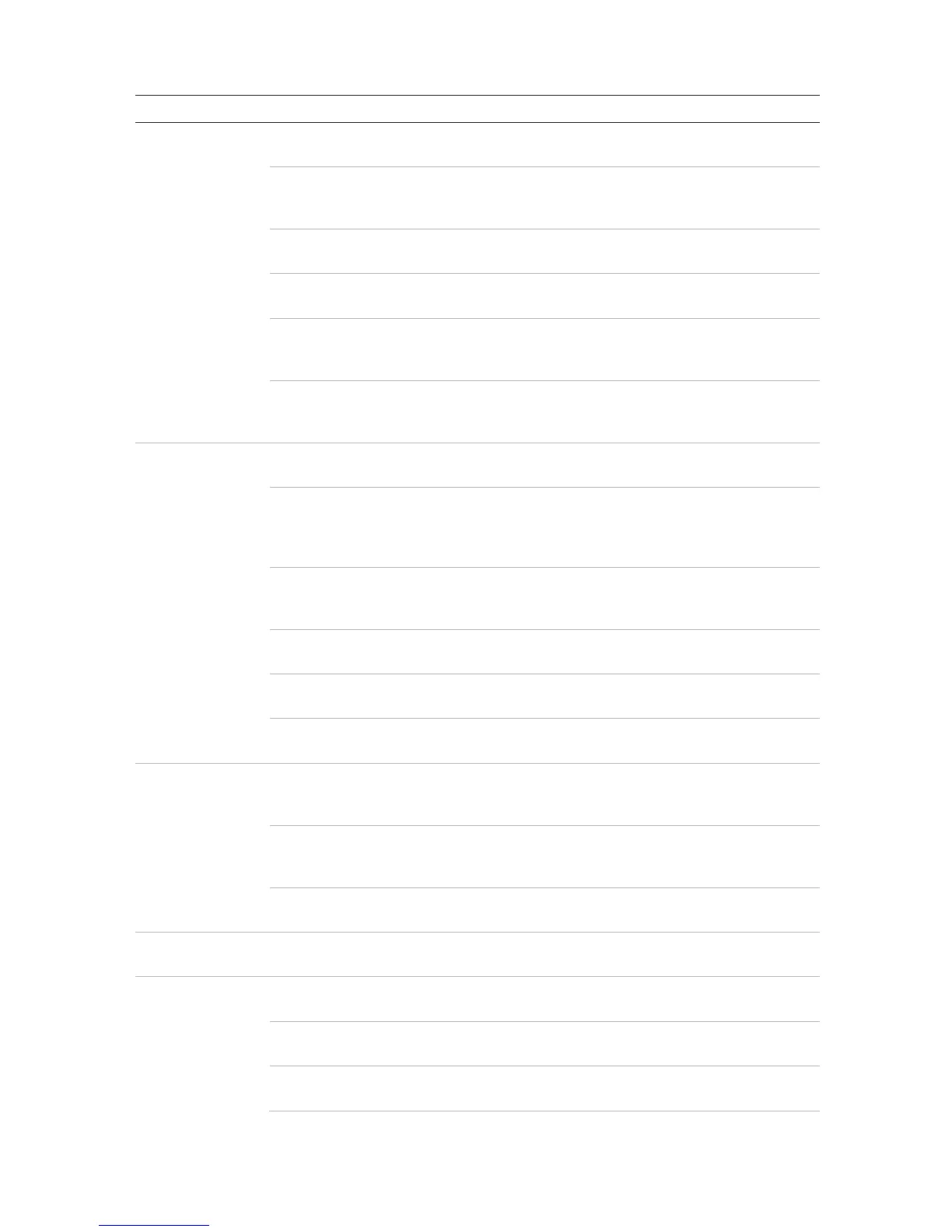Chapter 18: Using the web browser
TruVision DVR 15HD User Manual 145
Menu Function Description
Buzzer Settings Define the warning buzzer time. See “Buzzer” on page 100
for more information.
Notifications Define the notification parameters when irregular events
occur, such as a HDD is full. See “Alarm and event
notification” on page 100 for more information.
Video Loss Define the video loss detection settings. See ““Video loss”
on page 103 for more information.
Alarm Host Setup Define the remote alarm host. See “Alarm host setup” on
page 103 for more information.
Intrusion Zone
Setup
Define the alarm panel in the recorder. See “Intrusion
integration alarm reporting” on page 104 for more
information.
Intrusion Panel
Setup
Define the zones in an alarm panel. See “Intrusion
integration alarm reporting” on page 104 for more
information.
Device
Management
Time & Date Setting Define time and date. See “Time and date” on page 111 for
more information.
General Settings Define the general settings of the recorder such as
language, device name, enable the wizard, menu timeout,
and enable front panel lock. See “General recorder settings”
on page 113 for more information.
Configuration Files Import/export configuration settings, restore default factory
settings, and restart the recorder. See “Configuration files”
on page 114 for more information.
Upgrade Firmware Upgrade the recorder firmware. See “Upgrade system
firmware” on page 115 for more information.
Holiday Define how recordings occur during holiday periods. See
“Holiday schedules” on page 115 for more information.
RS-232 Settings Define the RS-232 parameters. See “RS-232 ” on page 116
for more information.
Storage
Management
HDD Information Define the HDD basic settings and initialize the HDD. See
“HDD status information” on page 118 and “Initialize a HDD”
on page 118 for more information.
Storage Mode Define the storage mode of the HDD. See “Storage mode”
on page 119 and “Group HDDs” on page 120 for more
information.
S.M.A.R.T. Settings List the S.M.A.R.T. information on the HDD. See
“S.M.A.R.T. settings” on page 122 for more information.
User Management Users Define, modify, and delete users. See Chapter 16 “User
management” on page 124 for more information.
System
Information
Device Info Review the status of the device. See Chapter 17
“information” on page 129 for more information.
Camera Review the status of the cameras. See Chapter 17 “System
information” on page 129 for more information.
Record Review the status of the recordings. See Chapter 17
“System information” on page 129 for more information.