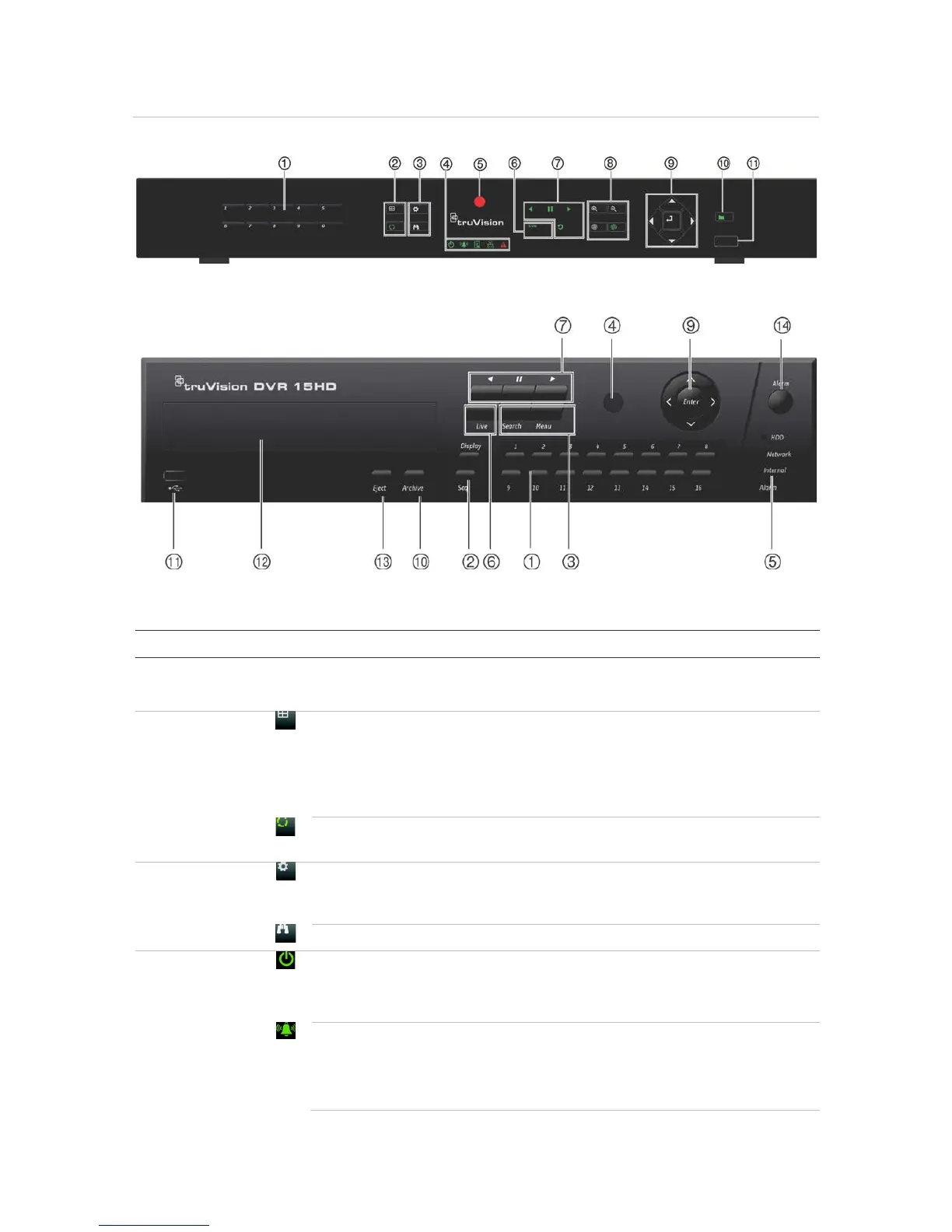Chapter 4: Operating instructions
16 TruVision DVR 15HD User Manual
Figure 3: TVR 15HD front panel
TVR 15HD model:
TVR 1516DHD model: (EMEA only)
The controls on the front panel include:
. Channel buttons Switch between different cameras in live, PTZ control or playback modes.
Use the soft keyboard to enter numerals 0 to 9.
. Display
buttons
Display: In multiview mode, toggle through the various multiviews (full, quad,
1+5, 1+7, 9 and 16).
In HDD information mode and user management mode delete a selected
item. In PTZ mode, delete a selected key point. In Log Search mode, display
the details of a log file in Log Search result.
Seq: In Live View mode, start/stop sequencing cameras on the current
monitor.
. Menu and
Search
buttons
Menu: Enter/exit the main menu.
Search: In live view, enter the advanced search menu.
. Status LEDs Power: A steady green light indicates the recorder is working correctly. Red
indicates a fault.
TVR 15HD only.
Event Alarm: A flashing red light indicates that there is a sensor Alarm In or
another alarm such as motion or tampering. No light indicates that there is no
alarm.
Called “Alarm” on the TVR 1516DHD.