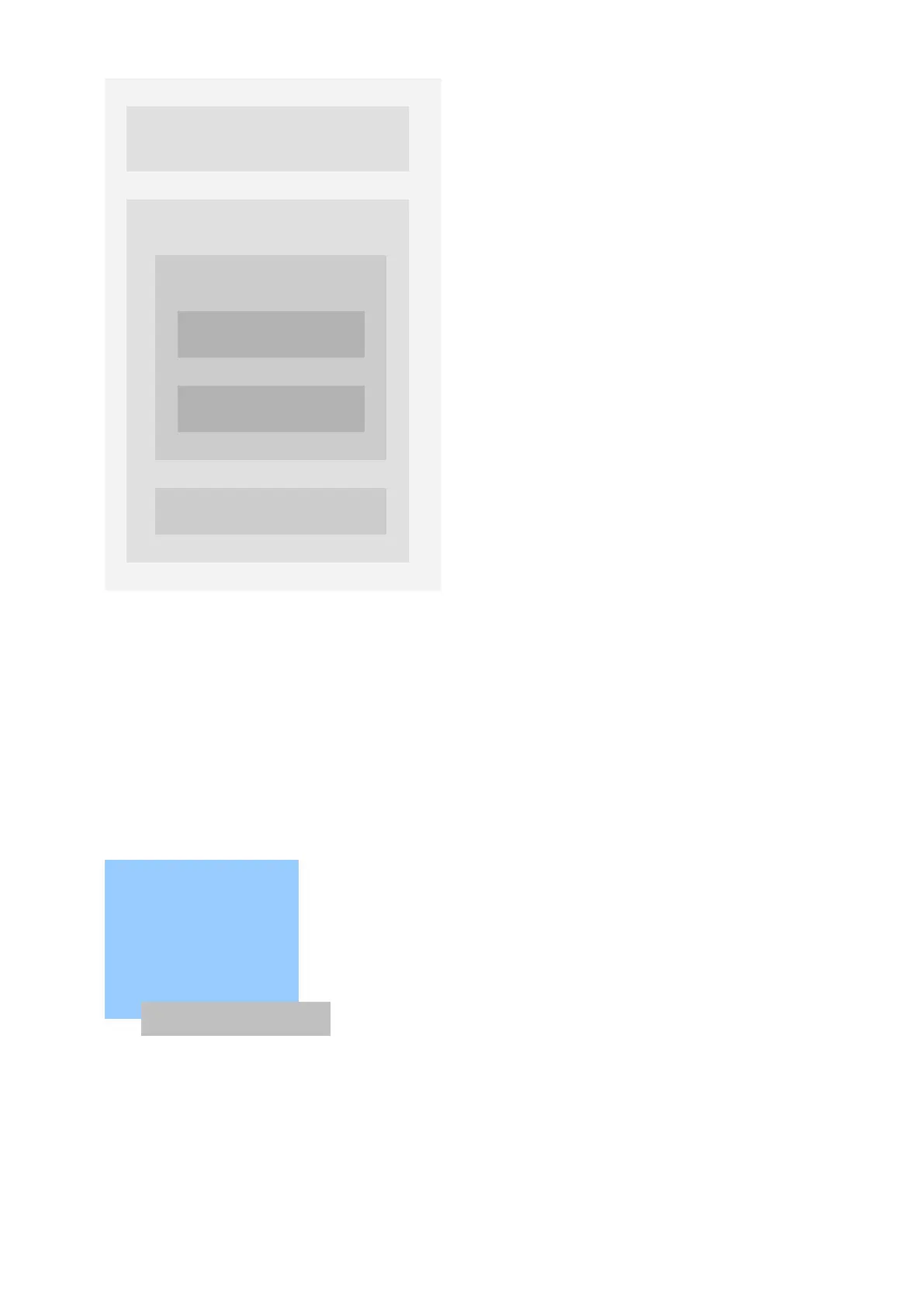130 xGenConnect Installation and Programming Guide
Arm-Disarm Number 1 – Arm-Disarm Example
Schedule 4 – Office Hours
Mon – Fri
9 AM – 5 PM
See “Programming Instructions for
Schedules” on page 121 to program
User 55 – Arm-Disarm User
See “Programming Instructions for Users”
on page 109 to program
Permission 99 – Full Access
See “Programming Instructions for
Permissions” on page 102 to program
Schedule 1 – Full Access
7 days, 24 hours
See “Programming Instructions for
Schedules” on page 121 to program
Programming Instructions for Communicator
Goal
Configure each communication path for delivering event messages.
Pre-conditions
None.
Programming Sequence
h) System Event Reporting