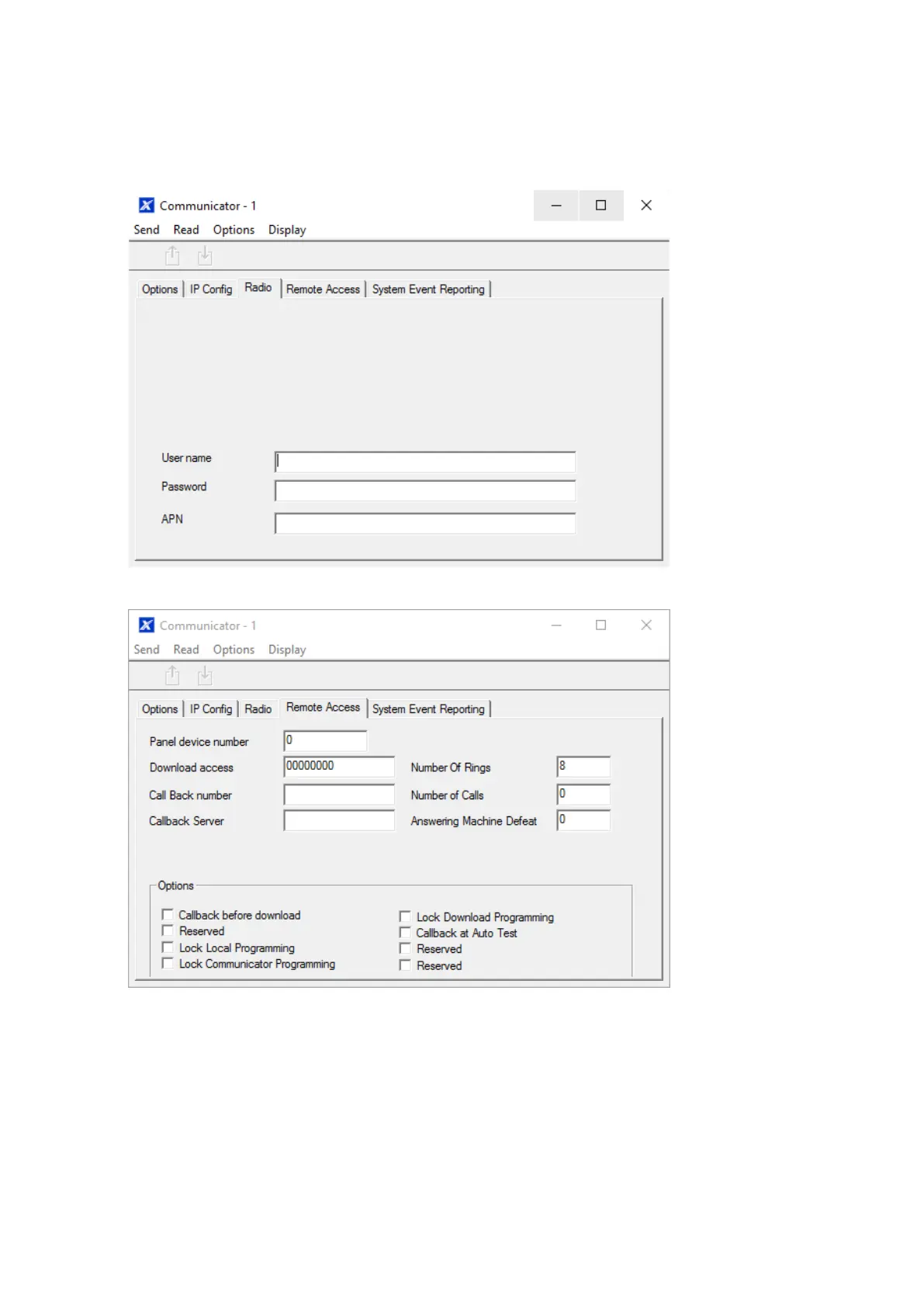132 xGenConnect Installation and Programming Guide
- Monitor LAN: This will monitor the physical LAN connection and report
communication fail if the cable is disrupted.
6. Click Radio and enter settings if required, this will depend on the SIM card
and operator you are using.
7. Click Remote Access
8. Edit Remote Access settings for the xGenConnect system.
- Download Access Code: Gives access to DLX900 to access the
xGenConnect panel programming.
