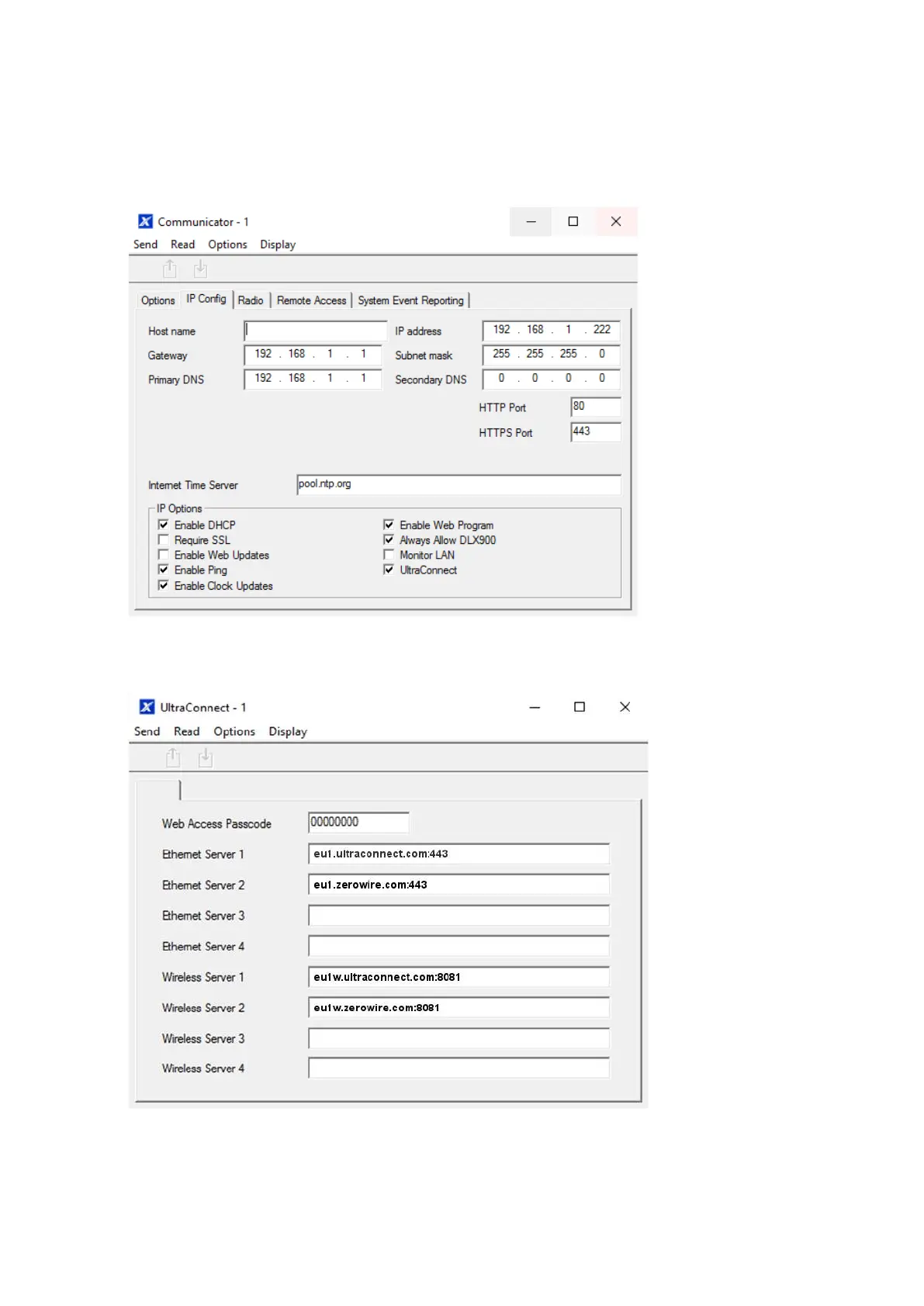134 xGenConnect Installation and Programming Guide
account and downloading additional software. See further instructions in the User
Manual.
Instructions
1. Go to Menu 6. Communicator > 3. IP Config.
2. Under sub-menu 12. IP Options, tick the box “Enable UltraSync”.
3. Go to Menu 22. UltraSync.
4. Enter a new 8 digit Web Access Passcode. All zeros disables UltraSync
remote access.