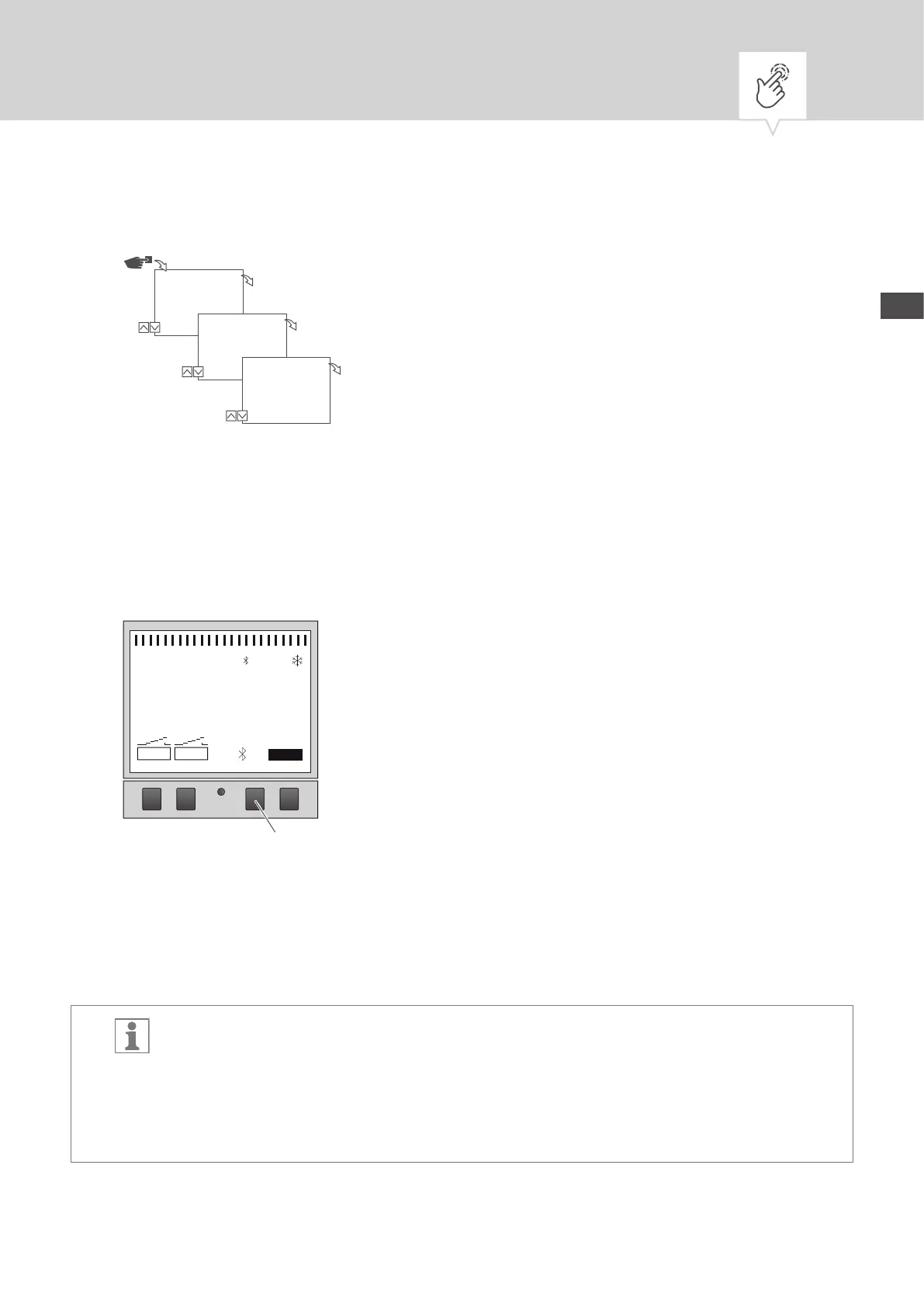87
EN
Fig. 21: Bluetooth settings
2. Press the Menu button.
3. Select
Cong and conrm with OK.
4. Select
Bluetooth and conrm with OK.
5. Select
BLE devices and conrm with OK.
Fig. 22: Establishing a Bluetooth connection to the channel extension
6. Press the Bluetooth button (Fig.22/
1
) on the channel extension.
ð The Bluetooth symbol ashes for two minutes. A list of all available devices in the vicinity is
shown on the DIN-rail timer display.
The operation must be completed within two minutes, otherwise the operation has to be
repeated.
After a connection has been established once, the DIN-rail timer automatically connects to the
mobile device when it is in the vicinity.
The Bluetooth connection is maintained for two minutes in the event of a power failure.
Cong
Menu
OK
Bluetooth
OK
BLE devices
OK
1 6 12 18 24
Menu
09:00
13.03.2016
A B
CH 3
51
1
