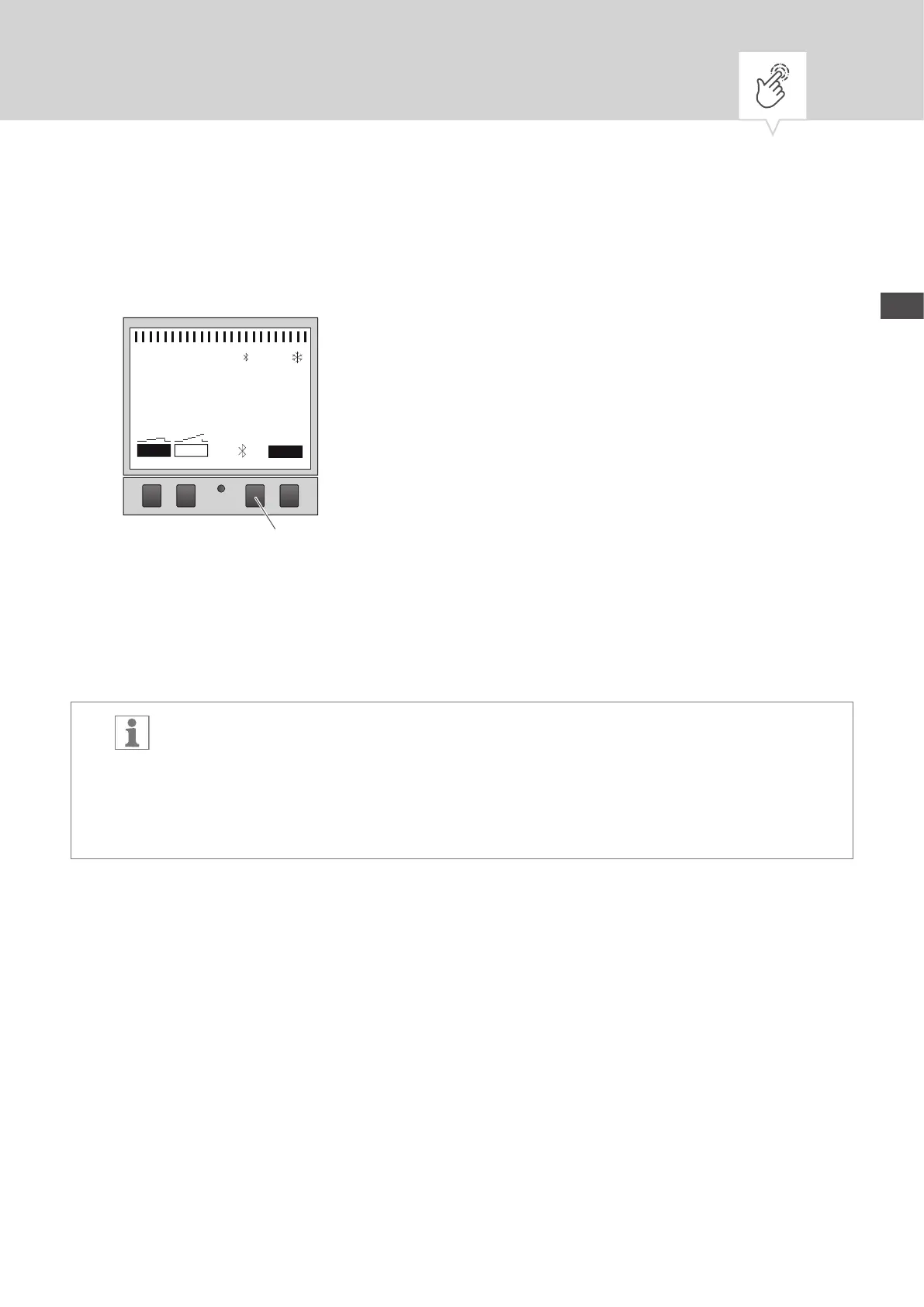91
EN
Preparing for the connection
1. Switch on Bluetooth on the mobile device.
Fig. 27: Establishing a Bluetooth connection to the DIN-rail timer
1. Press the Bluetooth button (Fig.27/
1
) on the DIN-rail timer.
ð The Bluetooth symbol ashes for two minutes. A list of all available DIN-rail timers in the vicin-
ity is displayed on the mobile device.
The operation must be completed within two minutes, otherwise the operation has to be
repeated.
After a connection has been established once, the DIN-rail timer automatically connects to the
mobile device when it is in the vicinity.
The Bluetooth connection is maintained for two minutes in the event of a power failure.
Establishing the connection
2. The DIN-rail timer has to be selected on the mobile device.
ð If there is an active connection, the DIN-rail timer displays the Bluetooth symbol (FIX).
1 6 12 18 24
Menu
09:00
51
13.03.2016
1 2
CH 1
1
