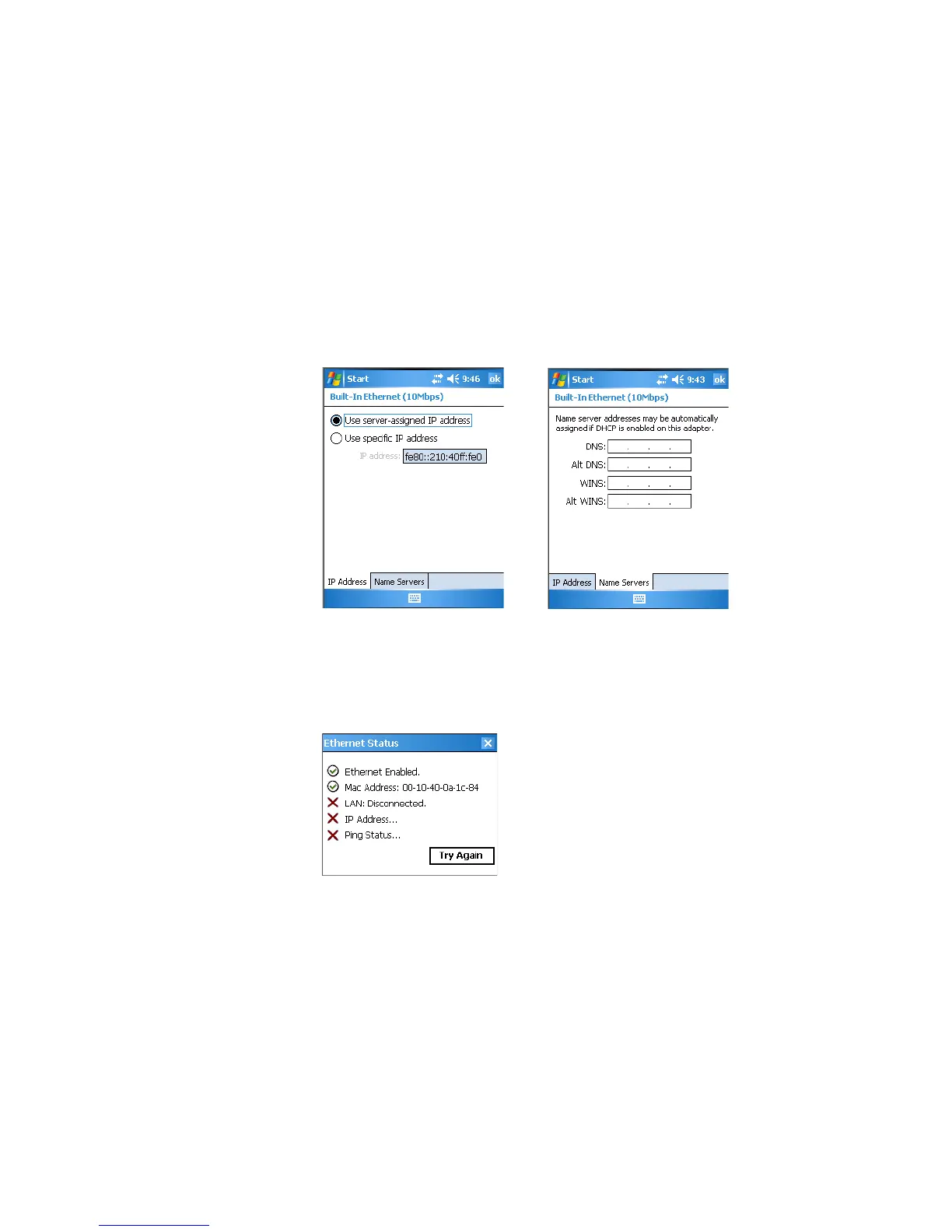Chapter 5 — Network Support
140 CK61 Mobile Computer with Windows Mobile User’s Manual
• Select Exit iConnect to exit the application. To access the iConnect
application after you have exited it, perform a warm boot on the CK61.
The iConnect icon then reappears above the command bar.
Ethernet Communications
If your system does not contain an 802.11a/b/g radio, then Ethernet
networking using DHCP is selected as the default.
To view information about the Ethernet communications
• Select Tools > Ethernet IP Settings from the iConnect menu for the
following:
To view the status of the Ethernet communications
• Select Status > Ethernet from the iConnect menu for the following.
Tap Try Aga in to check the status after you make changes to the
connection.
No Networking
When you select Enable > No Networking from the iConnect menu,
neither icon appears in the toolbar.