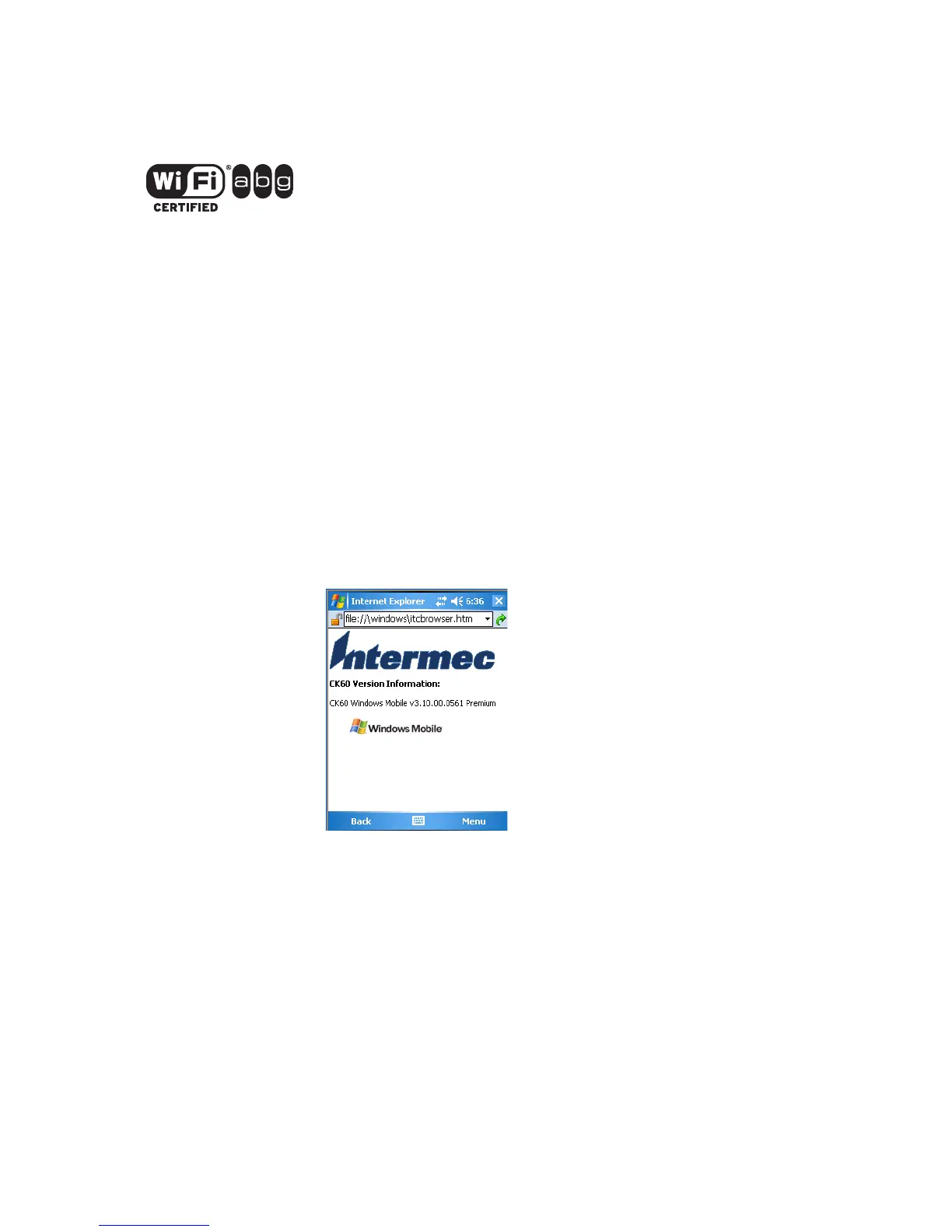Chapter 1 — Using the Computer
CK61 Mobile Computer with Windows Mobile User’s Manual 3
Use this manual to understand how to use the features and options available
on the CK61.
What’s New
The CK61 is now available with a near-far area imager option.
Learning Software Build Versions
The Persistent Storage Manager (PSM) is an area of storage which is
embedded in a section of the system’s FLASH memory. This storage area is
not erased when a cold boot is performed. It may, however, erase during the
reflashing process. In addition to storing applications and data files, you can
store a persistent registry to the PSM region.
To learn the PSM build version or operating system version
1 Select Start > Internet Explorer.
2 Note the information beneath the CK61 Version Information title.
3 Tap the Close icon in the top right corner to exit Internet Explorer.
Resetting Your Computer
You may need to reset your computer if:
• the CK61 completely stops responding.
• an application is locked up and stops responding.
• you upgrade the firmware, or you reflash the CK61.
CK61s with an IEEE 802.11a/b/g radio installed are Wi-Fi certified for
interoperability with other 802.11a/b/g wireless LAN devices.
