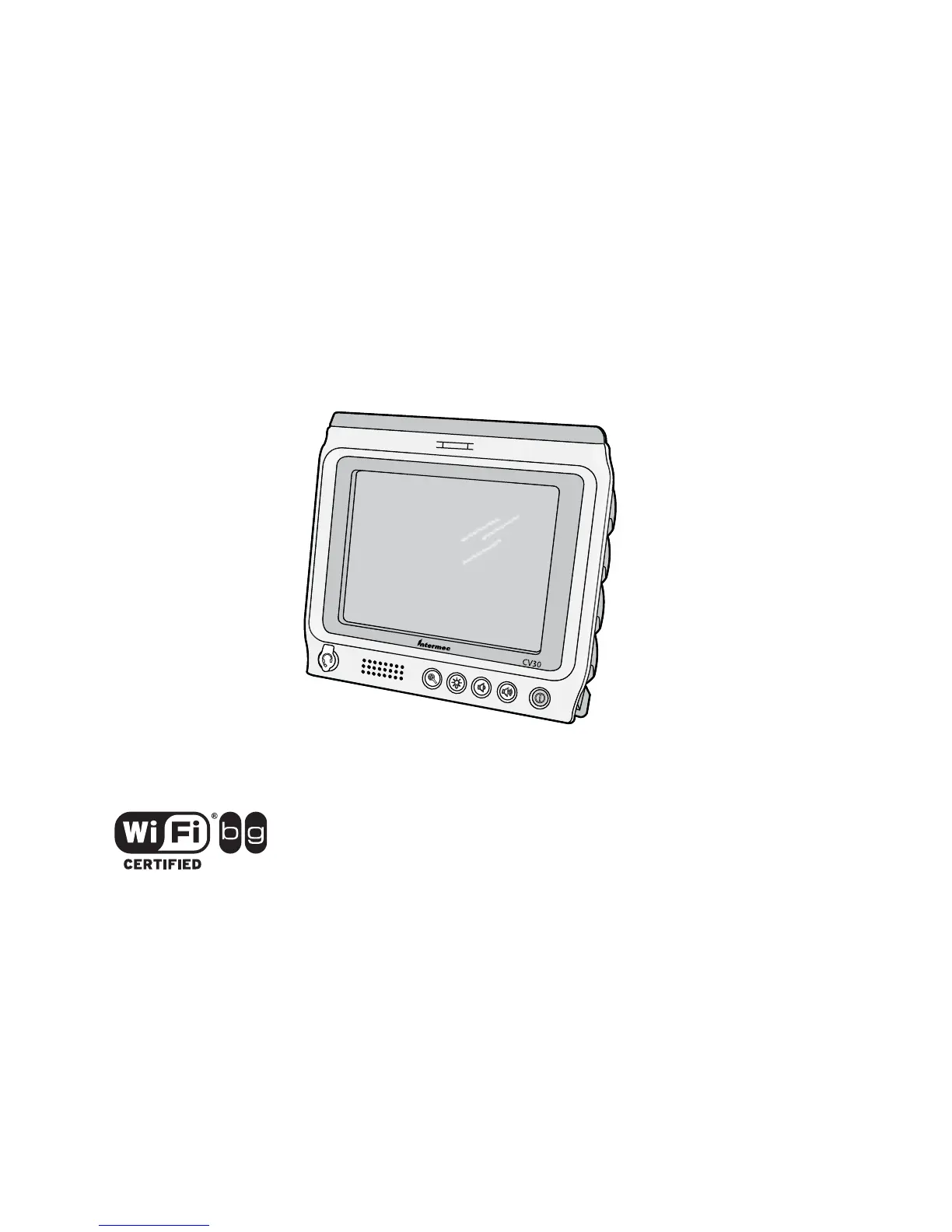Chapter 1 — Using the CV30 Fixed Mount Computer
2 CV30 Fixed Mount Computer With Windows CE User’s Manual
Introducing the CV30 Fixed Mount Computer
The Intermec CV30 is a rugged fixed mount computer designed
for real-time data collection applications in warehousing,
distribution, work-in-process, time and attendance, and
stationary applications. The CV30 is built on the Microsoft®
Windows® CE operating system and supports the use of terminal
emulation applications, browser-based applications, or custom
applications. The CV30 is certified by the Cisco® Certified
Extensions (CCX-2) program to be interoperable with a Cisco
Wireless LAN (WLAN) infrastructure.
CV30 Fixed Mount Computer
Understanding the Features of the CV30
The CV30 includes these standard features:
•Touch screen heater
• Two USB ports, two serial ports, and an Ethernet port
• 802.11 b/g radio
• Bluetooth radio
CV3
0
CV30 fixed mount computers with an IEEE 802.11 b/g radio
installed are Wi-Fi® certified for interoperability with other
802.11 b/g wireless LAN devices.
