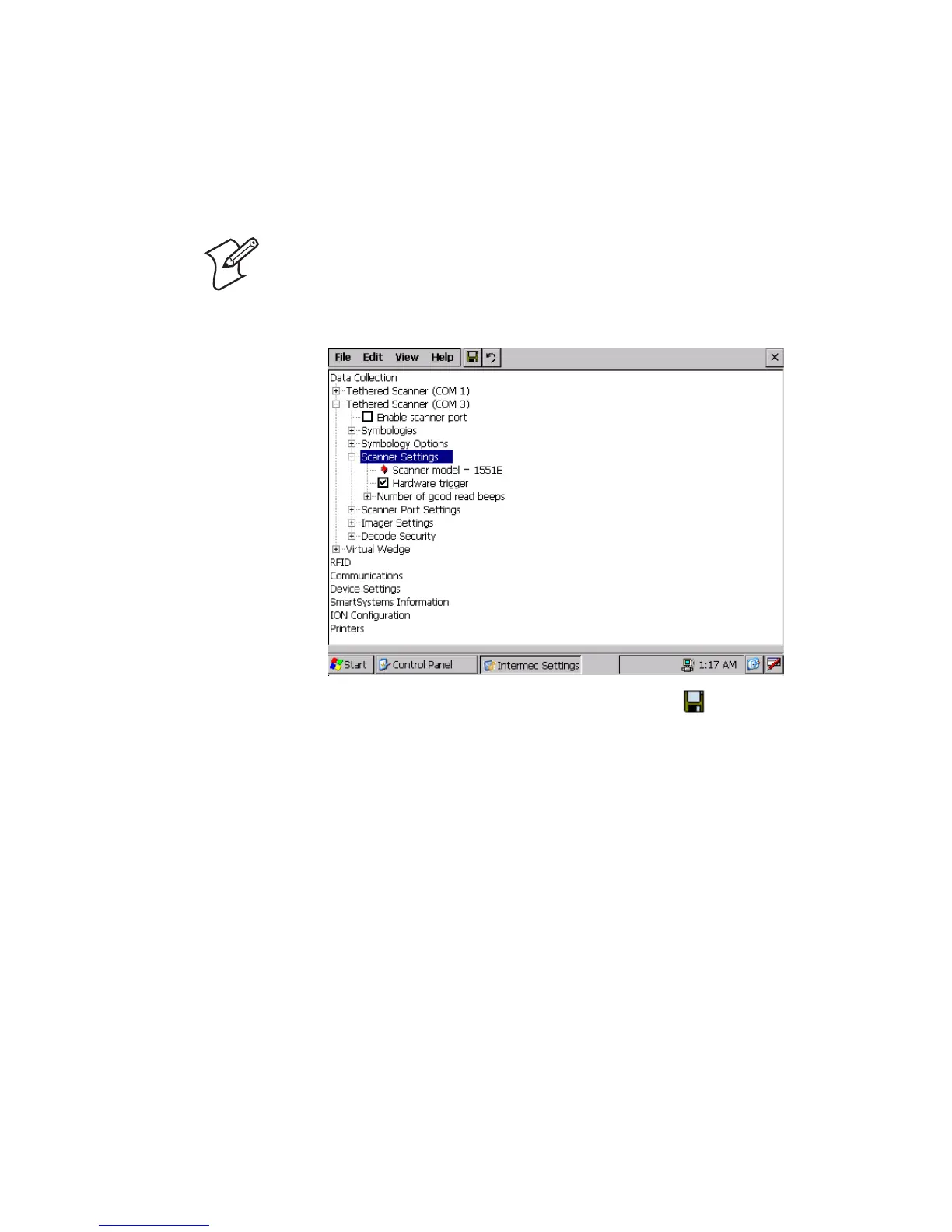Chapter 1 — Using the CV30 Fixed Mount Computer
16 CV30 Fixed Mount Computer With Windows CE User’s Manual
If you are configuring an ASCII scanner, you need to select
ASCII from the Scanner model list and then configure the
scanner port settings to match the scanner after Intermec
Settings refreshes.
‘‘‘‘‘
7 Tap File > Save Settings or to the disk icon ( ).
Depending on the scanner you are attaching, you may hear a
series of beeps and the Good Read light may flash. You are
now ready to use the scanner.
Increasing Memory Storage
You can use an SD card to increase file storage and install
software.The CV30 currently supports SD cards that hold up to
2 GB of information. The SD card slot is located on the top of
the CV30 under the top cover. You must remove the top cover to
access the SD card slot.
To insert an SD card
1 Press Power to suspend the CV30.
2 Unscrew the six Phillips head screws from the top cover and
remove the cover. Make sure you keep all of the screws.
Note: If you are attaching a 1470 scanner, you need to
configure it as an ASCII scanner and set the appropriate
scanner port settings (38400 baud, 8 data bits, no parity, 1
stop bit).