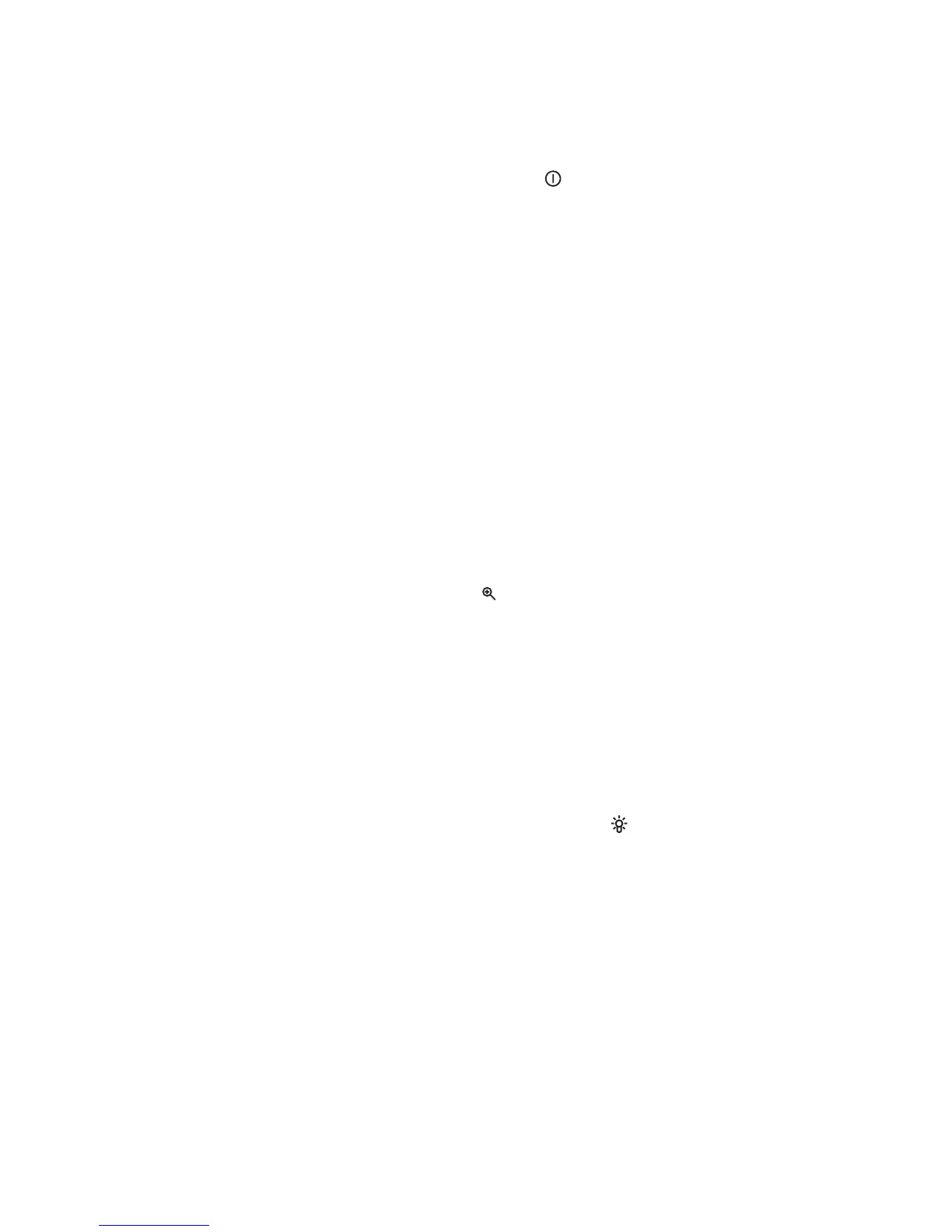Chapter 1 — Using the CV30 Fixed Mount Computer
CV30 Fixed Mount Computer With Windows CE User’s Manual 5
Using the Power Button
When you press the Power ( ) button to turn off the CV30,
you actually put the CV30 into Suspend mode. In Suspend
mode, the CV30 continues to supply power to all memory, but
turns off power to most hardware. When you press the Power
button to turn the CV30 back on, the computer resumes where it
was when you turned it off.
You can configure the CV30 to turn off if not used for a specified
period of time by going to Start > Settings > Control Panel >
Power > the Advanced tab.
When a CV30 is suspended and resumes, the 802.11 connection
requires reauthentication.
Magnifying a Portion of the Screen
You can use the Zoom button to magnify a portion of the screen
if you need to see details.
To zoom in on a portion of the screen
•Press the Zoom ( ) button and tap on the area of the screen
you want to see.
Adjusting the Screen Brightness
You may want to adjust the brightness depending on the location
of the CV30. Use the Brightness button on the CV30 front
panel to control the brightness of the screen. The Brightness
button also toggles the backlight on and off.
To toggle the backlight on and off
• Press and release the Brightness () button.
To adjust the screen brightness
•Press and hold the Brightness button until you achieve the
desired level of brightness.
When you press and hold the Brightness button, it increases the
brightness until you reach the highest setting. It then cycles to the
lowest setting and increases the setting as you hold the button.
You can also adjust the brightness settings by going to Start >
Settings > Control Panel > Backlight or by using Intermec
Settings.
