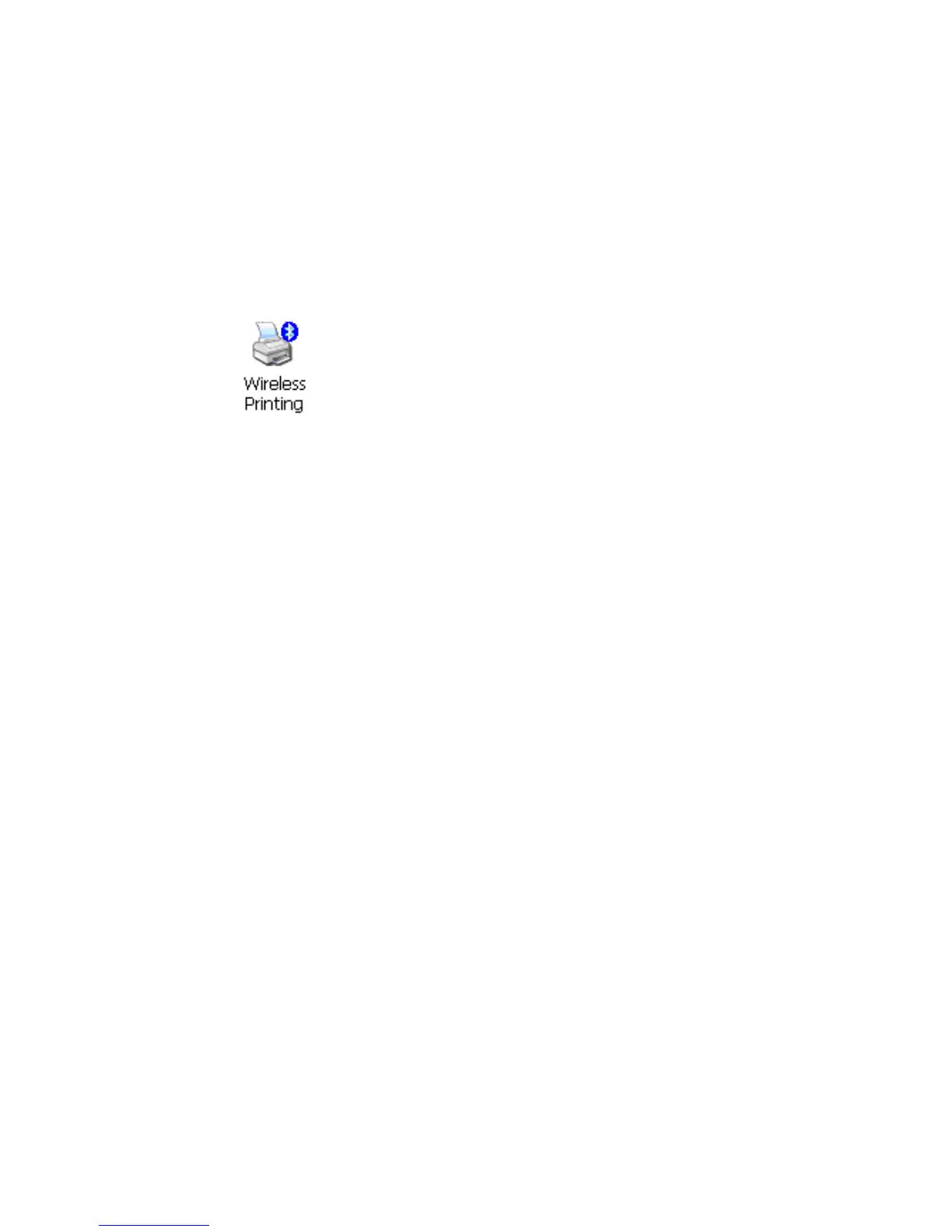Chapter 3 — Configuring the CV30
CV30 Fixed Mount Computer With Windows CE User’s Manual 37
The name of the printer is not sent to the CV30 when you
manually enter the printer address.
4 Tap Print Test Page. The printer prints out the test page.
To choose the printer from a list of previously discovered printers
1 Make sure you have already performed a Bluetooth device
discovery.
Connecting to a Bluetooth Audio Device
Use the Bluetooth Audio applet to discover, activate, and connect
to Bluetooth audio devices such as a Bluetooth headset. You can
control the audio volume and microphone gain for the connected
Bluetooth audio device.
To connect to a Bluetooth headset
1 Select Start > Settings > Control Panel > Bluetooth Audio.
2 Tap Search for devices. Discovered audio devices are added
to the list with an icon to identify them.
3 Double-tap a Bluetooth audio device from the list of Connect
headsets / hands-free devices.
4 When a pop-up menu appears and then select Activate. The
device icon changes to include a check mark.
5 Double-tap the device name and then select Connect. When
a connection is established, the statues changes to connected.
6 Tap the Volume slider bar or Mic gain slider bar to adjust the
setting.
2 Select Start > Settings > Control Panel > Wireless Printing.
The Wireless Printing wizard appears.
3 Tap Set Different Printer. The Devices list appears with the
list of previously discovered printers.
4 Select the printer you want and tap OK.
5 Tap Print Test Page. The printer prints out the test page.