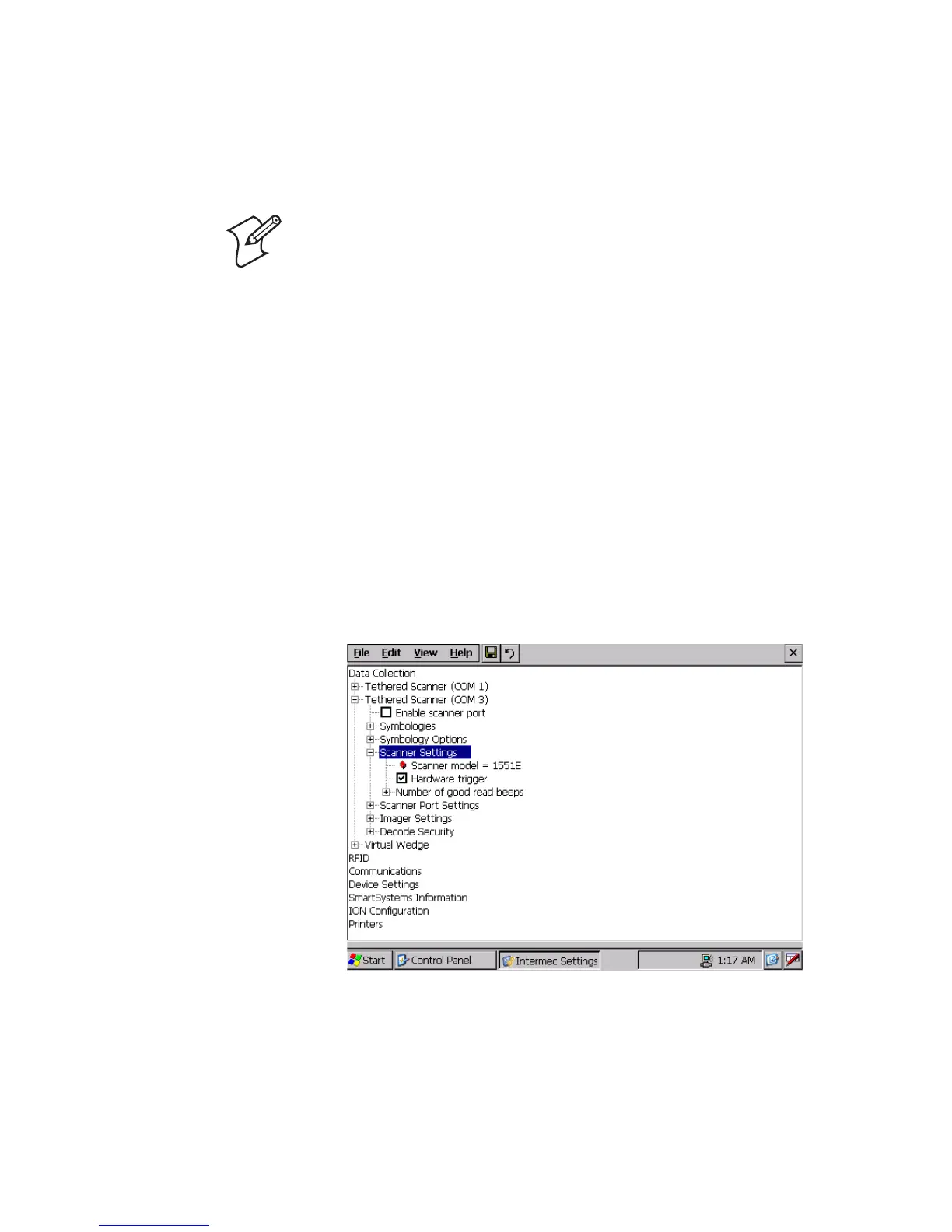Chapter 1 — Using the CV30 Fixed Mount Computer
CV30 Fixed Mount Computer With Windows CE User’s Manual 15
You can also attach Bluetooth scanners, such as the SF51 and the
SR61, to the CV30. For more information, see “Configuring the
CV30 to Communicate With a Wireless Scanner” on page 31.
To connect a tethered scanner
1 Attach the scanner RS-232 cable to one of the COM
connectors on the CV30.
2 Attach the other end of the cable to the tethered scanner.
3 On the CV30, go to Start > Settings > Control Panel>
Intermec Settings. For help using Intermec Settings, see
“Configuring the CV30 Using Intermec Settings” on
page 28.
4 Go to Data Collection > Tethered Scanner (COM1) or
(COM3).
5 Make sure Enable scanner port is checked.
6 Go to Scanner Settings > Scanner model and select your
scanner from the list.
Note: The SR60 only operates in ASCII mode with the CV30.
You cannot retrieve or update symbologies for the SR60 on the
CV30. For help, see the SR60 Scanner Programmer’s Reference
Manual (P/N 937-004-xxx) for defaults and limitations.