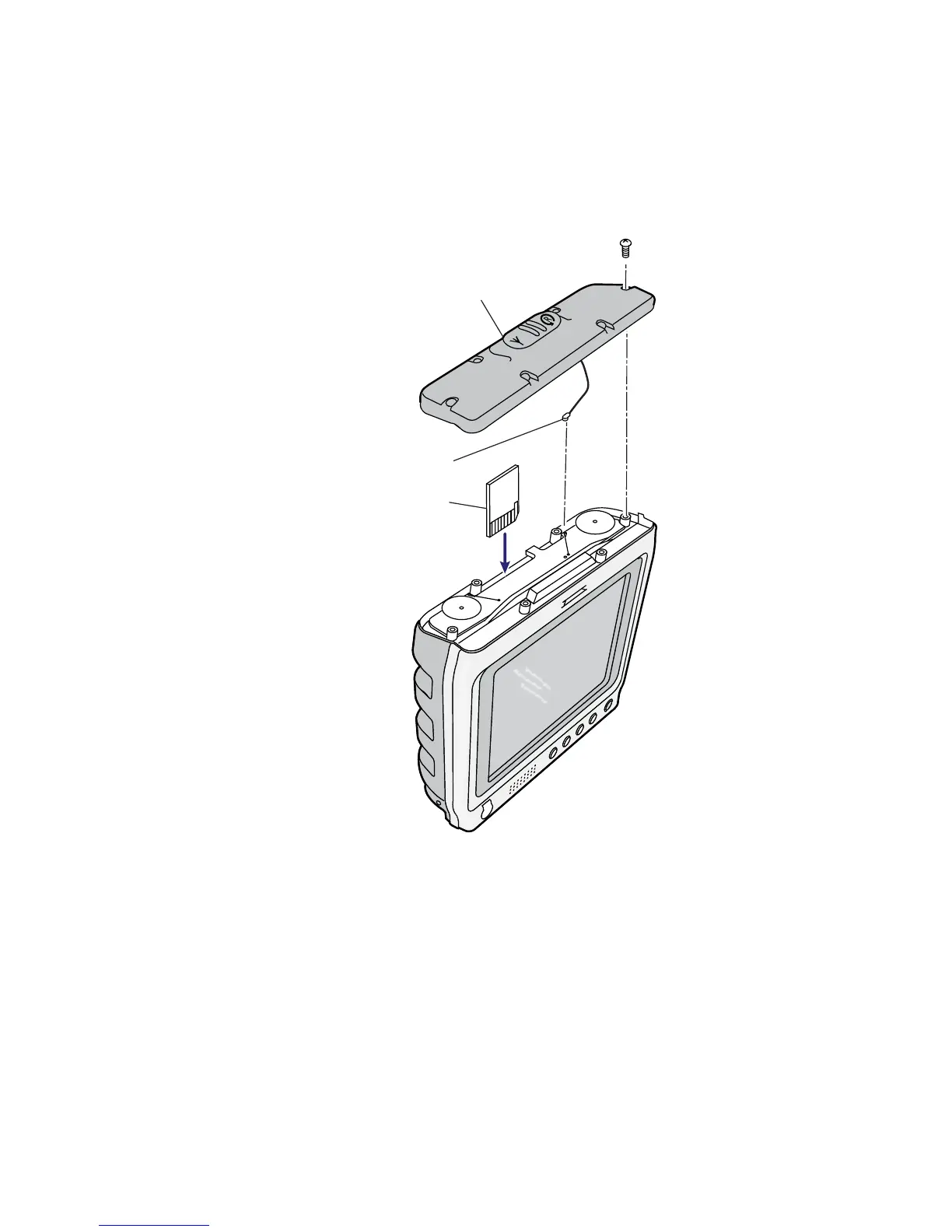Chapter 1 — Using the CV30 Fixed Mount Computer
CV30 Fixed Mount Computer With Windows CE User’s Manual 17
3 Disconnect the antenna cable from the Remote Antenna
connector.
4 Gently insert the SD card into the CV30.
5 Push the SD card into the slot until it latches in place.
6 Reattach the antenna cable, replace the top cover, and attach
it with the six screws you removed in Step 2.
7 Press Power to resume using the CV30.
802.11
Screw
(6 places)
Top
cover
SD card
Antenna cable