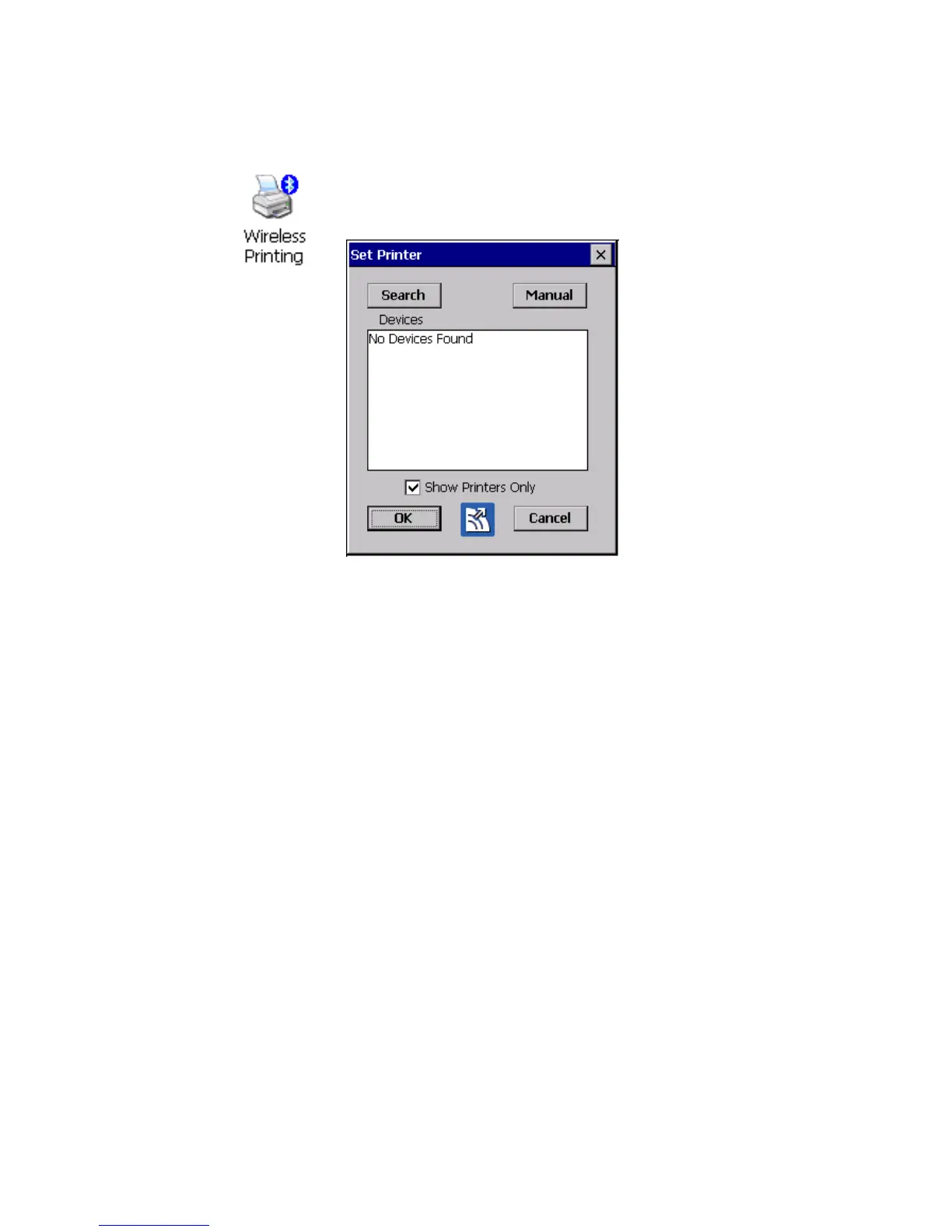Chapter 3 — Configuring the CV30
CV30 Fixed Mount Computer With Windows CE User’s Manual 35
To discover the printer with Bluetooth device discovery
2 Tap Search to initiate printer discovery. All Bluetooth printers
discovered within range appear in the devices list.
3 Select the printer you want to connect to and then tap OK.
If your preferred printer does not appear, make sure the
printer is turned on and discovery is enabled, and then repeat
Steps 1 through 3.
4 Tap Print Test Page. The printer prints out the test page.
1 Select Start > Settings > Control Panel > Wireless
Printing. The Wireless Printing wizard appears.