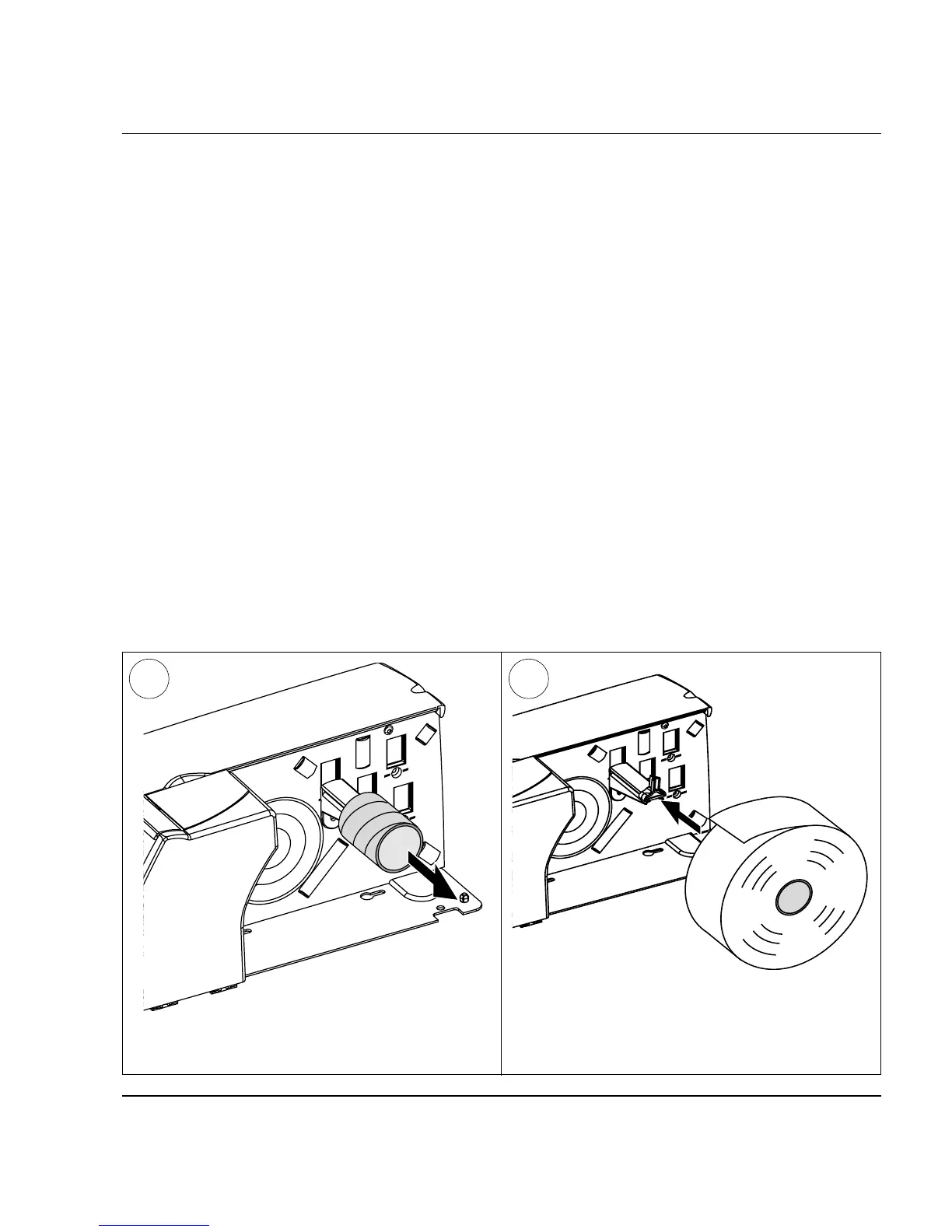Intermec EasyCoder F2 – Installation & Operation Ed. 2 33
Chapter 5 Paper Load
Tear-Off with
Quick-Load
In addition the paper load procedure for tear-off operation described
earlier in this chapter, the EasyCoder F2 can optionally be fi tted with
a set of Quick-Load paper guides that makes paper load much easier
and quicker, especially in connection with a short side door. See
chapter 9 “Options” for installation instructions.
Quick-Load is usually not used in connection with a long side door
and cannot be combined with peel-off operation.
Use the <Feed> key (see fi gure #5) when loading the same type of
paper as before. When switching to a new type of media or when the
printer does not feed out the paper properly, simultaneously press
the <Shift> and <Feed> keys.
Important!
Full automatic loading without the operator having to press any
key requires a special set of Intermec Fingerprint instructions in
the application program.
2
1
4
3
Remove any empty paper core from the paper
supply hanger.
1
2
1
4
3
Hook a new roll of direct thermal paper on the
paper supply hanger and adjust the guide so
the paper roll comes in fl ush with the wall.
2
