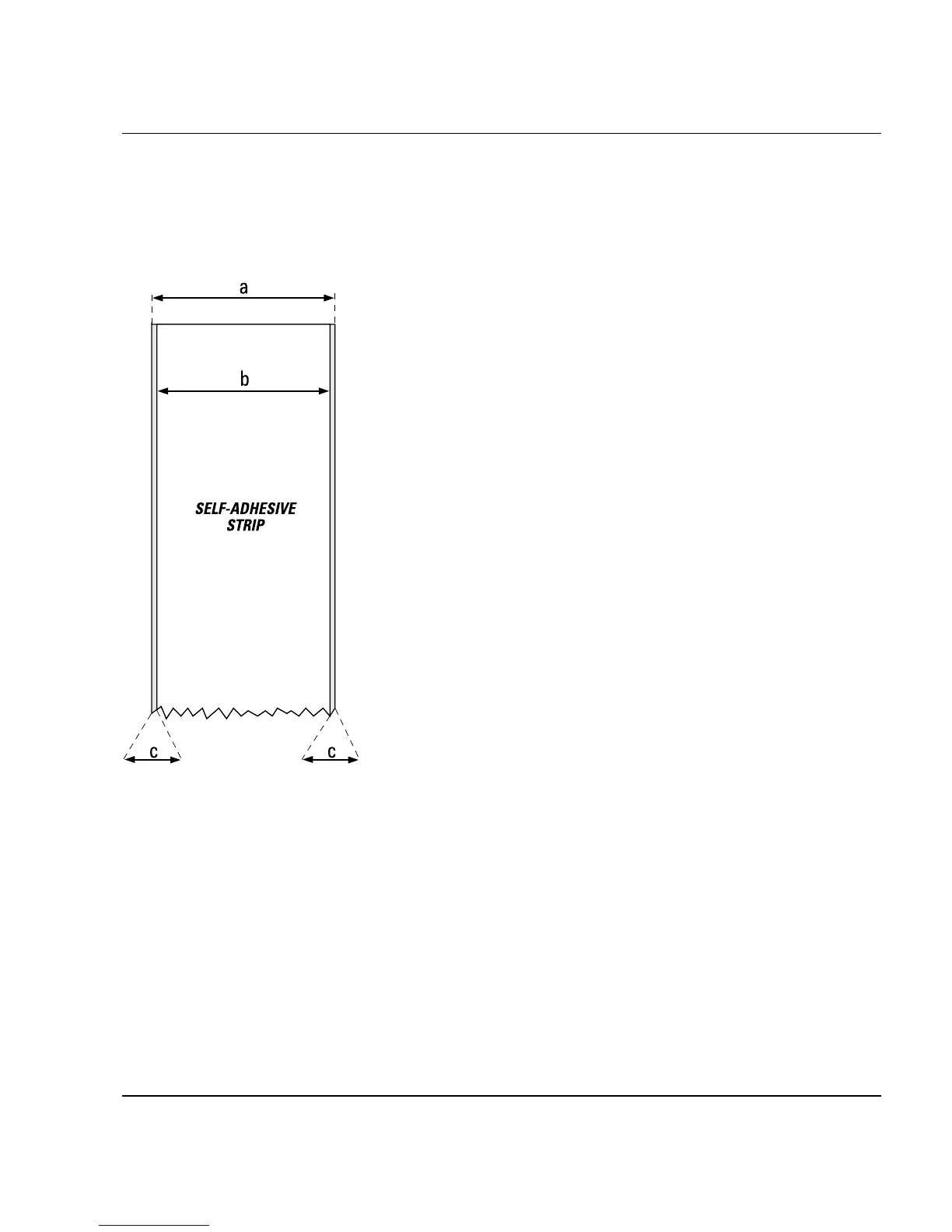Intermec EasyCoder F2 – Installation & Operation Ed. 2 91
Appendix 2 Media Specifi cations
⇐ a ⇒ Web Width (including backing paper):
Maximum: 60.0 mm (2.36")
Minimum (standard): 25.0 mm (1.00")
Minimum (Quick-Load): 40.0 mm (1.57")
⇐ b ⇒ Backing Paper
The backing paper must not extend more than a total of 1.6 mm
(0.06") outside the paper and should protrude equally on both
sides.
⇐ c ⇒ Paper Width (excluding backing paper):
Maximum: 58.4 mm (2.30")
Minimum: 23.8 mm (0.94")
Media Type Setup:
• Fix length strip
• Var length strip
Self-Adhesive Strip
Paper, cont'd.
