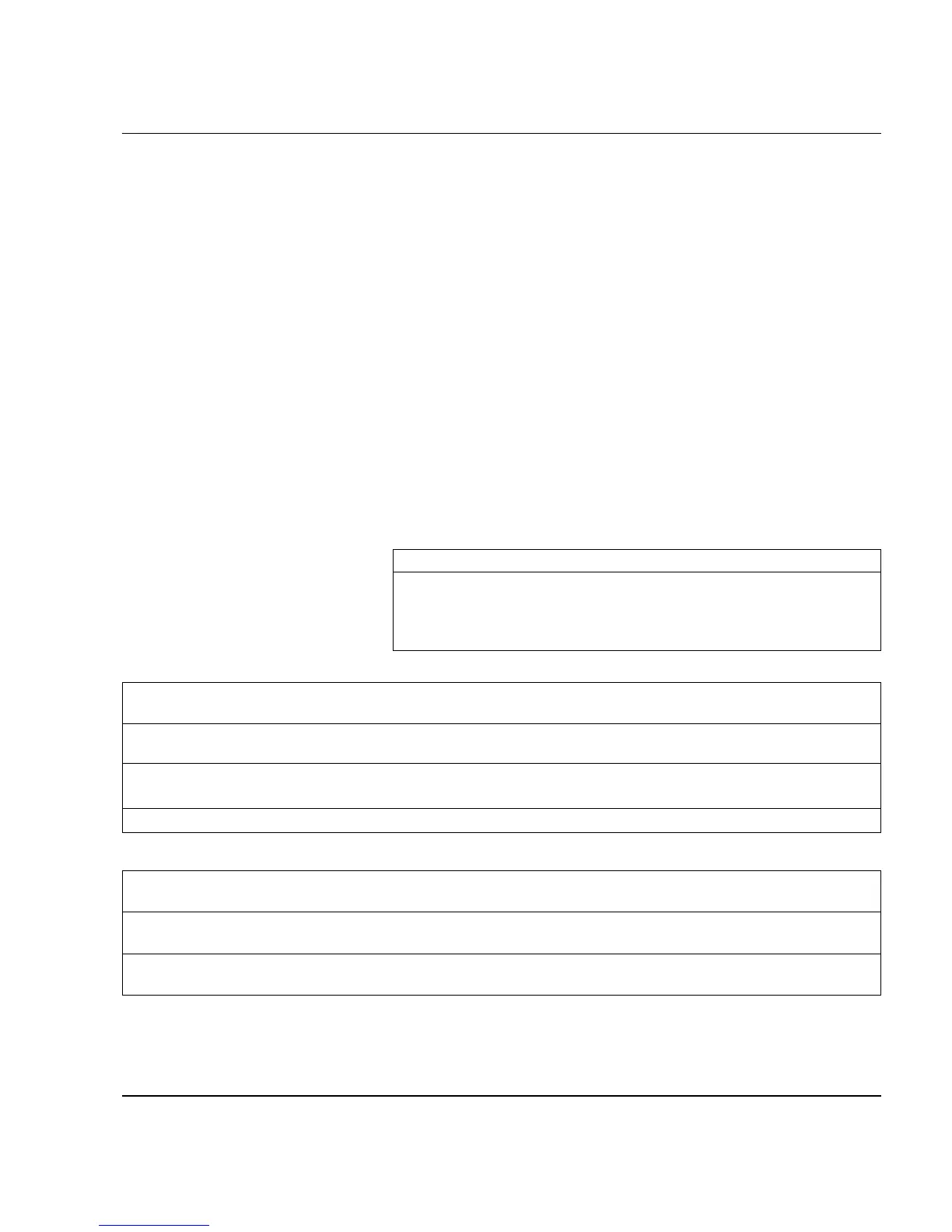Intermec EasyCoder F2 – Installation & Operation Ed. 2 49
Chapter 6 Setting Up the Printer
Setup Parameters, cont'd.
Media, cont'd.
Recommended Settings
Intermec recommends the paper type and print speed settings listed
below to produce the highest possible print quality under normal
conditions and to ensure maximum lifetime of the printhead. Use
the EasySet bar code wand for easy media setup. Label materials
are available from Intermec either in standardized types and sizes,
or in special materials and sizes on request.
When adjusting the image darkness for individual requirements or
new label materials, proceed as follows:
Keep the Label Factor at the recommended value for the type
of direct thermal paper. Then decrease or increase the Label
Constant for lighter or darker images respectively, depending on the
requirements of the images or of the new label material.
General Paper Type Settings Guide
Sensitivity
1
Label Constant Label Factor Max. Speed
3
Low 100 – 115 40 100
Standard 86 – 99 40 125
High 70 – 85 40 175
Ultra high 50 – 69 40 200
Direct Thermal Papers (Europe)
DT Type/ Paper Label Label Max Rec. Print Speed (mm/sec)
3
Speed Designation Constant Factor Picket Fence Bar Code Ladder Bar Code
Top Coated/ Top Board
2
100 40 100 100
Standard Premium 95 40 125 125
Non Top Coated/ Economy 85 40 125 125
Standard Eco Board
2
80 40 175 175
Top Coated/High Premium High Speed 85 40 175 175
Direct Thermal Papers (North America)
DT Type/ Paper Label Label Max Rec. Print Speed (mm/sec)
3
Speed Designation Constant Factor Picket Fence Bar Code Ladder Bar Code
Top Coated/ Duratherm II Tag
2
112 40 100 100
Standard Duratherm II 95 40 100 100
Top Coated/ Duratherm Ltg 92 40 175 175
High Duratherm IR 82 40 150 150
1
/. Please note that preprint and varnish decrease the sensitivity of the direct thermal paper.
2
/. May require increased printhead pressure (see chapter 12 “Adjustments; Printhead Pressure”).
3
/. Exceeding the recommended print speed may, even in case of plain text printing, cause premature wear-out of the
printhead
