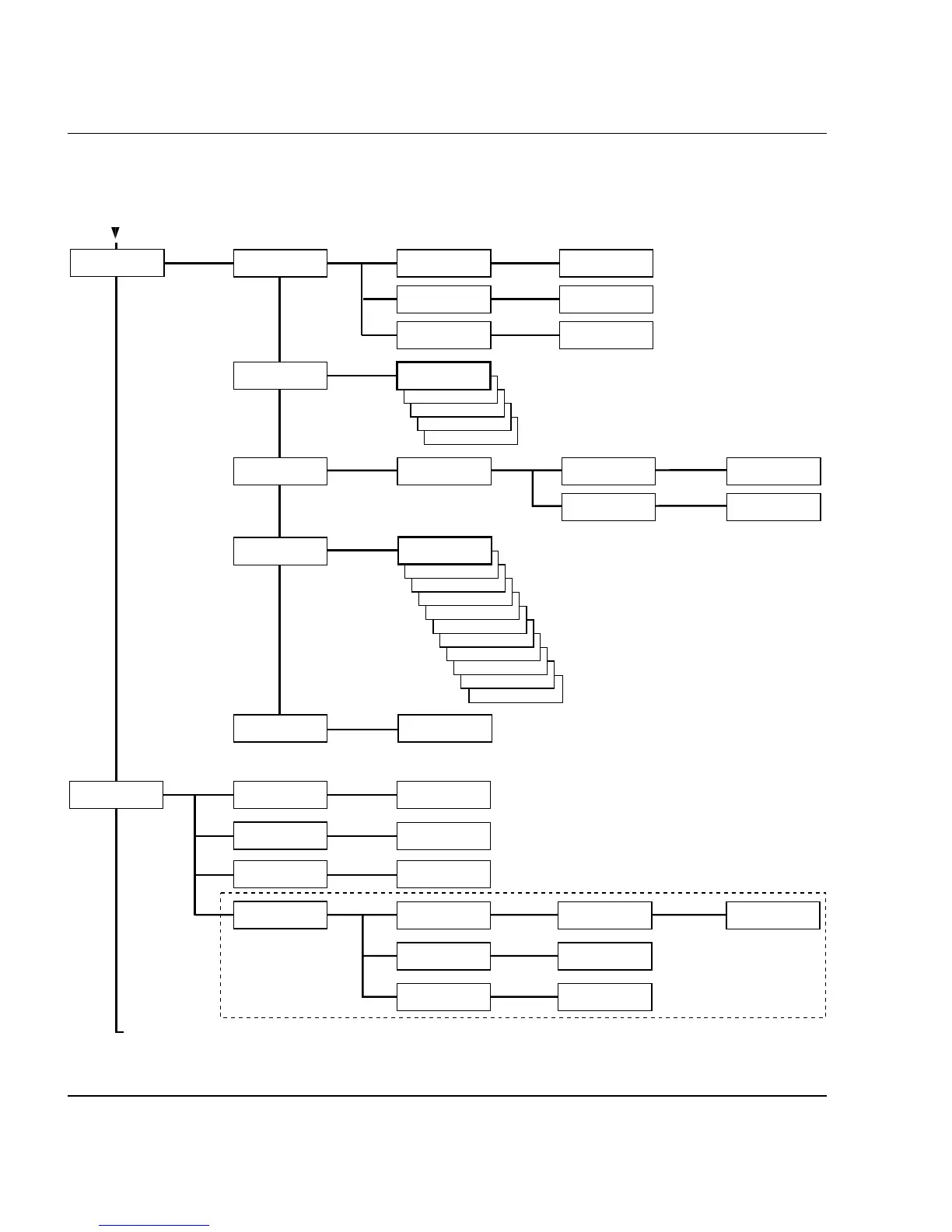Intermec EasyCoder F2 – Installation & Operation Ed. 256
Chapter 7 Setup Mode
Setup Mode Overview, Part 2
(Intermec Fingerprint 7.31)
DIRECT THERMAL:
LABEL CONSTANT
DIRECT THERMAL:
LABEL FACTOR
LABEL CONSTANT:
[85]:
LABEL FACTOR:
[40]:
VAR LENGTH STRIP
FIX LENGTH STRIP
TICKET (w GAPS)
TICKET (w MARK)
MEDIA:
MEDIA SIZE
MEDIA:
CONTRAST
SETUP:
MEDIA
Use <F5> to select type of test label.
Press <Enter> to print it.
If no label is printed, press <F3> for error message.
• Press Setup key to exit the Setup Mode.
MEDIA SIZE:
XSTART
MEDIA SIZE:
WIDTH
MEDIA SIZE:
LENGTH
XSTART:
[24]:
WIDTH:
[424]:
LENGTH:
[1200]:
MEDIA:
MEDIA TYPE
MEDIA TYPE:
LABEL (w GAPS)
-2%
-4%
-6%
-8%
-10%
MEDIA TYPE:
+10%
+8%
+6%
+4%
+2%
CONTRAST:
+0%
PRINT DEFS:
HEAD RESIST
SETUP:
PRINT DEFS
HEAD RESIST:
[nnn]:
PRINT DEFS:
TESTPRINT
<ENTER> = PRINT:
<F5> = NEXT #1
Read-only value.
Printhead resistance is
automatically set at startup.
The LTS setup menus are
only displayed if an optional
LTS (Label-Taken Sensor)
is installed in the printer.
Continued from previous page!
PRINT SPEED:
[100]:
PRINT DEFS:
PRINT SPEED
LTS:
LTS ADJUST
PRINT DEFS:
LTS
LTS:
LTS TEST
LTS:
LTS VALUE
REMOVE LABEL AND
PRESS ENTER
SENSITIVITY 10
OUT OF 9–10
REMOVE LABEL
ENTER TO STOP
LTS VALUE:
[10]:
MEDIA:
PAPER TYPE
PAPER TYPE:
DIRECT THERMAL
MEDIA:
TESTFEED
TESTFEED:
[14 1]
• Press Enter key to perform a Testfeed.
• Comparator and amplifier values are read-only.
